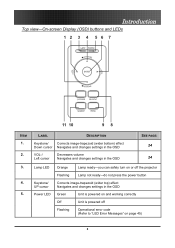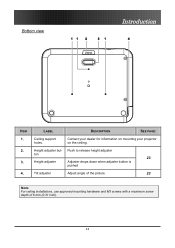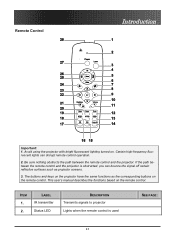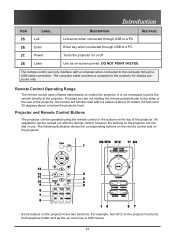Optoma EP771 Support Question
Find answers below for this question about Optoma EP771.Need a Optoma EP771 manual? We have 1 online manual for this item!
Question posted by jahnchristian on July 13th, 2013
Ptoma Ep771 Data Projector
hi my Optoma EP771 Data Projector is turned on the lightbulb turns off by it¨s self. why? the bulb can¨t be broken as long as it turn¨s on the first 1-5 min.
Current Answers
Related Optoma EP771 Manual Pages
Similar Questions
Light Flashing Menu
The projector is flashing the green pwr lite 5 times and the amber lamp lite once. what does this me...
The projector is flashing the green pwr lite 5 times and the amber lamp lite once. what does this me...
(Posted by Anonymous-121456 10 years ago)
The Projector Shuts Itself Off After Running For About 15 Minutes.
Reasons ?
(Posted by nnemani42 11 years ago)
Ceiling Mounted Projector
We have a ceiling mounted projector. It had to be raised in the back to get it on the screen. The pr...
We have a ceiling mounted projector. It had to be raised in the back to get it on the screen. The pr...
(Posted by coreymoz 11 years ago)
Projector Cuts Out All The Time
Hi. We have moved to a new house and "inherited" the above mentioned projector with our new home. Ea...
Hi. We have moved to a new house and "inherited" the above mentioned projector with our new home. Ea...
(Posted by blackrock 12 years ago)