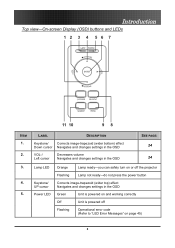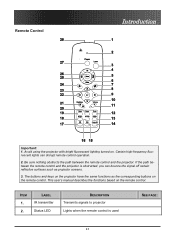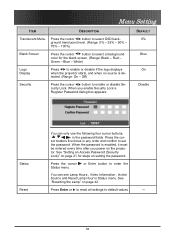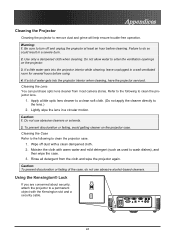Optoma EP771 Support Question
Find answers below for this question about Optoma EP771.Need a Optoma EP771 manual? We have 1 online manual for this item!
Question posted by Anonymous-121456 on September 25th, 2013
Light Flashing Menu
The projector is flashing the green pwr lite 5 times and the amber lamp lite once. what does this mean? we just replaced lamp recently
Current Answers
Related Optoma EP771 Manual Pages
Similar Questions
Flashing Green Light
just replaced the bulb and it worked once now I just have a flashing green light
just replaced the bulb and it worked once now I just have a flashing green light
(Posted by celssaunders 9 years ago)
Ptoma Ep771 Data Projector
hi my Optoma EP771 Data Projector is turned on the lightbulb turns off by it¨s self. why? the bu...
hi my Optoma EP771 Data Projector is turned on the lightbulb turns off by it¨s self. why? the bu...
(Posted by jahnchristian 10 years ago)
I Replaced Bulb In.. Ds326 And Power Light Flashes Green Then Red. Why?
(Posted by meatman1444 11 years ago)
Yellow Light Flashing On Power Button
I Have an Optima EX615 and it will not turn on. We are getting a flashing yellow light on the power ...
I Have an Optima EX615 and it will not turn on. We are getting a flashing yellow light on the power ...
(Posted by daleleifson 11 years ago)
Just Replaced Bulb Of Optoma Hd70. Now Projector Won't Start. Is There A Reset
Just replaced bulb of Optoma HD70. Now projector won't start. Is there a reset?
Just replaced bulb of Optoma HD70. Now projector won't start. Is there a reset?
(Posted by jschmitrz 11 years ago)