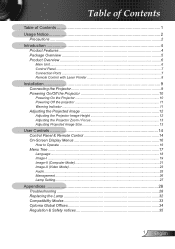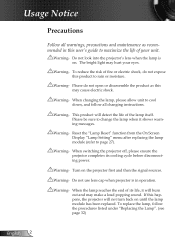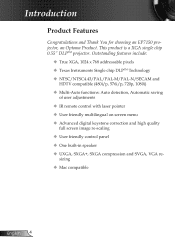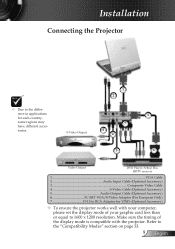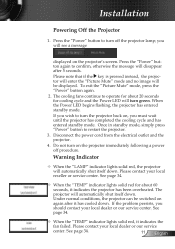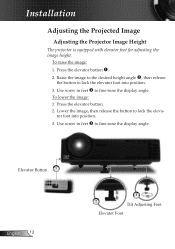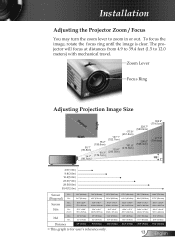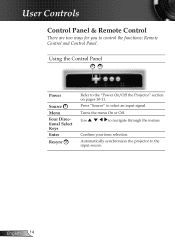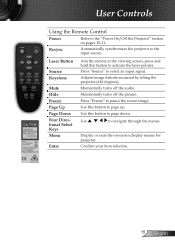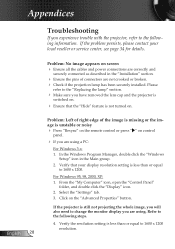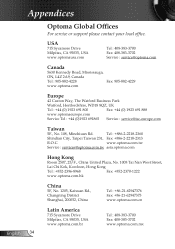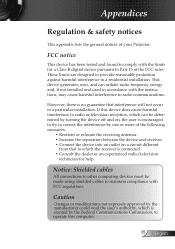Optoma EP7150 Support Question
Find answers below for this question about Optoma EP7150.Need a Optoma EP7150 manual? We have 1 online manual for this item!
Question posted by nimaesmaeili on May 17th, 2012
My Optoma Ep7150 Needs A Firmware Instalation. Where Can I Find It?
where can I find firmware instalation file and manual for my Optoma EP7150?
Current Answers
Answer #2: Posted by OptomaUSA on June 20th, 2012 9:45 AM
You can find the user manual here: http://www.optomausa.com/webresources/files/support/609801b37ca643db85ce4b0ae1fea576.PDF
For the firmware installation please contact our customer service team at 888-289-6786.
Best,
Optoma
Related Optoma EP7150 Manual Pages
Similar Questions
Optoma Ml500 Firmware Downgrade
I downloaded a firmware from a post here on the site on my old ML500. The firmware took away the med...
I downloaded a firmware from a post here on the site on my old ML500. The firmware took away the med...
(Posted by mikedmaseker 3 years ago)
Firmware Upgrade Optoma Hd33
Hello everybody I can´t find the latest FW C07 for the Optoma HD33. Where can i download it?...
Hello everybody I can´t find the latest FW C07 for the Optoma HD33. Where can i download it?...
(Posted by proietti 9 years ago)
I Need A Parts Source For Optavision Hd9500 Projector
(Posted by capncali85 10 years ago)
Upgrade Firmware And Media Menu Disappear And Usb/sdcard/mini Usb Does Not Work.
Hi,After upgrade a firmware version (C19 Jul 2 2012 - MCU C01 Multimedia.xx downloaded from optoma.u...
Hi,After upgrade a firmware version (C19 Jul 2 2012 - MCU C01 Multimedia.xx downloaded from optoma.u...
(Posted by luciocabianca 10 years ago)
I Have A Optoma Ep721 Projector And Need To Replace The Dmd Chip Any Suggestions
I have a optoma EP721 projector and need to replace the dmd chip any suggestions on what type or mod...
I have a optoma EP721 projector and need to replace the dmd chip any suggestions on what type or mod...
(Posted by Bseman 11 years ago)