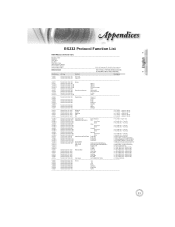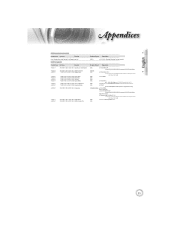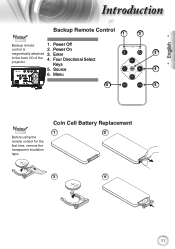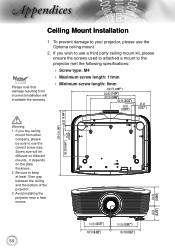Optoma HD8600 Support Question
Find answers below for this question about Optoma HD8600.Need a Optoma HD8600 manual? We have 4 online manuals for this item!
Question posted by capncali85 on August 27th, 2013
I Need A Parts Source For Optavision Hd9500 Projector
The person who posted this question about this Optoma product did not include a detailed explanation. Please use the "Request More Information" button to the right if more details would help you to answer this question.
Current Answers
Answer #1: Posted by TechSupport101 on August 27th, 2013 11:12 PM
Hi, please note that one of the best ways is to order them her:
http://www.ebay.com/bhp/optoma-projector-parts
Thank you!
http://www.ebay.com/bhp/optoma-projector-parts
Thank you!
Related Optoma HD8600 Manual Pages
Similar Questions
Hi There Please I Need A Help With My Projector Optoma To Unblocked
(Posted by akingslie 7 years ago)
I Have A Optavision Hdmi80 And The Igniter Is Bad What Does It Look Like I Need
I need one and need to know what it looks like and where is it located
I need one and need to know what it looks like and where is it located
(Posted by keithbarton 11 years ago)
Optavision Manuals Or Parts Distributors
Hi, I need a parts source for hd9500 optavision or voly projector
Hi, I need a parts source for hd9500 optavision or voly projector
(Posted by stgharding 11 years ago)
I Have A Optoma Ep721 Projector And Need To Replace The Dmd Chip Any Suggestions
I have a optoma EP721 projector and need to replace the dmd chip any suggestions on what type or mod...
I have a optoma EP721 projector and need to replace the dmd chip any suggestions on what type or mod...
(Posted by Bseman 11 years ago)