Optoma HD8600 Support Question
Find answers below for this question about Optoma HD8600.Need a Optoma HD8600 manual? We have 4 online manuals for this item!
Question posted by stgharding on December 16th, 2012
Optavision Manuals Or Parts Distributors
Hi,
I need a parts source for hd9500 optavision or voly projector
Current Answers
There are currently no answers that have been posted for this question.
Be the first to post an answer! Remember that you can earn up to 1,100 points for every answer you submit. The better the quality of your answer, the better chance it has to be accepted.
Be the first to post an answer! Remember that you can earn up to 1,100 points for every answer you submit. The better the quality of your answer, the better chance it has to be accepted.
Related Optoma HD8600 Manual Pages
Brochure - Page 1


...
J Features full lens shift for flexible projector placement
J Three lens choices, all -new comprehensive Color Management System allows powerful adjustments of ED glass elements optically matched by Optoma's PureEngine 2 image processing technologies. Certified technicians can perfect the setup using ISFccc Day and Night modes. HD8600| Home Theater
Performance &
Versatility without Peer...
Brochure - Page 2


HD8600| Home Theater
Specifications
Display Technology: Resolution: Brightness (Typical): Contrast Ratio: Image Processing: Iris Control: ... 9-Step Lens Iris 280W P-VIP Estimated at 3000/2000 Hours 29dB Backlit Remote Control with Discrete IR Codes for Power and Source Selection, Magnetically Attached Convenience Remote HD, UXGA, SXGA+, WXGA, SXGA, XGA, SVGA, VGA Resized, VESA, PC and Macintosh...
Protocol Functions - Page 1
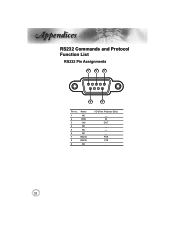
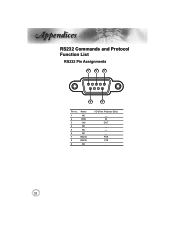
ppendices
RS232 Commands and Protocol Function List
RS232 Pin Assignments
1
3
5
6
9
Pin no. 1 2 3 4 5 6 7 8 9
Name NC RXD TXD NC NC NC
RS232 RS232
NC
I/O (From Projector Side) __ IN OUT __ __ __ RTS CTS __
52
Protocol Functions - Page 2
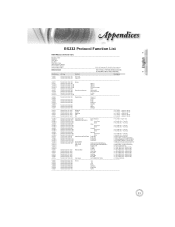
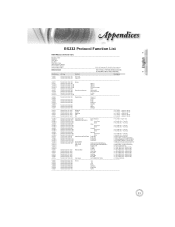
...
Stop Bits: 1
Flow Control : None
UART16550 FIFO: Disable
Projector Return (Pass): P
Projector Return (Fail): F
XX=01-99, projector's ID, XX=00 is for all projectors
SEND to projector
Note : There is a after all ASCII commands
0D is the...30 31 32 20 35 0D
VGA
~XX12 7
7E 30 30 31 32 20 37 0D Direct Source Selection
VGA SCART
~XX12 8
7E 30 30 31 32 20 38 0D
VGA Component
~XX12 9...
Protocol Functions - Page 4
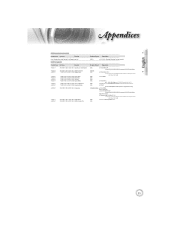
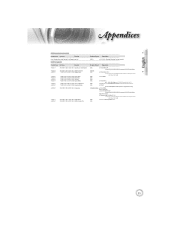
.../Lamp fail
READ from projector
232 ASCII Code HEX Code
Function
Projector Return
Description
~XX121 1
7E 30 30 31 32 31 20 31 0D Input Source Commands
OKn
n: 0/1/2/3/4/5/6/7/8
...30 30 31 35 30 20 31 0D Information
OKabbbbcdddde a : 0/1=Off/On
bbbb: Lamp Hour
c: source 0/1/2/3/4/5/6/7
= None/HDMI 1/HDMI 2/DVI/Component/VGA/S-Video/Video
dddd: FW version
e : Display mode ...
User's Manual - Page 1


... 7 Product Overview 8
Main Unit...8 Connection Ports...9 Remote Control...10 Backup Remote Control 11 Coin Cell Battery Replacement 11
Installation 12 Connecting the Projector 12
Connect to Notebook/DVI/VGA-In 12 Connecting the Projector 13
Connect to Video Sources 13 Installing or Removing the Optional Lens 14
Removing the Existing Lens From the...
User's Manual - Page 2


Table of contents
Appendicess 43 Troubleshooting 43
Image Problems 43 Other Problems...44 Projector Status Indication 45 Remote Control Problems 47 Replacing the Lamp 48 Compatibility Modes 51 RS232 Commands and Protocol Function List 52 RS232 Pin Assignments 52 RS232 Protocol Function List 53 Ceiling Mount Installation 56 Optoma Global Offices 57 Regulation & Safety Notices 59
User's Manual - Page 3


...) instructions in the literature accompanying the appliance. Do not use the projector near heat sources such as a book case or a cabinet that could result in an... enclosure such as radiators, heaters, stoves or any ventilation openings. Opening or removing covers may touch dangerous voltage points and short out parts...
User's Manual - Page 7


English
Noottee
Projector with lens cap
Option lens
(Standard lens, Long throw lens, Short throw lens)
Power Cord 1.8m
Due to ensure all parts listed below are in the box. Composite Video Cable 1.8m
(Not ... 3V
Backup Remote Battery 12V Trigger Connector
(EMEA/USA*2, ASIA*1)
Documentation :
User's Manual Warranty Card Quick Start Card WEEE Card
User's Manual - Page 11
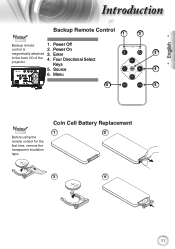
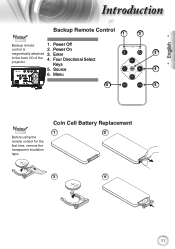
...
Before using the remote control for the first time, remove the transparent insulation tape. Power Off
control is
2. Source
4
6. Enter
3
to the back I/O of the 4. Four Directional Select
projector. Power On
magnetically attached 3.
Keys
5. CR2302V5OL
Coin Cell Battery Replacement
1
2
MnO2-LiCECLLR2302V5OL
3
4
CR2302V5OL
M
CR2302V5OL
11 English
Introduction
Noottee...
User's Manual - Page 12


Installation
Connecting the Projector
Connect to Notebook/DVI/VGA-In
VGA,DVI
Noottee
Due to the difference in applications for each country, some regions may have different accessories.
1
2
E62405SP
R
4 3
VGA,DVI
1 VGA Input Cable (Europe Only) 2 DVI/HDMI Cable (Optional Accessory) 3...Power Cord 4 RS232 Cable (Optional Accessory)
12
User's Manual - Page 13


... (Optional Accessory) 3 HDMI Cable (Europe Only) 4...Power Cord 5 S-Video Cable (Optional Accessory) 6 SCART RGB/S-Video Adapter (Europe Only)
13 English
Installation
Connecting the Projector
Connect to Video Sources
DVD player, Set-top Box HDTV receiver
DVD player, Set-top Box HDTV receiver
Video Output
2
3
Noottee
Due to the difference in European Version...
User's Manual - Page 14


...; If you remove and store the lens, attach the lens cap to the projector to turn off the projector, wait until the cooling fans stop, and turn off the main power switch....Removing the Existing Lens From the Projector
1. Do not scratch the lens surface.
• Work on the projector or the lens components as the projector and lens components contain precision parts.
• Before removing or ...
User's Manual - Page 16


... quick menu after the startup screen display. 4.
Make sure that you connected multiple sources at the same time, press the "Source" key on the projector first and then select the signal sources.
1
2
16 Installation
Powering On/Off the Projector
Powering On the Projector
1. Noottee
Turn on the remote control to switch between inputs. The power led...
User's Manual - Page 17


... the nearest
service center if the ▀■ When the "TEMP" indicator " " turns red, it indicates the fan has failed.
17
Under normal conditions, the projector can be switched on the screen. Press the " " button on the remote control or " " button on the rear side of button will turn on the...
User's Manual - Page 23


... to page 38)
Color
Access the Advanced Color settings.
Use the function to adjust if image source happens to be displayed.
Enable the projector to automatically optimize the display of dark movie scenes enabling them to have noise near any edge of... ISF Day, ISF Night and User.
Control the degree of difference between the lightest and darkest parts of the display image.
23
User's Manual - Page 24


... will be displayed.
Press "S-Video" to choose Component Video source. Press "Video" to the input source. Automatically synchronize the projector to choose Composite Video source. Press "HDMI 1" to choose source from VGA connector.
Press "HDMI 2" to choose source from HDMI 2 connector. Press "Source" to have encoding error near any edge of the displayable image.
Press "HDMI...
User's Manual - Page 27


... theater. Reference: This mode is intended to increase the contrast.
27 Contrast
The contrast controls the degree of difference between the lightest and darkest parts of black and white in the image.
Press the to decrease the contrast. Press the to reproduce, as close as
possible, the image...
User's Manual - Page 59


... the user's authority, which is connected.
▀■ Consult the dealer or an experienced radio/television
technician for a Class B digital device pursuant to Part 15 of your Projector.
English
Appendices
Regulation & Safety Notices
This appendix lists the general notices of the FCC rules.
These limits are designed to comply with FCC regulations...
Similar Questions
I Need A Parts Source For Optavision Hd9500 Projector
(Posted by capncali85 10 years ago)
I Have A Optavision Hdmi80 And The Igniter Is Bad What Does It Look Like I Need
I need one and need to know what it looks like and where is it located
I need one and need to know what it looks like and where is it located
(Posted by keithbarton 11 years ago)
How Can I Get A Free Manual For Optoma Ew536 Projector
where can i download a free manual for the optoma ew536 dlp projector
where can i download a free manual for the optoma ew536 dlp projector
(Posted by timbus 11 years ago)
Looking For A Parts And Service Manual
Looking for a parts and service manual for the Optoma DX623
Looking for a parts and service manual for the Optoma DX623
(Posted by StevenDonald 12 years ago)


