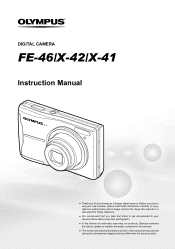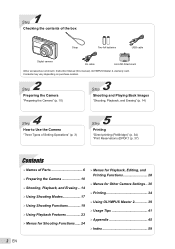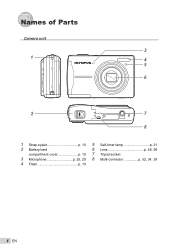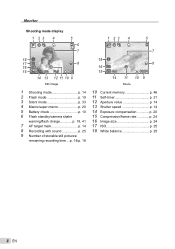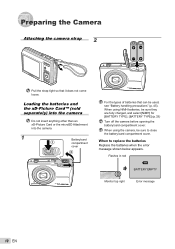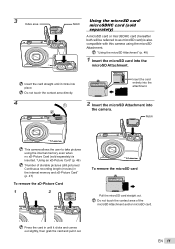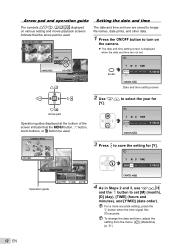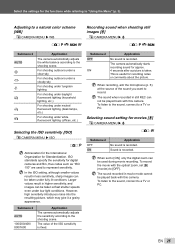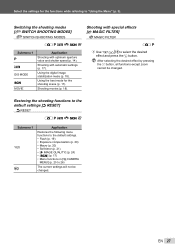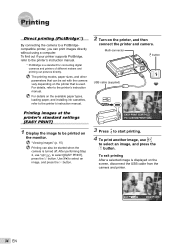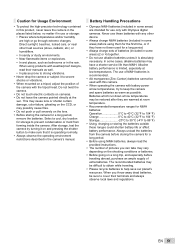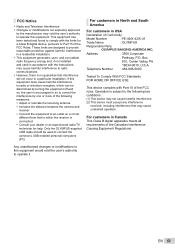Olympus FE-46 Support Question
Find answers below for this question about Olympus FE-46 - Digital Camera - Compact.Need a Olympus FE-46 manual? We have 4 online manuals for this item!
Question posted by Anonymous-172579 on October 6th, 2022
My Camera Does Not Work.
the camera has not been used for two years. I changed the bateries but still does not work. i would like to know if it is possible to fix it. I live in Rethymno Crete. My e mail is [email protected]. Thank you
Current Answers
Answer #1: Posted by SonuKumar on October 6th, 2022 7:25 AM
https://cs.olympus-imaging.jp/en/support/imsg/digicamera/download/manual/fe/man_fe46_e.pdf
follow page 41- Troubleshooting steps or take it to near by service station for repair
Please respond to my effort to provide you with the best possible solution by using the "Acceptable Solution" and/or the "Helpful" buttons when the answer has proven to be helpful.
Regards,
Sonu
Your search handyman for all e-support needs!!
Related Olympus FE-46 Manual Pages
Similar Questions
Can A D545 And Ad580 Olympus Camera Use Same Computer Program To Download Pictur
(Posted by doveyandpeggy 2 years ago)
Olympus Vn 7100 Stopped Working Completely. Can I Fix It? Or Throw It?
I have had it for two years, and it has been a good little reliable recorder. I recorded something (...
I have had it for two years, and it has been a good little reliable recorder. I recorded something (...
(Posted by lmason619ll 7 years ago)
My Olympus Tg-830 Is Frozen And Unresponsive. What Can I Do?
My camera has been working perfectly for the past 18 month until yesterday. I was using the camera, ...
My camera has been working perfectly for the past 18 month until yesterday. I was using the camera, ...
(Posted by sawesomenesser 8 years ago)
Laptop Not Recognising Camera Via Usb Or Card. Do I Need Extra Software?
Dell 6400 using Windows XP + Olympus Master2 software Olympus FE46 lights upwhen connected, but lap...
Dell 6400 using Windows XP + Olympus Master2 software Olympus FE46 lights upwhen connected, but lap...
(Posted by virginiamachin 10 years ago)
Camera Digital Olympus F-220
I have a digital camera Olympus F-220 and when I connect the cable to transfer photos to the compute...
I have a digital camera Olympus F-220 and when I connect the cable to transfer photos to the compute...
(Posted by drivacoba 11 years ago)