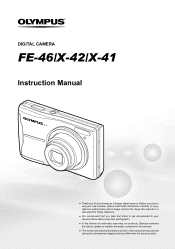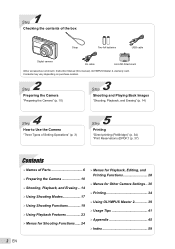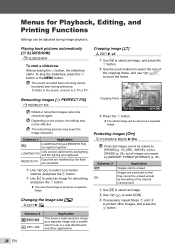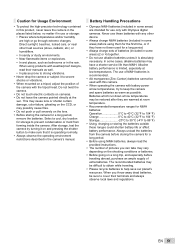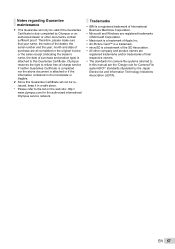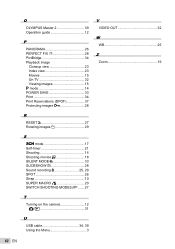Olympus FE-46 Support Question
Find answers below for this question about Olympus FE-46 - Digital Camera - Compact.Need a Olympus FE-46 manual? We have 4 online manuals for this item!
Question posted by lmason619ll on November 9th, 2016
Olympus Vn 7100 Stopped Working Completely. Can I Fix It? Or Throw It?
Current Answers
Answer #1: Posted by BusterDoogen on November 9th, 2016 4:44 PM
I hope this is helpful to you!
Please respond to my effort to provide you with the best possible solution by using the "Acceptable Solution" and/or the "Helpful" buttons when the answer has proven to be helpful. Please feel free to submit further info for your question, if a solution was not provided. I appreciate the opportunity to serve you!
Related Olympus FE-46 Manual Pages
Similar Questions
the camera has not been used for two years. I changed the bateries but still does not work. i would ...
When you turn the camera on, autofocus no longer works. It used to work. How do you fix the problem?
The camera worked fine for over a year. All of a sudden, the camera lense will come out when you sta...