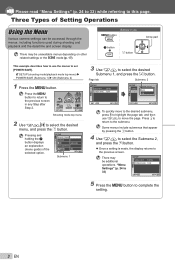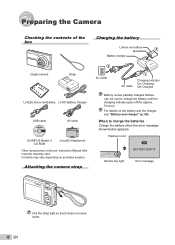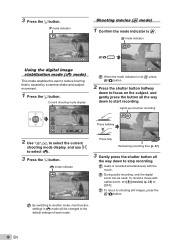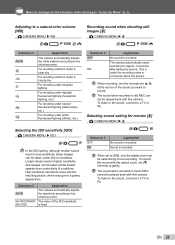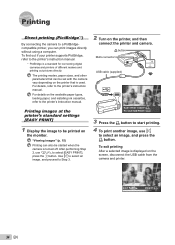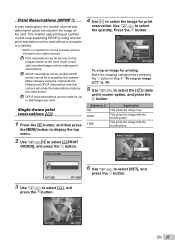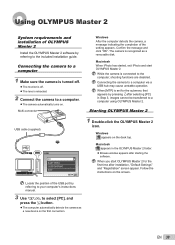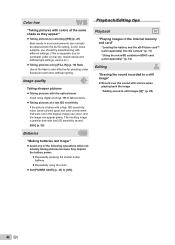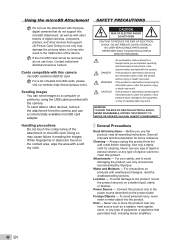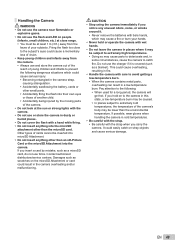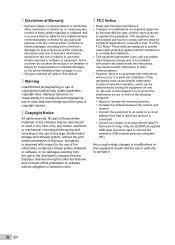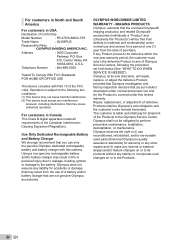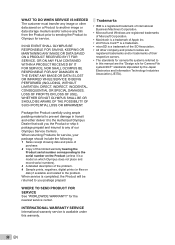Olympus FE 360 Support Question
Find answers below for this question about Olympus FE 360 - Digital Camera - Compact.Need a Olympus FE 360 manual? We have 4 online manuals for this item!
Question posted by barnettcheryl on June 21st, 2011
Camera Stopped Working
The camera worked fine for over a year. All of a sudden, the camera lense will come out when you start the camera but the screen is black and I can't prompt it to do anything. It beeps a few times. Any idea what is going on? The battery was on the charger for over two hours until the charger light went out.
Current Answers
Related Olympus FE 360 Manual Pages
Similar Questions
Olympus Vn 7100 Stopped Working Completely. Can I Fix It? Or Throw It?
I have had it for two years, and it has been a good little reliable recorder. I recorded something (...
I have had it for two years, and it has been a good little reliable recorder. I recorded something (...
(Posted by lmason619ll 7 years ago)
Autofocus Has Stopped Working. When You Turn On, It Will Not Focus.
When you turn the camera on, autofocus no longer works. It used to work. How do you fix the problem?
When you turn the camera on, autofocus no longer works. It used to work. How do you fix the problem?
(Posted by drwalker01 10 years ago)
Unable To Download Photos
I have had my camera for some time, and never had a problem with it before. Nothing has changed on m...
I have had my camera for some time, and never had a problem with it before. Nothing has changed on m...
(Posted by colclough45 10 years ago)
My Vr320 Camera Has Suddenly Stopped Working.any Help?
(Posted by draks49 12 years ago)