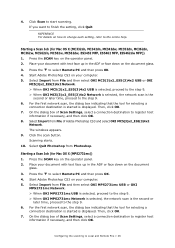Oki MPS2731mc Support Question
Find answers below for this question about Oki MPS2731mc.Need a Oki MPS2731mc manual? We have 13 online manuals for this item!
Question posted by jimquillin on June 11th, 2015
Error Code 811 / Communication Error For The Oki Mps2731mc. How To Fix?
The person who posted this question about this Oki product did not include a detailed explanation. Please use the "Request More Information" button to the right if more details would help you to answer this question.
Current Answers
Answer #1: Posted by TechSupport101 on June 17th, 2015 11:05 AM
See page 152 for a possible causes of communication error of the Oki model.
Related Oki MPS2731mc Manual Pages
Similar Questions
How To Clear Error Code If There Is No Error?
OKI MPS3537mc showing error code for ADP paper jam upon being turned on but there is no paper jam. H...
OKI MPS3537mc showing error code for ADP paper jam upon being turned on but there is no paper jam. H...
(Posted by kpbm2008 2 years ago)
How Do I Print An Enlargement Of An Item I Need To Copy?
(Posted by csmarkowitz 2 years ago)
Fax Communication Error
when trying to send a fax, the result says failed with the error code 23 . What is wrong and what is...
when trying to send a fax, the result says failed with the error code 23 . What is wrong and what is...
(Posted by wildcatoffice 12 years ago)
Fax Error Codes
Any idea how to get an error code listing for this machine? I had no luck with our leasing company. ...
Any idea how to get an error code listing for this machine? I had no luck with our leasing company. ...
(Posted by serapera 12 years ago)