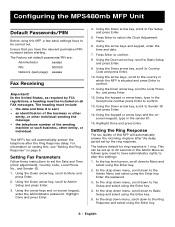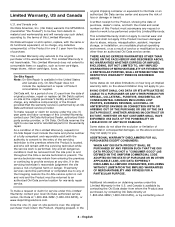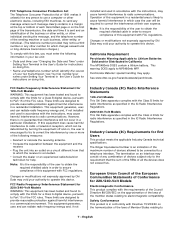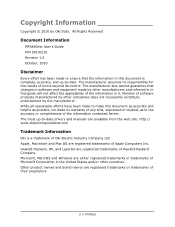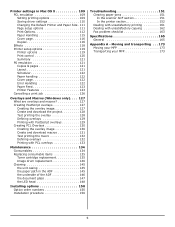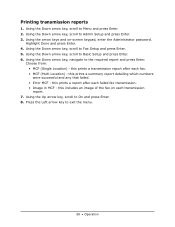Oki MPS480mb Support Question
Find answers below for this question about Oki MPS480mb.Need a Oki MPS480mb manual? We have 4 online manuals for this item!
Question posted by serapera on June 7th, 2011
Fax Error Codes
Any idea how to get an error code listing for this machine? I had no luck with our leasing company. Oki Support sent me a manual for the printer that this fax machine is based on. Obviously, no fax error codes. Looking for something that can define the following example: NG (0067)
Current Answers
Related Oki MPS480mb Manual Pages
Similar Questions
How To Clear Error Code If There Is No Error?
OKI MPS3537mc showing error code for ADP paper jam upon being turned on but there is no paper jam. H...
OKI MPS3537mc showing error code for ADP paper jam upon being turned on but there is no paper jam. H...
(Posted by kpbm2008 2 years ago)
Error Code 811 / Communication Error For The Oki Mps2731mc. How To Fix?
(Posted by jimquillin 8 years ago)
How To Do Meter Reading For Oki Mps480mb
How To Do Meter Reading For Oki Mps480mb
How To Do Meter Reading For Oki Mps480mb
(Posted by greenspanent69 9 years ago)
Oki Mps480mb
Paper will not feed. Gets jammed right at the beginning. Sounds like gears are worn. Took apart and ...
Paper will not feed. Gets jammed right at the beginning. Sounds like gears are worn. Took apart and ...
(Posted by cas10mgr 11 years ago)
Model Mps480mb - Display Shows 'check Sensor Lock Switch, Scanner Sensor Locked'
what does this mean and how do I unlock it - can't find info in manual
what does this mean and how do I unlock it - can't find info in manual
(Posted by phyllis1130 11 years ago)