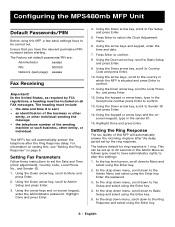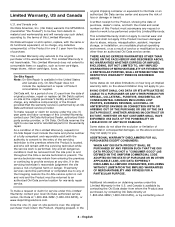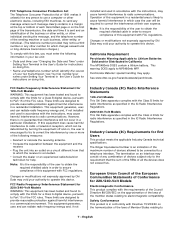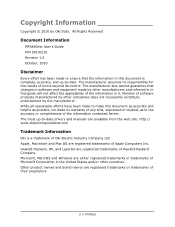Oki MPS480mb Support and Manuals
Get Help and Manuals for this Oki Data item

View All Support Options Below
Free Oki MPS480mb manuals!
Problems with Oki MPS480mb?
Ask a Question
Free Oki MPS480mb manuals!
Problems with Oki MPS480mb?
Ask a Question
Most Recent Oki MPS480mb Questions
Disabling Pin's For A N22133a
I accidently enabled PIN's on our N22133A scanner/fax/printer how do I disable it?
I accidently enabled PIN's on our N22133A scanner/fax/printer how do I disable it?
(Posted by Mtjeffers 1 year ago)
How To Do Meter Reading For Oki Mps480mb
How To Do Meter Reading For Oki Mps480mb
How To Do Meter Reading For Oki Mps480mb
(Posted by greenspanent69 9 years ago)
Oki Mps480mb
Paper will not feed. Gets jammed right at the beginning. Sounds like gears are worn. Took apart and ...
Paper will not feed. Gets jammed right at the beginning. Sounds like gears are worn. Took apart and ...
(Posted by cas10mgr 11 years ago)
Model Mps480mb - Display Shows 'check Sensor Lock Switch, Scanner Sensor Locked'
what does this mean and how do I unlock it - can't find info in manual
what does this mean and how do I unlock it - can't find info in manual
(Posted by phyllis1130 11 years ago)
Access Control
i cant remember the access control password. how do i retrieve it
i cant remember the access control password. how do i retrieve it
(Posted by cgonzalez87961 11 years ago)
Popular Oki MPS480mb Manual Pages
Oki MPS480mb Reviews
We have not received any reviews for Oki yet.