Oki MPS2731mc Support and Manuals
Get Help and Manuals for this Oki Data item
This item is in your list!

View All Support Options Below
Free Oki MPS2731mc manuals!
Problems with Oki MPS2731mc?
Ask a Question
Free Oki MPS2731mc manuals!
Problems with Oki MPS2731mc?
Ask a Question
Most Recent Oki MPS2731mc Questions
Error Code 811 / Communication Error For The Oki Mps2731mc. How To Fix?
(Posted by jimquillin 8 years ago)
Popular Oki MPS2731mc Manual Pages
MC362w/MC562w/MPS2731mc Advanced User Guide (English) - Page 2


... registered trademarks of Apple Inc.
and other manufacturers and referred to in this guide will not affect the applicability of the information in this document is complete, accurate....com
© 2012 Oki Data Corporation All rights reserved. PREFACE
Every effort has been made to make this document as accurate and helpful as to -date drivers and manuals are trademarks of Apple ...
MC362w/MC562w/MPS2731mc Advanced User Guide (English) - Page 19


... screen switches to the security settings
screen in step 6. In this can only be set , a warning screen is Disable. > Depending on the model of the User Manual. Configuring the network settings > 19 For details, see the Advanced section of wireless AP, mixed WPA-PSK/WPA2-PSK may be
supported. 8. NOTE Security settings (WPA-EAP/WPA2-EAP) using...
MC362w/MC562w/MPS2731mc Advanced User Guide (French) - Page 2
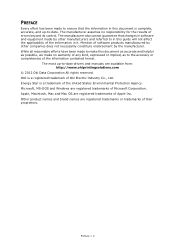
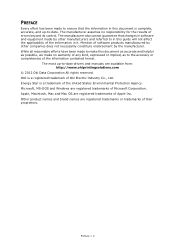
...-DOS and Windows are available from: http://www.okiprintingsolutions.com
© 2012 Oki Data Corporation All rights reserved. The manufacturer also cannot guarantee that the information in this document as accurate and helpful as to -date drivers and manuals are registered trademarks of errors beyond its control. The most up -to-date. Mention of the information...
MC362w/MC562w/MPS2731mc Advanced User Guide (French) - Page 112


..., Windows Server 2008, and Windows Server 2003 The following OSs are supported; Select Add Roles on the TCP/IP network. Using the Down arrow key, scroll to the manual of your machine and computer to print via a network. Enter the administrator password. 4.
For details on the OS you want to use .
1. Select Enter...
MC362w/MC562w/MPS2731mc Quick Start Guide (English) - Page 2


...compliance. No part of this ... result of errors beyond its control....Oki Electric Industry Co., Ltd. PREFACE
Every effort has been made by other manufacturers and referred to in this manual will not affect the applicability of the information in it. The manufacturer assumes no warranty of any means without prior written permission from Oki Data Corporation.
© 2012 Oki Data Corporation
OKI...
MC362w/MC562w/MPS2731mc Quick Start Guide (English) - Page 3


... general enquiries contact your local distributor. If inhaled, move the person to help reduce risk of staining. MANUFACTURER
Oki Data Corporation, 4-11-22 Shibaura, Minato-ku, Tokyo 108-8551, Japan For all sales, support and general enquiries contact your local distributor. Seek medical attention. Spills on clothing or exposed skin should be washed with...
MC362w/MC562w/MPS2731mc Quick Start Guide (English) - Page 42


...The fax driver allows you need to finish the initial setup before using this procedure.
If your network administrator or internet service provider specifies a unique IP address for Fax from your machine, set [Network Scale], press the key and then select [Admin Setup] > [Network Menu] > [Network Setup] > [Network Scale].
- 42 - Note
●● When setting an IP address manually...
MC362w/MC562w/MPS2731mc Quick Start Guide (English) - Page 103


... computer
IP address :
192.168.0.1~254
Subnet mask :
255.255.255.0
Default gateway : not used
DNS server :
not used
For the machine
IP Address Set : Manual
IPv4 Address :
192.168.0.1~254 (select a different value from a Computer
„„For Network Connection
To install a printer driver on your computer via the network connection, follow the 2 steps below...
MC362w/MC562w/MPS2731mc Quick Start Guide (English) - Page 112


... into the hub.
- 112 -
If your network administrator or internet service provider specifies a unique IP address for approximately one second to turn off the power. If the IP address is set [Network Scale], press the key and then select [Admin Setup] > [Network Menu] > [Network Setup] > [Network Scale]. And turn off a computer.
3 Plug one end of...
MC362w/MC562w/MPS2731mc Basic Users Guide (English) - Page 2


...guide will not affect the applicability of the information in it. The manufacturer also cannot guarantee that changes in software and equipment made by the manufacturer. Oki Data Corporation...available from: http://www.okiprintingsolutions.com
Copyright © 2012. OKI is complete, accurate, and up -to-date drivers and manuals are trademarks of Apple Inc., registered in the U.S. and ...
MC362w/MC562w/MPS2731mc Basic Users Guide (English) - Page 3


... 15 minutes keeping eyelids open area for fresh air. MANUFACTURER
Oki Data Corporation, 4-11-22 Shibaura, Minato-ku, Tokyo 108-8551, Japan
IMPORTER TO THE EU/AUTHORISED REPRESENTATIVE
Oki Europe Limited Blays House Wick Road Egham Surrey, TW20 0HJ United Kingdom For all sales, support and general enquiries contact your local distributor.
If it gets...
Google Cloud Print Manual - English - Page 2


... part or all of this manual without permission. Points to change in the future without prior notice. 3 This manual has been created with due care, however, in terms of the effect on the operation of the machine. You must obtain permission from Oki Data Corporation before doing so.
© 2013 Oki Data Corporation
Regarding trademarks OKI is a trademark of this manual...
Google Cloud Print Manual - English - Page 6


... Server (Secondary)], and set values. If the set value is [0.0.0.0], the setup is set
in use. Memo If you already have been set correctly.
Select [Setting]-[Google Cloud Print]-[Google Cloud Print Settings]-[DNS Server (Primary)] to Google Cloud Print.
2. This explanation uses MC562dnw as a smartphone, etc.
Follow the instructions on the Oki Data product used.
1 Create...
Google Cloud Print Manual - English - Page 10


... [View Information]-[Google Cloud Print]-[Print Manually].
3 Any print data on the Google Cloud Print Service will be printed. Memo
To print manually, set the [Using Cloud Service] to Google Cloud Print when printing. Memo
Use the Google account used to register the Oki Data device to either [Enable] or [Pause]. To use setup" (Page 15).
10 For [Using...
Google Cloud Print Manual - English - Page 15


...the setup.
Memo
The default factory [Administrator Login] user name setting is "root", and the password is enabled. If using the Oki Data device sleep mode, set to [ON] in the Oki Data device (http://(Oki Data device IP address)), and check [Administrator Login]-[View Information]-[Network]-[Google Cloud Print]-[Using Cloud Service]. Checking/changing Cloud Service use setup
Checking...
Oki MPS2731mc Reviews
Do you have an experience with the Oki MPS2731mc that you would like to share?
Earn 750 points for your review!
We have not received any reviews for Oki yet.
Earn 750 points for your review!
