Oki MB470 Support and Manuals
Popular Oki MB470 Manual Pages
MB460/470/480 User's Guide-Eng - Page 4
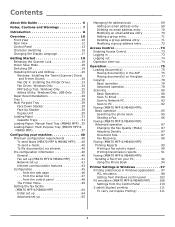
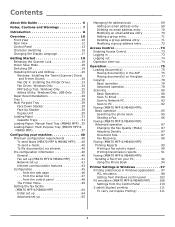
...) Driver and Printer Drivers 20 Mac OS X: Installing the Printer Driver. . . . . . 23 Fax Driver: Windows Only 24 MFP Setup Tool: Windows Only 25 Actkey Utility: Windows Only, USB Only . . . . 25 Paper Recommendations 28 Tray 1 28 Multi Purpose Tray 29 Face Down Stacker 30 Face Up Stacker 30 Duplex Unit 30 Loading Paper 31 Cassette Trays 31 Loading Paper: Manual...
MB460/470/480 User's Guide-Eng - Page 20


... in order to ensure WIA service starts when using the TWAIN driver and Actkey Utility. 1. For network connection details refer to USB connection. Push Scanning: initiating a scan by pressing a button on as a scanner and a printer.
From the Startup type menu, select Automatic. 5.
The installation instructions below refer to the Setup/Reference Guide. If you must be logged...
User Manual - Page 18
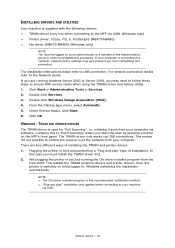
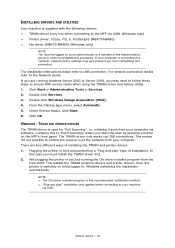
The installation instructions below refer to the Network Guide. For network connection details refer to USB connection. Double-click Windows Image Acquisition (WIA). 4. initiating a scan from the
DVD-ROM. There are running the Oki driver installer program from your computer.
From the Startup type menu, select Automatic. 5. Under Service status, click Start. 6. Click OK.
In...
Print Job Accounting Users Manual - Page 136


... [YES].
6
The updated IC card compatibility table is
saved, and the IC card compatibility table
is displayed on which Card Enroll Tool is installed.
② Check that in a different computer to allow changes from a Card Enroll Tool installed on adding IC card IDs to a printer whose IC card compatibility table registration settings are required on...
Print Job Accounting Users Manual - Page 243


... and cannot be
Select the printer, and then select the [Printer] menu
acquired according to acquire the log. Also, check whether the
printer is processing or offline, or whether an error
has occurred (no problems in the import file" error message is displayed.
• Check whether the CSV file format is set in clock,
displayed at the...
PrintSuperVision 4.0 User Guide - Page 22
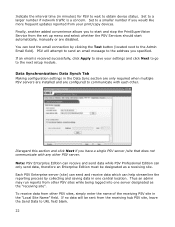
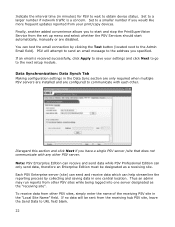
... frequent updates reported from your settings and click Next to go to communicate with any other PSV sites while being logged into one central location. If an email is a concern.
To receive data from the set up menu and select whether the PSV Services should start automatically, manually or are configured to the next setup module. Set...
PrintSuperVision 4.0 User Guide - Page 178
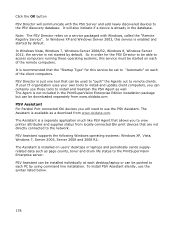
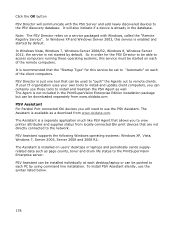
... install and update client computers, you to the PrintSuperVision Enterprise server. Note: The PSV Director relies on users' desktops or laptops and periodically sends supplyrelated data such as a download from locally connected Oki print devices that can certainly use the syntax listed below.
178 In Windows XP and Windows Server 2003, this service is installed on a service...
PrintSuperVision 4.0 User Guide - Page 186
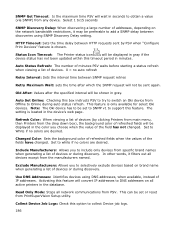
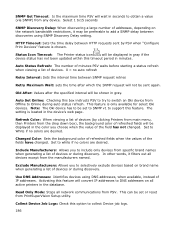
...Printers from main menu, then Printers from the drop down box), the background color of refreshed fields will be set or reset from the manufacturers named. Activating this feature. Collect Device Job Logs: Check this box instructs.... Auto Set Online: Checking this option to obtain a value (via SNMP) from specific brand names when generating a list of IP addresses. Note: The Oki device has...
smart PrintSuperVision Users Manual - Page 222
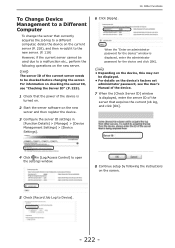
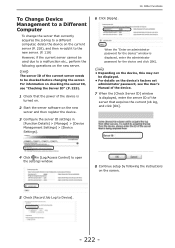
... a malfunction etc., perform the following operations on the new server and then register the device.
3 Configure the server ID settings in [Log/Access Control] to open the settings window.
8 C ontinue setup by following the instructions on the device, this may not be used due to be checked before changing the server. Note
The server...
Network Guide Europe - Page 16


...which (or both) of these passwords to be changed.
Enables these to configure SNMP related items.
ITEM
Use SNMP Service SNMPv3 + SNMPv1 SNMPv1 Settings
SNMPv3 Settings SysContact SysName SysLocation
EXPLANATION
ENABLE or DISABLE the SNMP protocol. Set SysName (printer model name).
Set SysLocation (the location where the printer is installed). Set SysContact (printer manager) name.
Network Guide Europe - Page 33


... are also numerous versions of the printer with other Network users > Automatically configures the printer driver with the correct port settings automatically. WINDOWS
OVERVIEW
This chapter provides guidelines on how to print over the network from Windows and the exact setup will vary depending upon your environment. Using the Oki Driver Installer program, you can be configured as...
Network Guide Europe - Page 37


... how to know the printer's MAC address. See "Setup Utility interface" on page 46. Install the printer driver software. Make a connection to each card.
The last six characters of the Ethernet address are unique to the printer by using a graphical user interface. 1. This can be used in conjunction with the relevant Mac OS X manual. Refer to "Self...
Setup and Reference Guide Americas - Page 5


... on -screen instructions.
12. Utilities include: Network Card Setup Utility, Direct Network Printing Utility (LPR), and Network Extension. Optional Utilities
Installation of the User Guide is optional. They can be found on CD1. Select the printer model. User Guides
Installation of the Optional utilities can be found on CD1. Turn the printer OFF. 2. With Oki's fax driver you to the...
Setup and Reference Guide Americas - Page 9


... allows you want to your SMTP mail server, and then send these settings, see the online User's Guide on . 8.
Using the arrow keys and on the glass. Highlight Done and press Enter. 4. Using the Down arrow key, scroll to Admin Setup
and press Enter. 3. Enter your scanned document to deliver your IP address...
Users Guide Asia and Oceania - Page 21


... 32 for detailed instructions.
The printer is added to send faxes directly from your MFP. The MFP setup tool allows you to the list of the MFP setup utility is installed as part of the Oki driver installer wizard. Restart your printer model and click Add. 11. 10. Installing the fax driver This is optional and can discover the MB460/MB470/MB480 devices over...
Oki MB470 Reviews
Do you have an experience with the Oki MB470 that you would like to share?
Earn 750 points for your review!
We have not received any reviews for Oki yet.
Earn 750 points for your review!

