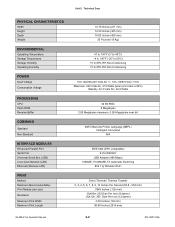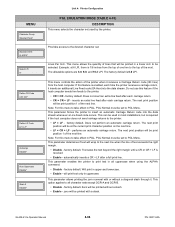Oki GL408e Support Question
Find answers below for this question about Oki GL408e.Need a Oki GL408e manual? We have 8 online manuals for this item!
Current Answers
Answer #1: Posted by Anonymous-103051 on March 25th, 2013 4:18 AM
Hello. I am an Oki Data helpdesk technician from Oki Data America's.
please contact our technical support number at 1-800-654-3282 available 24/7 for more interactive support. You can also send email request's to our email support address at [email protected]
please contact our technical support number at 1-800-654-3282 available 24/7 for more interactive support. You can also send email request's to our email support address at [email protected]
Related Oki GL408e Manual Pages
Similar Questions
Printer Not Printing The Full Width Of My Label, Missing Digits
(Posted by loverlee 3 years ago)
How to Clean and Align My Printer Oki C8800
How to Clean and Align My Printer Oki C8800 there are burrs in the ink of the print output. Th...
How to Clean and Align My Printer Oki C8800 there are burrs in the ink of the print output. Th...
(Posted by paomdfp 9 years ago)
How To Reboot Printer
Printer Syas Reboot How Do You Do That
Printer Syas Reboot How Do You Do That
(Posted by Anonymous-114391 10 years ago)
Hey, I Would Like To Know How Can I Connect My Ipad To The Ethernet Printer. Im
not rich enought to buy a expensive software. but i can connect bluetooth to my printer or try to se...
not rich enought to buy a expensive software. but i can connect bluetooth to my printer or try to se...
(Posted by widmo448 11 years ago)
Printer Printing Lightly
We just bought a new toner for our OKI b410d and replaced the old cartridge, but the printer is prin...
We just bought a new toner for our OKI b410d and replaced the old cartridge, but the printer is prin...
(Posted by megtravis 11 years ago)