Oki C5300n Support Question
Find answers below for this question about Oki C5300n.Need a Oki C5300n manual? We have 16 online manuals for this item!
Question posted by ABCOIMPORTS on August 23rd, 2011
How Do I Start To Print, Where Do I Push
The person who posted this question about this Oki product did not include a detailed explanation. Please use the "Request More Information" button to the right if more details would help you to answer this question.
Current Answers
There are currently no answers that have been posted for this question.
Be the first to post an answer! Remember that you can earn up to 1,100 points for every answer you submit. The better the quality of your answer, the better chance it has to be accepted.
Be the first to post an answer! Remember that you can earn up to 1,100 points for every answer you submit. The better the quality of your answer, the better chance it has to be accepted.
Related Oki C5300n Manual Pages
OkiLAN 8100 SoftNIC User's Guide - Page 13


... in Windows/UNIX/Linux. Web browser
Configure the print server and printer Microsoft Internet Explorer Version
by using DHCP.
> Set NetWare Mode and create
Queue/Print Server/Printer
objects.
> Zone name and Port name for
...EtherTalk. A TELNET Application is standard in your system. SNMP
The printer and print server can be installed). Windows 95 (OSR2 and above . .
Windows95/98...
OkiLAN 8100 SoftNIC User's Guide - Page 14


...Mask and Gateway for TCP/IP manually or
by using DHCP. > Set NetWare mode and create Queue/Print Server/Printer objects. > Zone name and Port name for EtherTalk. Using Quick Setup
Quick Setup utility allows you ...Client 32 or IntranetWare Client should be connected to configure the print server easily and simply without installing any software packages. You can be installed in the same segment ...
OkiLAN 8100 SoftNIC User's Guide - Page 38


...been configured, occasionally it may not be used after turning the printer OFF and ON. You can delete objects on which the AdminManager runs. AdminManager asks whether ... the servers. 1.
Delete NetWare Object
By selecting this item, you can delete a NetWare queue/print server/ printer from NetWare server by this function. 1. Also, the client package should be loaded on to initialise the network...
OkiLAN 8100 SoftNIC User's Guide - Page 54


... command
control
sequence to be
characters up to sent to the
31 characters. Admin Manager
Port-5
Web browser
Port-6
TELNET/ Diagnostic test print [Setup printer port]-[BOJ string(KANJI)]
[Setup printer port]-[EOJ string(KANJI)]
Available options
Notes
Any
Set an
alphanumeric appropriate
and following command
control
sequence to be
characters up to...
OkiLAN 8100 SoftNIC User's Guide - Page 55


...TCP/ IP]-[Use FTP/ LPD Banner]
STATUS-1 [Status]-
[Printer Status]
[Printer Status]
TELNET/ Diagnostic test print
[Setup printer port]-[Printer type]
Available options
PS
[Setup printer port]-[TAB size (char.)]
0-16 (8)
[Setup printer 0-255 (78) port]-[Page width (char.)]
[Setup printer port]-[Page length(line)]
0-255 (66)
[Setup printer port]-[lpr/ftp banner]
NO/YES
[Display status...
OkiLAN 8100 SoftNIC User's Guide - Page 57
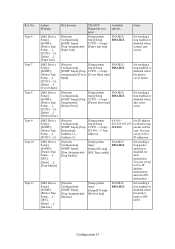
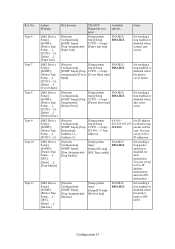
... browser
[Network Configuration][SNMP Traps][Trap Assignments][Paper Jam]
TELNET/ Diagnostic test print
[Setup printer trap]-[Setup TCP#1-5 trap] - [Paper Jam trap]
Available options
ENABLE/ DISABLE
Notes
Set sending a trap enabled or disabled when a paper jam occurs
[Network
[Setup printer ENABLE/
Configuration]- You can set up to five IP addresses
[Network Configuration][SNMP...
OkiLAN 8100 SoftNIC User's Guide - Page 58
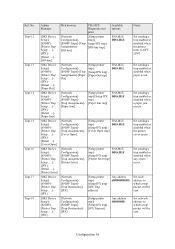
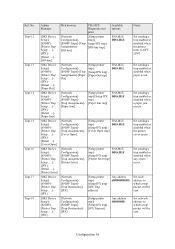
...Detail . . .][Cover Open]
[OKI Device Setup][SNMP][Printer Trap Setup . . .][IPX][Detail . . .][Printer Error]
[OKI Device Setup][SNMP][Printer Trap Setup . . .][IPX]
[OKI Device Setup][SNMP][Printer Trap Setup . . .][IPX]
Web browser
[Network Configuration][SNMP Traps]-[Trap Assignments][Off-line]
TELNET/ Diagnostic test print
[Setup printer trap]-[ Setup IPX trap] - [Off-line trap]
Available...
OkiLAN 8100 SoftNIC User's Guide - Page 75
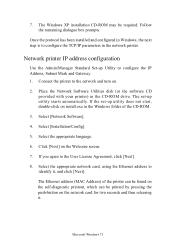
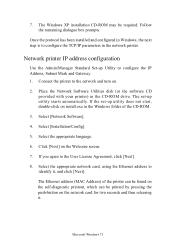
...printer) in the network printer. Microsoft Windows 73 Network printer IP address configuration
Use the Admin/Manager Standard Set-up utility starts automatically. Select [Installation/Config]. 5.
7. Click [Next] on . 2. Follow the remaining dialogue box prompts. Connect the printer... be printed by pressing the push-button on install.exe in the Windows folder of the printer can...
OkiLAN 8100 SoftNIC User's Guide - Page 105
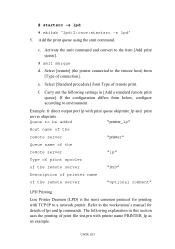
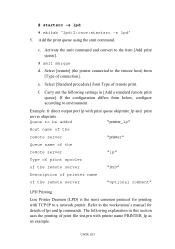
... TCP/IP to the remote host) from [Type of print file test.prn with printer name PRINTER_lp as an example. Refer to the item [Add print queue].
# smit mkrque
d.
Activate the smit command and convert to the workstation's manual for printing with print queue okiprinte_lp and print
server okiprinte
Queue to be added
"printer_lp"
Host name...
OkiLAN 8100 SoftNIC User's Guide - Page 116


... configuration utility is correctly connected.
NetWare
Printer cannot find the network print server. Reset the network interface card ...print server is not printed. Check the Print Server name operating on again. Start up the NetWare server and check the NIC configuration. If the Print Directory name is indicated in the NIC are the same. Check the Printer name displayed in the Print...
C5300 Computer Connections & Software Install Guide - Page 16


... and the printer is enabled. screen appears, click Continue Anyway.
□ Files are available: • An ECP-enabled driver (recommended), which provides faster printing.
When prompted...9633; To install the second driver as well, start the Add Printer Wizard (Start → Settings → Printers and Faxes → Add a printer) and follow the on -screen instructions to complete...
Handy Reference Guide - Page 20


... prevent documents being sent by
accessing it in any combination. User overlays: • in place of preprinted stationery. • to proof your document, in the printer's memory.
• Load the special media. • Start printing the document by other clients on the network from pre-stored
modular pieces.
OKI C5300 User's Guide: Windows (Am English) - Page 281


... an error message is set high.
Reconnect the power cable and switch the printer on , but the printer does not go online.
Possible cause
Remedy
Paper loaded in tray is slow. Print processing does not start.
Printing is different size from that formatted in software application. If this does not clear the fault, call for...
OKI C5300 User's Guide: Windows (Am English) - Page 288


... another interface. Wait until this process has been completed. Place the printer on a stable, level surface.
Printer takes a long time to ensure print quality, which takes time. Wait until this process has been completed.
out a cleaning process to start printing.
Miscellaneous Problems
Printer makes a strange noise.
matter inside of the top cover.
The image...
OKI C5300 User's Guide: Mac (Am English) - Page 34


...printer. The printer will print. Monitor(6500k) Auto The default setting that selects the best options for printing photographic images.
This option is best for your monitor.
1.
Monitor (6500k) Perceptual Optimized for printing...34 Select the option desired.
Monitor (6500k) Vivid Optimized for printing photographs when using a monitor with a color temperature of grays....
OKI C5300 User's Guide: Mac (Am English) - Page 47
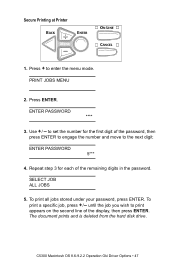
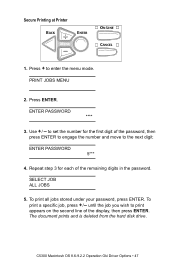
... password, then
press ENTER to engage the number and move to the next digit:
ENTER PASSWORD 5***
4. PRINT JOBS MENU
2. C5300 Macintosh OS 8.6-9.2.2 Operation Oki Driver Options • 47
To
print a specific job, press +/- Press ENTER. Secure Printing at Printer
BACK
ENTER
MENU
ON LINE CANCEL
1. to enter the menu mode. Use +/ - Repeat step 3 for...
OKI C5300 User's Guide: Mac (Am English) - Page 72


... Dictionaries built-in to enable collation of grays.
This is beneficial when other matching regimens are used, specifically if you select a Color Simulation option. The printer will print. This option is the default setting and provides the fastest, best color matching for your documents.
1 1
2 1
Color Control
No Color Matching No color correction...
OKI C5300 User's Guide: Mac (Am English) - Page 193
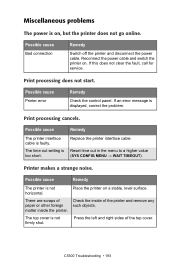
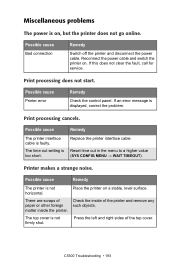
The time out setting is faulty.
There are scraps of
Check the inside the printer.
Print processing does not start. Possible cause
Remedy
The printer interface cable is too short. matter inside of the top cover.
If an error message is not horizontal.
Reset time out in the menu to a ...
OKI C5300 User's Guide: Mac (Am English) - Page 194


.... The printer is processed.
Toner rubs off when you rub the printed surface. Packing...Printer takes a long time to be sure that all the packing materials were removed from power save mode (SYS CONFIG MENU → POW SAVE TIME). In the printer menu settings, set power save to a higher value to warm up returning from the fuser.
Careful! Open the top cover and check to start printing...
OKI C5300 User's Guide: Mac (Am English) - Page 205


... • 205 If you wish to load into the printer. 2. Remember that this will erase the entire disk and the printer will automatically print the PS/PDF files unless they are specified to the printer's hard drive PS/PDF/ Font files for faster printing. The printer will automatically rebuild it.
Download File
This utility allows you...
Similar Questions
Oki B4350 is not Print In Window 7 Ultimate
Window 7 Recognizes The Printer But No Print, The Printer Screen Says Invalid.
Window 7 Recognizes The Printer But No Print, The Printer Screen Says Invalid.
(Posted by manuvace 10 years ago)
Duplex Printing B6300 Windows 7 64 Bit
What driver or software must I install to support Duplex printing with B6300 with Windows 7 64 bit.
What driver or software must I install to support Duplex printing with B6300 with Windows 7 64 bit.
(Posted by chucklano 11 years ago)
Printer Printing Lightly
We just bought a new toner for our OKI b410d and replaced the old cartridge, but the printer is prin...
We just bought a new toner for our OKI b410d and replaced the old cartridge, but the printer is prin...
(Posted by megtravis 11 years ago)
Print Is Too Light To Read
I have replaced the drum and toner but, print still too light to read on the page. Is there a way to...
I have replaced the drum and toner but, print still too light to read on the page. Is there a way to...
(Posted by mtpeak 11 years ago)

