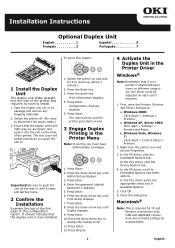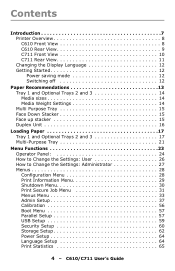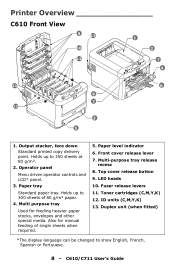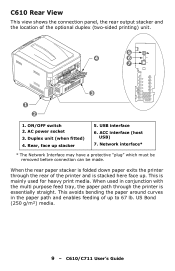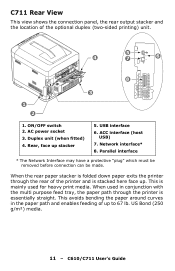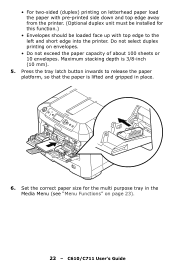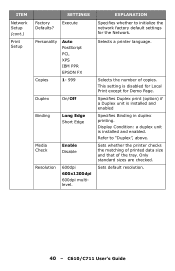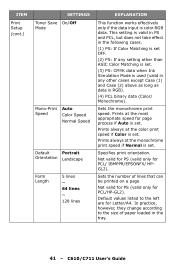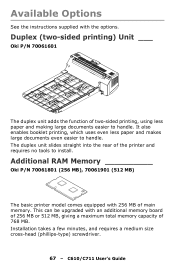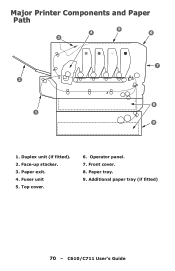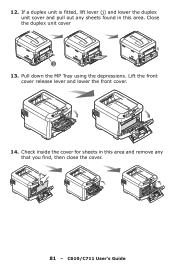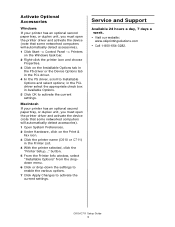Oki C711n Support Question
Find answers below for this question about Oki C711n.Need a Oki C711n manual? We have 12 online manuals for this item!
Question posted by bhdyer on October 30th, 2013
Duplex Not Working.
The person who posted this question about this Oki product did not include a detailed explanation. Please use the "Request More Information" button to the right if more details would help you to answer this question.
Current Answers
Answer #1: Posted by support38611 on November 1st, 2013 4:06 AM
Thank you for your recent inquiry.
Hello. I am an Oki Data helpdesk technician from Oki Data America's.
Make sure the duplex unit is activated in the printer driver.
You will need to go to the printer driver and activate the duplex option.
Go Start, Control Panel, Printers or Devices & Printers, right click on the printer, left click on printer properties, left click on Device Options. In device options, you will need to activate the Duplex unit in the printer driver.
After you do this, press OK, now 2 sided printing in the printer driver will be available.
Try sended a 2-sided job again, 2 sided printing will be available.
If you have the PS driver installed, if available, follow the same procedure above accept when you go to the Device Option tab, find Installable options, find Duplex, and click on Installed, the 2 sided printing will now be available.
If you need further assistance or have any questions, please contact our technical support number at 1-800-654-3282 available 24/7. You can also send email request's to our email support address at [email protected]
Related Oki C711n Manual Pages
Similar Questions
Cannot Install Oki C610 Printer Due To Message Close Duplex Cover, But It's Clos
I cannot install OKI C610 printer due to message close duplex cover, but it's already closed.
I cannot install OKI C610 printer due to message close duplex cover, but it's already closed.
(Posted by johnsongj 8 years ago)
What Happens When The Duplex Unit is Going Bad? What Quit Working Right?
On a c5500n okidata printerI
On a c5500n okidata printerI
(Posted by dbpa86 9 years ago)
What Is The Function Of The Duplex Unit On A Okidata Printer C5500n?
what is the funcion of the duplex unit on a okidata c5500n printer?
what is the funcion of the duplex unit on a okidata c5500n printer?
(Posted by dbpa86 9 years ago)
Does The C110 Printer Work With A Mac Computer. Wireless. If Yes How?
(Posted by willandsusan 11 years ago)