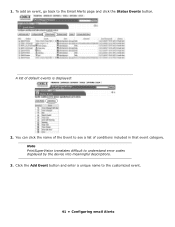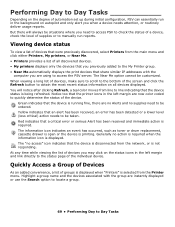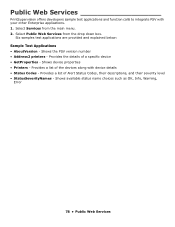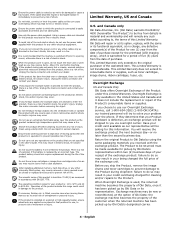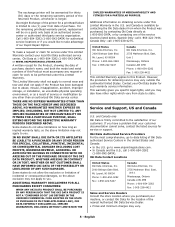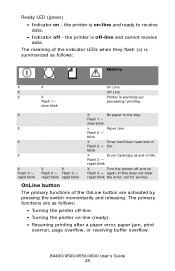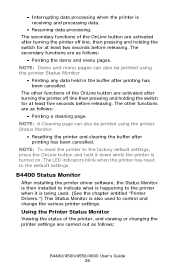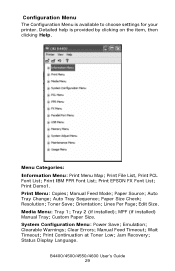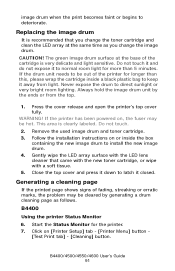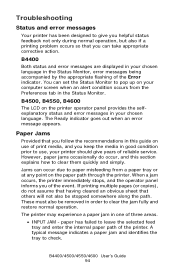Oki B4600n Support Question
Find answers below for this question about Oki B4600n.Need a Oki B4600n manual? We have 12 online manuals for this item!
Question posted by graceracingministries on July 24th, 2012
Clear An Error Code
Current Answers
Answer #1: Posted by Anonymous-67969 on July 24th, 2012 7:18 AM
If you need further assistance or have any questions, please contact our technical support number at 1-800-654-3282 available 24/7. You can also send email request's to our email support address at [email protected].
Related Oki B4600n Manual Pages
Similar Questions
How to solve message "ERROR 980 Service call" OKI C330dn? Can you add some pictures or images step b...
There was a paper jam in the fuser i took the paper out and place the fuser back but it still say se...
What problem is error 104 in OKI B410d? Can you give me de code errror lis please?