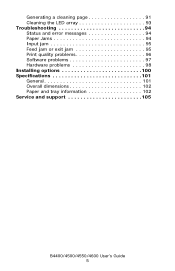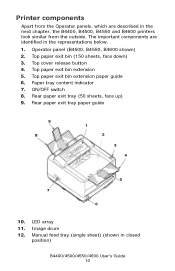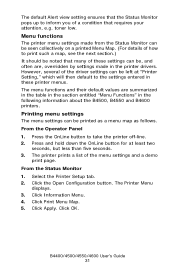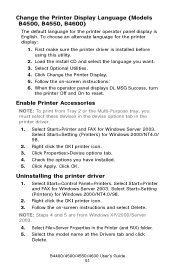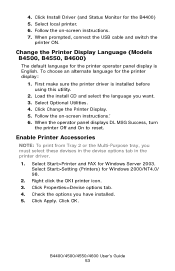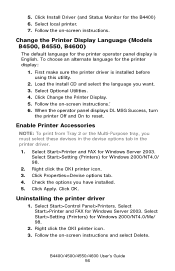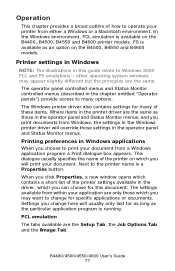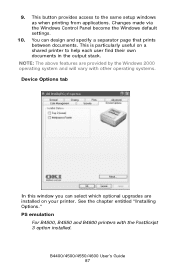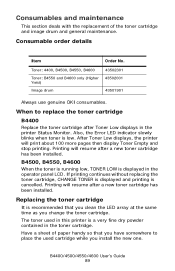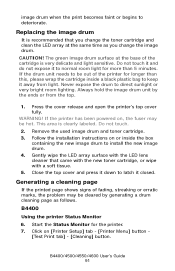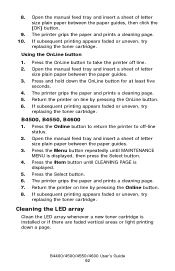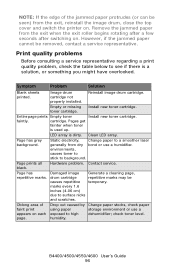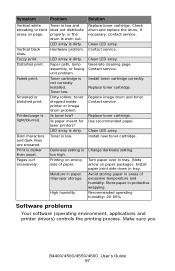Oki B4600n Support Question
Find answers below for this question about Oki B4600n.Need a Oki B4600n manual? We have 12 online manuals for this item!
Question posted by bbraxton on January 30th, 2012
Where Is The Led Array On An Oki B4600 Printer?
The person who posted this question about this Oki product did not include a detailed explanation. Please use the "Request More Information" button to the right if more details would help you to answer this question.
Current Answers
Related Oki B4600n Manual Pages
Similar Questions
On Line Manual
We have a N22106A. Is there an online manual available for that model?
We have a N22106A. Is there an online manual available for that model?
(Posted by melody25499 2 years ago)
Why Does The Oki B4600 Printer Leave Streaks
It is a black streak on top of the page
It is a black streak on top of the page
(Posted by Anonymous-125875 10 years ago)
Clear An Error Code
How do I clear a fatal error:980 code from an OKI 610 printer
How do I clear a fatal error:980 code from an OKI 610 printer
(Posted by graceracingministries 11 years ago)
Configuracion
HOla, buen dia!! tengo una impresora OKI b46600 no encuentro el CD y me gustaria m ayudaran para pod...
HOla, buen dia!! tengo una impresora OKI b46600 no encuentro el CD y me gustaria m ayudaran para pod...
(Posted by blancafgz01 11 years ago)