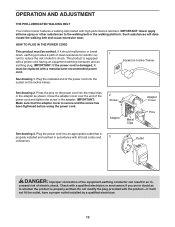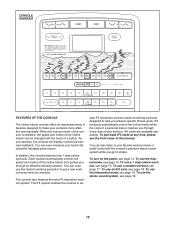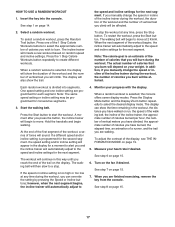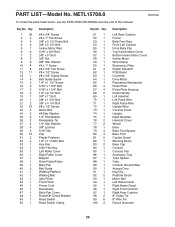NordicTrack Incline Trainer X3 Support Question
Find answers below for this question about NordicTrack Incline Trainer X3.Need a NordicTrack Incline Trainer X3 manual? We have 1 online manual for this item!
Question posted by ranamamta390 on May 12th, 2014
How To Use 0 To 40% Incline Feature On Tredmill X3
The person who posted this question about this NordicTrack product did not include a detailed explanation. Please use the "Request More Information" button to the right if more details would help you to answer this question.
Current Answers
Related NordicTrack Incline Trainer X3 Manual Pages
Similar Questions
After Recalibrating And Key Is Removed The Treadmill Sounds Like Its On.
The incline feature on my NordicTrack T5.7 stopped working. I followed the instructions in the manua...
The incline feature on my NordicTrack T5.7 stopped working. I followed the instructions in the manua...
(Posted by jjaniec 3 years ago)
Nordictrack Apex 6000 Treadmill Not Functioning After A Power Surge
We had a power surge during a thunderstorm this week. When I powered the machine up, all appeared as...
We had a power surge during a thunderstorm this week. When I powered the machine up, all appeared as...
(Posted by ngcpike 7 years ago)
Incline Problem
The incline on my Nordictrack Apex 6100xi treadmill will not go up or down.
The incline on my Nordictrack Apex 6100xi treadmill will not go up or down.
(Posted by cjmoffett 9 years ago)
Workouts
There are several onboard workouts and Set-a-Goal workouts. We just got the 10.7 and I would like a ...
There are several onboard workouts and Set-a-Goal workouts. We just got the 10.7 and I would like a ...
(Posted by danettesorders 10 years ago)
Incline Goes Up. Will Not Come Down.
My C2200 treadmill functions just fine from the start. Belt runs and you can start uphill. The incli...
My C2200 treadmill functions just fine from the start. Belt runs and you can start uphill. The incli...
(Posted by etl2001 10 years ago)