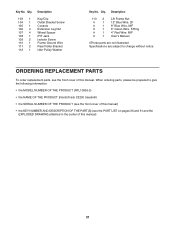NordicTrack C2200 Treadmill Support and Manuals
Get Help and Manuals for this NordicTrack item

View All Support Options Below
Free NordicTrack C2200 Treadmill manuals!
Problems with NordicTrack C2200 Treadmill?
Ask a Question
Free NordicTrack C2200 Treadmill manuals!
Problems with NordicTrack C2200 Treadmill?
Ask a Question
Most Recent NordicTrack C2200 Treadmill Questions
Ifit Treadmill C2200
I bought a home with exercise equipment included. There is a treadmill C2200 but I can't get it to t...
I bought a home with exercise equipment included. There is a treadmill C2200 but I can't get it to t...
(Posted by debbiefullmer5 7 years ago)
Audiostrider 600 Elliptical Screen
while using my audiostrider 600 elliptical the screen flashes and turns to a blank blue screen after...
while using my audiostrider 600 elliptical the screen flashes and turns to a blank blue screen after...
(Posted by Anonymous-156946 8 years ago)
How Do I Find The Sd Card In My Nordictrack Elite 14.9?
My screen is telling me that I have a damaged SD card, but it is a brand new !machine. I know how to...
My screen is telling me that I have a damaged SD card, but it is a brand new !machine. I know how to...
(Posted by hollymrutledge 8 years ago)
Incline Goes Up. Will Not Come Down.
My C2200 treadmill functions just fine from the start. Belt runs and you can start uphill. The incli...
My C2200 treadmill functions just fine from the start. Belt runs and you can start uphill. The incli...
(Posted by etl2001 10 years ago)
Popular NordicTrack C2200 Treadmill Manual Pages
NordicTrack C2200 Treadmill Reviews
We have not received any reviews for NordicTrack yet.