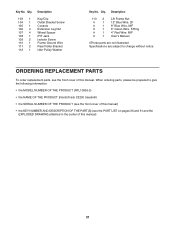NordicTrack C2200 Treadmill Support Question
Find answers below for this question about NordicTrack C2200 Treadmill.Need a NordicTrack C2200 Treadmill manual? We have 1 online manual for this item!
Question posted by debbiefullmer5 on May 10th, 2016
Ifit Treadmill C2200
I bought a home with exercise equipment included. There is a treadmill C2200 but I can't get it to turn on. On the( dash ) it has the logo ifit.com with a lob the choices of incline, speed, etc. I have toggled the button on the bottom front of it from off to reset & I can hear something that sounds like it's turning on & if a 2nd person watches the dash it flashes on & back off again . What can I do to use this treadmill that looks l I keep a very nice piece of equipment?
Current Answers
Related NordicTrack C2200 Treadmill Manual Pages
Similar Questions
Treadmill Won't Operate
Treadmill c700 turns on but will not start. Message runs across screen saying go to ifit.com/activat...
Treadmill c700 turns on but will not start. Message runs across screen saying go to ifit.com/activat...
(Posted by Mlverbrugge 2 years ago)
Treadmill C2200
my c2200 treadmill speeds up randomly and sometimes smells hot
my c2200 treadmill speeds up randomly and sometimes smells hot
(Posted by grumling 2 years ago)
After Recalibrating And Key Is Removed The Treadmill Sounds Like Its On.
The incline feature on my NordicTrack T5.7 stopped working. I followed the instructions in the manua...
The incline feature on my NordicTrack T5.7 stopped working. I followed the instructions in the manua...
(Posted by jjaniec 3 years ago)
Audiostrider 600 Elliptical Screen
while using my audiostrider 600 elliptical the screen flashes and turns to a blank blue screen after...
while using my audiostrider 600 elliptical the screen flashes and turns to a blank blue screen after...
(Posted by Anonymous-156946 8 years ago)
Incline Goes Up. Will Not Come Down.
My C2200 treadmill functions just fine from the start. Belt runs and you can start uphill. The incli...
My C2200 treadmill functions just fine from the start. Belt runs and you can start uphill. The incli...
(Posted by etl2001 10 years ago)