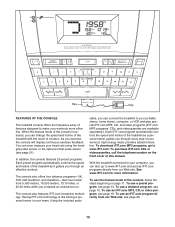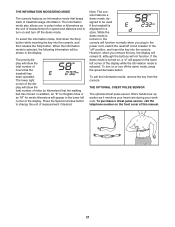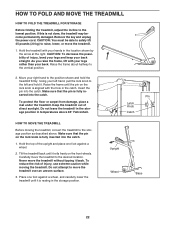NordicTrack Apex 6000 Treadmill Support Question
Find answers below for this question about NordicTrack Apex 6000 Treadmill.Need a NordicTrack Apex 6000 Treadmill manual? We have 1 online manual for this item!
Question posted by ngcpike on June 30th, 2016
Nordictrack Apex 6000 Treadmill Not Functioning After A Power Surge
We had a power surge during a thunderstorm this week. When I powered the machine up, all appeared as normal. The console lights up and fan and incline features operate normally. However, when the "Start" button is pressed, the track spins briefly and then stops (maybe one second in duration) while the console continues counting time and distance as normal. I'd be thankful for any advice!
Current Answers
Answer #1: Posted by waelsaidani1 on June 30th, 2016 10:35 PM
If your treadmill doesn't start, you will need to troubleshoot the possible cause here: http://www.livestrong.com/article/406896-why-wont-my-treadmill-start/
Related NordicTrack Apex 6000 Treadmill Manual Pages
Similar Questions
Console Goes Out When Start Button Is Pushed
incline buttons work and others seem to work but when the start button is pushed the belt jerks to s...
incline buttons work and others seem to work but when the start button is pushed the belt jerks to s...
(Posted by snakehunters 3 years ago)
After Recalibrating And Key Is Removed The Treadmill Sounds Like Its On.
The incline feature on my NordicTrack T5.7 stopped working. I followed the instructions in the manua...
The incline feature on my NordicTrack T5.7 stopped working. I followed the instructions in the manua...
(Posted by jjaniec 3 years ago)
Treadmill Wont Start
hello our treadmill won't start.. but looks like its working.. not sure if the start button or the m...
hello our treadmill won't start.. but looks like its working.. not sure if the start button or the m...
(Posted by patricksufi 6 years ago)
Wiring Diagram And Theory Of Operation Manual For The Nordic Track?
(Posted by hypergolic2 8 years ago)
Incline Problem
The incline on my Nordictrack Apex 6100xi treadmill will not go up or down.
The incline on my Nordictrack Apex 6100xi treadmill will not go up or down.
(Posted by cjmoffett 9 years ago)