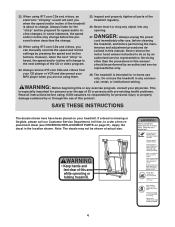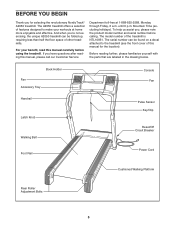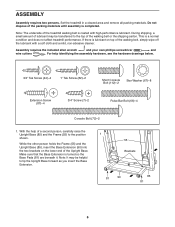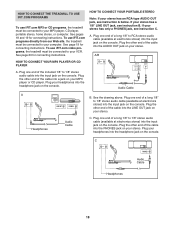NordicTrack A2050 Treadmill Support Question
Find answers below for this question about NordicTrack A2050 Treadmill.Need a NordicTrack A2050 Treadmill manual? We have 1 online manual for this item!
Question posted by snakehunters on February 1st, 2021
Console Goes Out When Start Button Is Pushed
incline buttons work and others seem to work but when the start button is pushed the belt jerks to start then the console lights go out and the belts stops.
Current Answers
Related NordicTrack A2050 Treadmill Manual Pages
Similar Questions
How To Take The Cover Off A2050 Treadmill
My Nordictrack Solaris A2050 has been in storage. Can I take off console cover to clean the inside o...
My Nordictrack Solaris A2050 has been in storage. Can I take off console cover to clean the inside o...
(Posted by pksides6791 1 year ago)
Incline And Speed Control Won't Work The One Step Speed The Number One And Numbe
(Posted by ourfine39 1 year ago)
Ihave Power And The Console Lights Up But None Of The Buttons Work And When I Pr
when i press the buttons nothing works but it keeps beeping. i am getting power everythimg lights up...
when i press the buttons nothing works but it keeps beeping. i am getting power everythimg lights up...
(Posted by pegleg1113 9 years ago)
Nordictrack 5.0pt The Console Lights Up But The Motor Does Not Start
nordictrack 5.0pt the console lights up but the motor does not start, there appears to be a problem ...
nordictrack 5.0pt the console lights up but the motor does not start, there appears to be a problem ...
(Posted by bandit2000uk 10 years ago)
Speed And Weight Amount
I have an A2050 treadmill and it skips with the start of speed. How much weight does it hold.
I have an A2050 treadmill and it skips with the start of speed. How much weight does it hold.
(Posted by blonglifebetty 10 years ago)