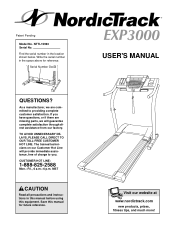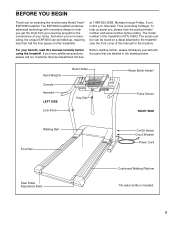NordicTrack Exp3000 Support Question
Find answers below for this question about NordicTrack Exp3000.Need a NordicTrack Exp3000 manual? We have 1 online manual for this item!
Question posted by etuttle2 on August 4th, 2015
I Have A 6.7 Elliptical Purchased A Few Months Ago & Screeches So Badly! Help!
Current Answers
Answer #1: Posted by TommyKervz on August 5th, 2015 7:12 AM
Canada [email protected]
To ensure a timely response to your e-mail, it is important that all of the fields are filled out correctly. Please list correct phone numbers as nordictrack sometimes contact their customers by phone. If you are requesting parts or have functional questions, please let them know the complete model number and serial number of the machine, as well as where and when it was purchased.
Related NordicTrack Exp3000 Manual Pages
Similar Questions
I am having hard time exercising on my new elliptical (elite 10.7). It is not smooth even with zero ...
we have tried Everything according handbook , even had an electrician to check if any problem with o...
Does the elliptical 6.3 have a backlit console? Hard to read display. Just purchased three days ago.
We bought Elite 7700 model 5 months ago. It just started making a very loud howeling noise. We calle...
On the E 6.3 Elliptical is it possible to set the exercise time manually, and if so, how?