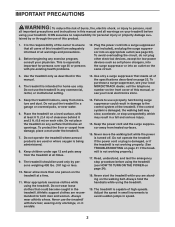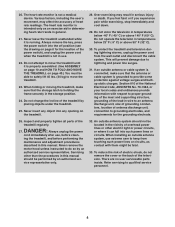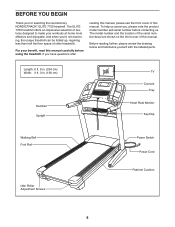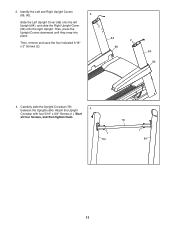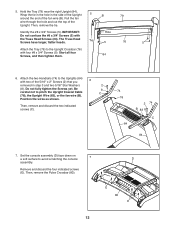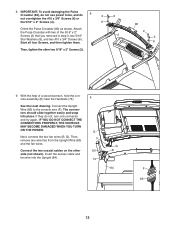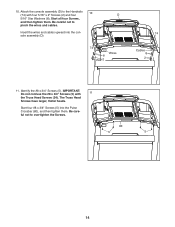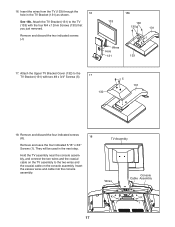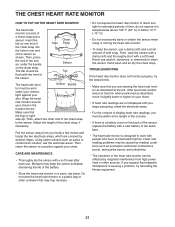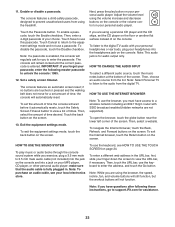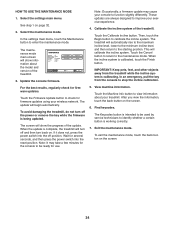NordicTrack Elite 7700 Treadmill Support Question
Find answers below for this question about NordicTrack Elite 7700 Treadmill.Need a NordicTrack Elite 7700 Treadmill manual? We have 1 online manual for this item!
Question posted by anibemal on May 12th, 2014
Elite 7700 Model Just Started Making A Very Loud Howling Noise While Lowering.
We bought Elite 7700 model 5 months ago. It just started making a very loud howeling noise. We called tech support and were told that it is NORMAL. No further discussion, suggestion to lubricate etc. Very rude guy there at Nordic. Anybody has this problem? any suggestion what lubricant to use?
Current Answers
Related NordicTrack Elite 7700 Treadmill Manual Pages
Similar Questions
I Just Started Putting Together Our New Gx 4,7 And When I Installed The Seat
adjustment brake lever, it was at an extreme angle, like the brake axel is 30 degrees off. It also d...
adjustment brake lever, it was at an extreme angle, like the brake axel is 30 degrees off. It also d...
(Posted by thehosmerfamily 8 years ago)
Treadmill Will Not Start. Ifit Keeps Loading
(Posted by christyr862 8 years ago)
My Nordic Track Elite 7700 Is Not Going The Correct Speed.
My Nordic track starts very slow and I have to push against with force to get the treadmill up to a ...
My Nordic track starts very slow and I have to push against with force to get the treadmill up to a ...
(Posted by spbuchanan 9 years ago)
Nordictrack Treadmill Makes Loud Noise And Jerks
loud clunking noise comes from left frot of motor. causes belt to seem to slip but upon further insp...
loud clunking noise comes from left frot of motor. causes belt to seem to slip but upon further insp...
(Posted by tmazzone17 9 years ago)
Does Nordic Track Elite 7700 Has Google Maps Workout.
(Posted by allstarkry 10 years ago)