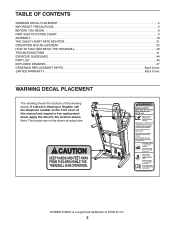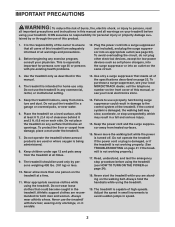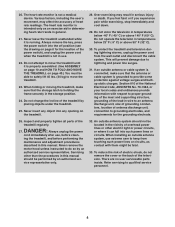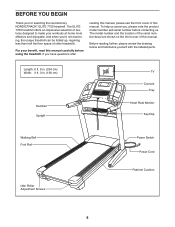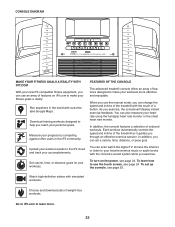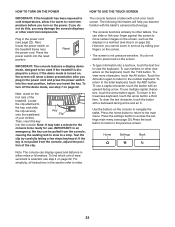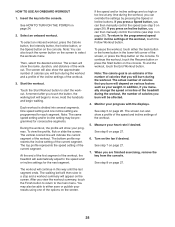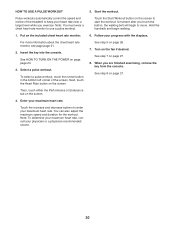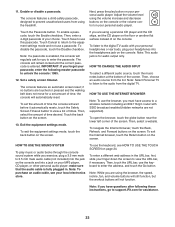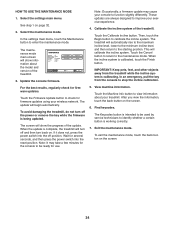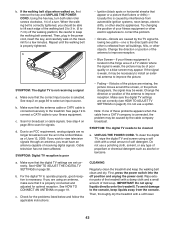NordicTrack Elite 7700 Treadmill Support Question
Find answers below for this question about NordicTrack Elite 7700 Treadmill.Need a NordicTrack Elite 7700 Treadmill manual? We have 1 online manual for this item!
Question posted by spbuchanan on March 31st, 2015
My Nordic Track Elite 7700 Is Not Going The Correct Speed.
My Nordic track starts very slow and I have to push against with force to get the treadmill up to a speed and the speed does not get over 4.5 no matter what setting you push.
Current Answers
Answer #1: Posted by TechSupport101 on April 1st, 2015 10:27 AM
See the two possible causes of your issue here http://www.livestrong.com/article/313828-speed-problems-with-nordictrack-treadmills/
Related NordicTrack Elite 7700 Treadmill Manual Pages
Similar Questions
Nordic Track T5.3 Speed Motor
I have a Nordic Track T5.3, when I press GO the motor turns and it immediately stop. Incline and dec...
I have a Nordic Track T5.3, when I press GO the motor turns and it immediately stop. Incline and dec...
(Posted by Edgar87aguirre 7 years ago)
Noisy Track
When the hydraulic lift is attached and I am running on my treadmill, it makes a very loud, obnoxiou...
When the hydraulic lift is attached and I am running on my treadmill, it makes a very loud, obnoxiou...
(Posted by rjvikings1234 8 years ago)
Nordic Track E 2500 Treadmill Weight
How much does the Nordic Track E 2500 treadmill weigh
How much does the Nordic Track E 2500 treadmill weigh
(Posted by karont730 8 years ago)
Elite 7700 Model Just Started Making A Very Loud Howling Noise While Lowering.
We bought Elite 7700 model 5 months ago. It just started making a very loud howeling noise. We calle...
We bought Elite 7700 model 5 months ago. It just started making a very loud howeling noise. We calle...
(Posted by anibemal 9 years ago)
Does Nordic Track Elite 7700 Has Google Maps Workout.
(Posted by allstarkry 10 years ago)