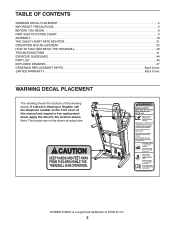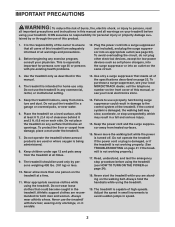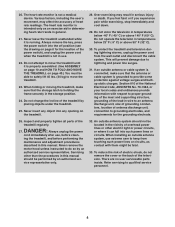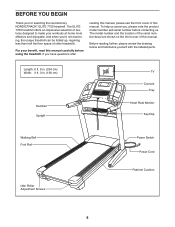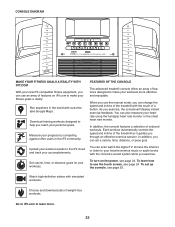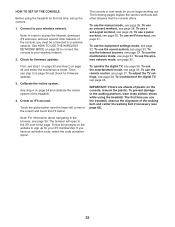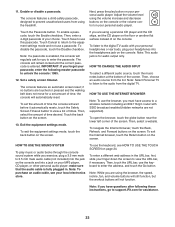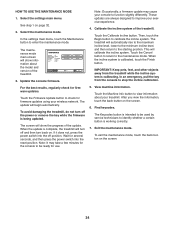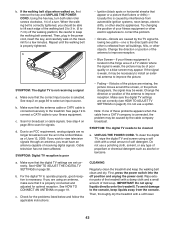NordicTrack Elite 7700 Treadmill Support and Manuals
Get Help and Manuals for this NordicTrack item

View All Support Options Below
Free NordicTrack Elite 7700 Treadmill manuals!
Problems with NordicTrack Elite 7700 Treadmill?
Ask a Question
Free NordicTrack Elite 7700 Treadmill manuals!
Problems with NordicTrack Elite 7700 Treadmill?
Ask a Question
Most Recent NordicTrack Elite 7700 Treadmill Questions
Tv Monitor
I have hooked up a cable from the treadmill to my cable outlet. After an auto scan and i find channe...
I have hooked up a cable from the treadmill to my cable outlet. After an auto scan and i find channe...
(Posted by pauly3000 2 years ago)
..lmy Treadmill Computer Screen Is Displaying Android Only
why is the computer not booting up
why is the computer not booting up
(Posted by kingpins36 2 years ago)
The Power Want Come On. What Are Some Problems That I Could Check?
what are some troubleshooting I can try
what are some troubleshooting I can try
(Posted by reidjeffrey36 4 years ago)
Separating Track From Unit For Moving
I am trying to separate the track from the rest of the unit so I can move it. I have it separated at...
I am trying to separate the track from the rest of the unit so I can move it. I have it separated at...
(Posted by robfarwell 7 years ago)
Noisy Track
When the hydraulic lift is attached and I am running on my treadmill, it makes a very loud, obnoxiou...
When the hydraulic lift is attached and I am running on my treadmill, it makes a very loud, obnoxiou...
(Posted by rjvikings1234 8 years ago)
Popular NordicTrack Elite 7700 Treadmill Manual Pages
NordicTrack Elite 7700 Treadmill Reviews
We have not received any reviews for NordicTrack yet.