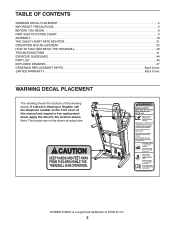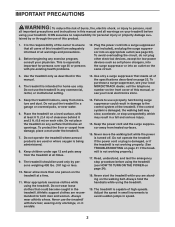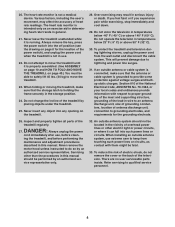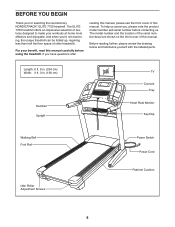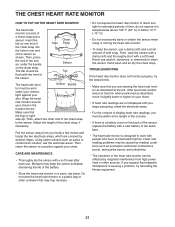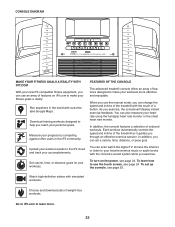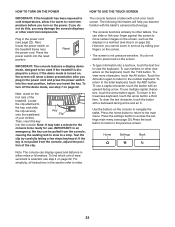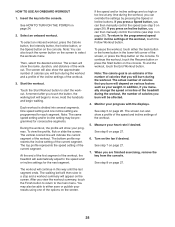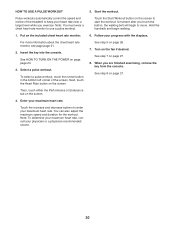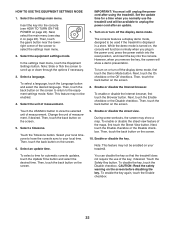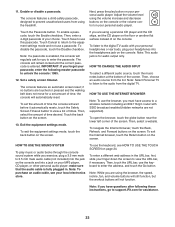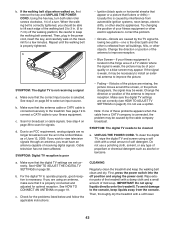NordicTrack Elite 7700 Treadmill Support Question
Find answers below for this question about NordicTrack Elite 7700 Treadmill.Need a NordicTrack Elite 7700 Treadmill manual? We have 1 online manual for this item!
Question posted by robfarwell on September 10th, 2016
Separating Track From Unit For Moving
Current Answers
Answer #1: Posted by waelsaidani1 on September 11th, 2016 8:52 AM
Unplug the treadmill from the power source.
Step 2Locate the console wire. It is a two-piece wire located on the back of the console near the left handrail. Disconnect the console wire by pulling the two pieces apart.
Step 3Locate the grounding wire. This is a thin wire protruding from a hole in the middle of the console on the back side. Disconnect the grounding wire from the treadmill.
Step 4Remove the console clamps at the top of the unit by using a Phillips head screwdriver to remove the four screws that hold the clamps in place.
Related NordicTrack Elite 7700 Treadmill Manual Pages
Similar Questions
When the hydraulic lift is attached and I am running on my treadmill, it makes a very loud, obnoxiou...
My Nordic track starts very slow and I have to push against with force to get the treadmill up to a ...
Even at the lowest resistance setting of '1' my Nordic Track E 5.7 feels 'tight' and 'stiff.' Is the...