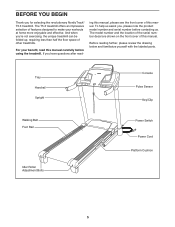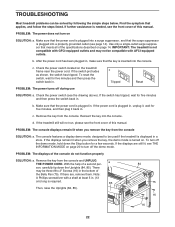NordicTrack T 5.3 Treadmill Support Question
Find answers below for this question about NordicTrack T 5.3 Treadmill.Need a NordicTrack T 5.3 Treadmill manual? We have 2 online manuals for this item!
Question posted by Edgar87aguirre on January 9th, 2017
Nordic Track T5.3 Speed Motor
I have a Nordic Track T5.3, when I press GO the motor turns and it immediately stop. Incline and decline motor works fine and all the console displays have power.
Current Answers
Related NordicTrack T 5.3 Treadmill Manual Pages
Similar Questions
My Incline Buttons Are Not Working.
Hi,My NordicTrack T5.3 incline buttons are not working. The only buttons that are working for inline...
Hi,My NordicTrack T5.3 incline buttons are not working. The only buttons that are working for inline...
(Posted by luvjack 5 years ago)
Nordictrack Sl710 Bike Console No Power
this bike was bought years ago but never assembled or used till now. the computer does not fire up a...
this bike was bought years ago but never assembled or used till now. the computer does not fire up a...
(Posted by rvibe 7 years ago)
How Is The Display Powered On My Nordictrack Sl800?
I can't find any batteries or power socket. Very confused :-/
I can't find any batteries or power socket. Very confused :-/
(Posted by bradadelle 10 years ago)