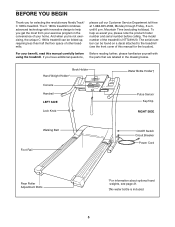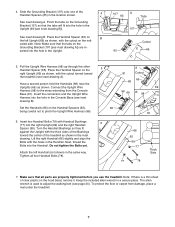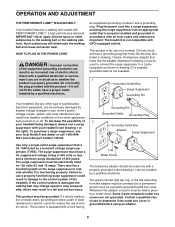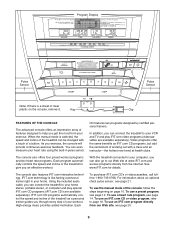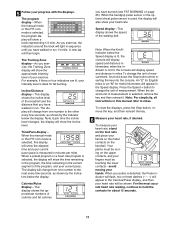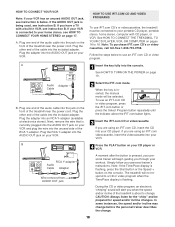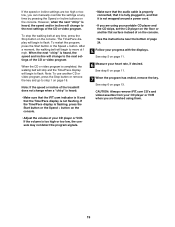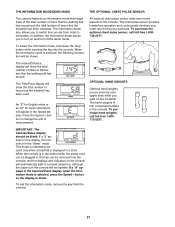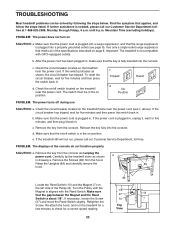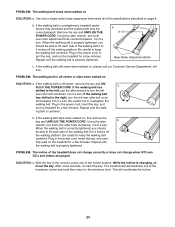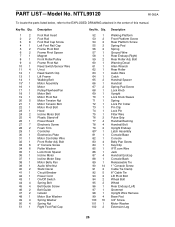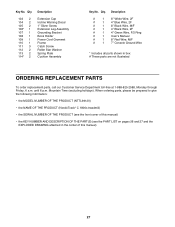NordicTrack C 1800s Treadmill Support Question
Find answers below for this question about NordicTrack C 1800s Treadmill.Need a NordicTrack C 1800s Treadmill manual? We have 1 online manual for this item!
Question posted by dnoes60 on January 24th, 2015
Just Purchased A 6.3 Elliptical. Is The Console Supposed To Be Backlit?
Does the elliptical 6.3 have a backlit console? Hard to read display. Just purchased three days ago.
Current Answers
Answer #1: Posted by TechSupport101 on January 25th, 2015 12:12 AM
Hi. This particular model does not, it is the E6,7 instead that features a backlit iFit diplay console.
Related NordicTrack C 1800s Treadmill Manual Pages
Similar Questions
I Have A E5vi Elliptical. Console Lights Up And Has Numbers But Wont Work Proper
the screen has numbers but cant change the workouts. Also the resistance wont work now. We changed b...
the screen has numbers but cant change the workouts. Also the resistance wont work now. We changed b...
(Posted by stevenkraft19 7 years ago)
Resistance Level Will Not Change On My Nordic Track Sl720
Resistance level will not change when using my Nordic track sl720, console power ups.
Resistance level will not change when using my Nordic track sl720, console power ups.
(Posted by timjones500 7 years ago)
Status 5b On Console
Hi - I'm getting status 5B on the console and after pressing any button it goes to start mode but no...
Hi - I'm getting status 5B on the console and after pressing any button it goes to start mode but no...
(Posted by sanjeevxmittal 7 years ago)
Just Purchased, Sears Assembled And Delivered Screen Will Not Come On
Screen does not come on
Screen does not come on
(Posted by Charlesspainhour 9 years ago)