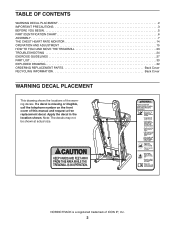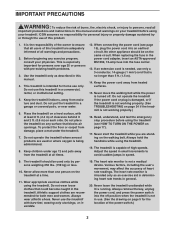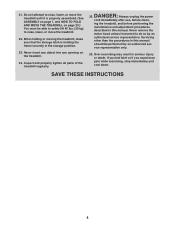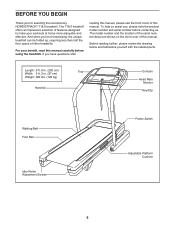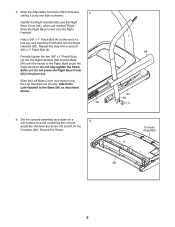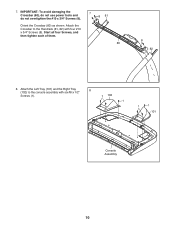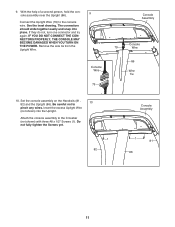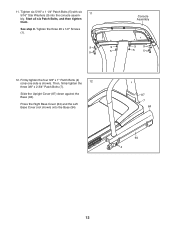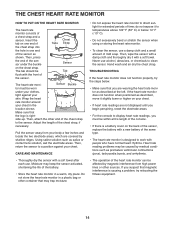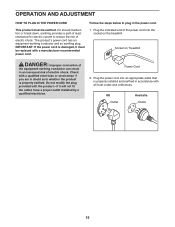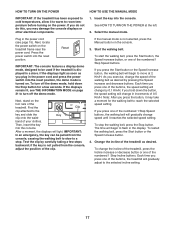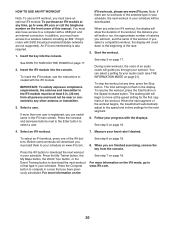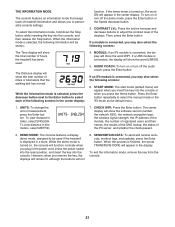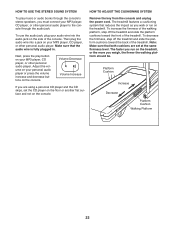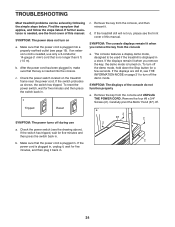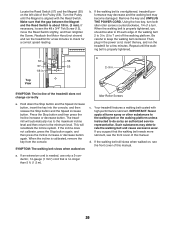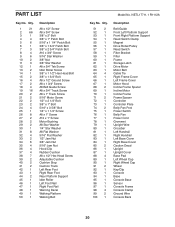NordicTrack T18.0 Treadmill Support Question
Find answers below for this question about NordicTrack T18.0 Treadmill.Need a NordicTrack T18.0 Treadmill manual? We have 7 online manuals for this item!
Question posted by sanjeevxmittal on August 9th, 2016
Status 5b On Console
Current Answers
Answer #1: Posted by khanjee on August 10th, 2016 4:06 AM
Note: The NACTIVE parameter only works for extended MCS and system consoles when issued with the CN or MSTR parameter; use the D EMCS command for these consoles.
SSDisplays the status of all allocatable subsystem consoles.CADisplays, for a sysplex, the console/system association list to match the specified keyword, ACTIVE or NACTIVE.CA=[name]Displays the specified console name(s) in the sysplex to match the specified keyword, ACTIVE or NACTIVE. A console name can be 2 to 8 characters in length. You can specify wildcard characters (* and ?) in the console name.CN=nameDisplays the status of a console or consoles identified by console name. A console name can be 2 to 8 characters in length. You can specify wildcard characters (* and ?) in the console name.MSTRThe system displays the status of the operators with master authority that match the specified keyword of ACTIVE, NACTIVE, or SS. MSTR is mutually exclusive with CA and U. MSTR can be issued with ROUT.U=Displays the status of one or more consoles, identified by device numbers. A device number consists of 3 or 4 hexadecimal digits, optionally preceded by a slash (/).[/]devnumDisplays the status of the console identified by device number devnum.([/]devnum1[,[/]devnum2]...)Displays the status of consoles identified by device numbers devnum1, devnum2, and so on.[/]lowdevnum-[/]highdevnum)Displays the status of the consoles identified by device numbers in the range of lowdevnum-highdevnum.SYS=system-nameDisplays the status of consoles that are active or eligible to be activated on the system you specify, and that match the other specified parameters.SYS is mutually exclusive with BACKLOG (B), HARDCOPY (HC), KEY, *, and U=.
ROUTDisplays the status of consoles that receive messages identified by the routing code you specify.NONEDisplays the status of consoles to which no messages are routed by routing code.rrDisplays the status of consoles that accept messages with a routing code of rr.(rr[,ss]...)Displays the status of consoles that accept messages with routing codes listed as rr,ss, and so forth.(rr-ss)Displays the status of consoles that accept messages with routing codes in the range of rr to ss.ALLDisplays the status of consoles that accept messages by routing codes.FULL or FDisplays the console attributes as they are defined on each system that matches the specified parameters.If neither FULL (F) nor SUMMARY (S) is specified, the output depends on the status of the console that matches the specified parameters:
- If the console is active, Displays the console attributes as it is defined on the system where it is active.
- If the console is active and does not match the specified parameters on the system where it is active (but it does match the specified parameters on one or more systems where it is not active), Displays only the name, type, and status of the consoles that match the specified parameters. In addition, the name of each system where the consoles are defined and where they match the specified parameters are displayed.
- If the console is not active, Displays only the name, type, and status of the consoles that match the specified parameters. In addition, the name of each system where the consoles are defined and where they match the specified parameters are displayed.
- Whether the hardcopy medium is SYSLOG or OPERLOG
- Whether the hardcopy message set is to include operator commands, responses, and status displays
- The routing codes for messages the system is to include in the hardcopy message set
- The number of messages waiting to be sent to the hardcopy medium.
The DISPLAY CONSOLES command response (CNZ4100I) will display SYSLOG and OPERLOG status.
KEYDisplays a list of available class names of extended MCS consoles.KEY[=key]Displays the list of active operators in the specified console class, where 'key' is a specific class name. See z/OS MVS Planning: Operations for more information.LIST or LDisplays the status of consoles defined to the sysplex in CONSOLxx but not for extended MCS consoles.MASTER or MDisplays the status of all consoles with master authority.SHAREDMODEDisplays the status of all MCS, HMCS, SMCS and subsystem consoles that are available in console services shared mode. Use SHAREDMODE to display which consoles will continue to exist in console services shared mode.Note: EMCS consoles are unaffected by a fallback from console services distributed mode to shared mode.
SMCSDisplays the status of the SMCS applications in the sysplex. The SMCS keyword is mutually exclusive with all other DISPLAY CONSOLES keywords.*Displays the status of the console that issues the DISPLAY command.L=a, name, or name-aSpecifies the display area (a), console name (name), or both (name-a) where the display is to appear.If you omit this operand, the display is presented in the first available display area or the message area of the console through which you enter the command.
Example 1:
To display information about consoles named CON24 and TAPE, enter:
D C,CN=(CON24,TAPE)Example 2:
To display information about all active consoles that receive messages with routing code 3, enter:
D C,A,ROUT=3Example 3:
To display information about all subsystem consoles that receive routing code 15, enter:
D C,SS,ROUT=15Example 4:
To display information about the console device number 81B, enter:
D C,U=81BExample 5:
To display information about the console device number 3480, enter:
D C,U=/3480Example 6:
To display the list of available class names (keys), enter:
D C,KEYExample 7:
To display information about all consoles that are inactive or in STANDBY mode and have the output go to area A on the console named CON5, enter:
D C,N,L=CON5-AExample 8:
To display information about hardcopy processing on console CON13, area B, enter:
D C,HC,L=CON13-BExample 9:
To display only the names of all consoles that begin with the letters, SYS1, enter:
D C,CN=(SYS1*),SExample 10:
To display information about the console named DAVE for every system where DAVE is defined, enter:
D C,CN=DAVE,FParent topic: DISPLAY commandPlease Accept my answer by providing you with the best possible solution. Would be more glade.
THANK YOU
Related NordicTrack T18.0 Treadmill Manual Pages
Similar Questions
As soon as I shut off the treadmill the TV goes back to normal. TV is on it's own outlet and has a G...
My Norditrack SL 720 exercise bike resistance buttons stopped working how do I correct thi
when i press the buttons nothing works but it keeps beeping. i am getting power everythimg lights up...
I have just put my Nortic Track T18 treadill together. The console has come on and I have put the ke...