Nokia E7-00 Support Question
Find answers below for this question about Nokia E7-00.Need a Nokia E7-00 manual? We have 1 online manual for this item!
Question posted by alfabia9 on June 1st, 2012
Lock Code
my screen is locked i introduce the pin and its saying that is wrong.
Current Answers
There are currently no answers that have been posted for this question.
Be the first to post an answer! Remember that you can earn up to 1,100 points for every answer you submit. The better the quality of your answer, the better chance it has to be accepted.
Be the first to post an answer! Remember that you can earn up to 1,100 points for every answer you submit. The better the quality of your answer, the better chance it has to be accepted.
Related Nokia E7-00 Manual Pages
User Guide - Page 2
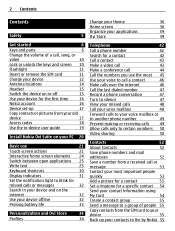
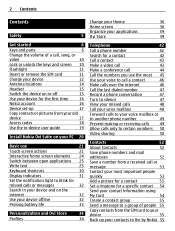
...of a call, song, or
video
10
Lock or unlock the keys and screen 10
Flashlight
11
Insert or remove the ...codes
18
Use the in-device user guide
19
Install Nokia Ovi Suite on your PC 20
Basic use
21
Touch screen actions
21
Interactive home screen...
Change your theme
36
Home screen
36
Organize your applications
39
Ovi Store
39
Telephone
42
Call a phone number
42
Search for a ...
User Guide - Page 10
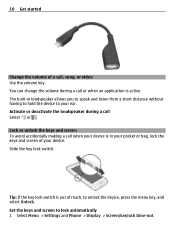
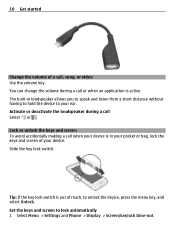
... press the menu key, and select Unlock. Slide the key lock switch. Tip: If the key lock switch is out of your ear. Lock or unlock the keys and screen To avoid accidentally making a call , song, or video Use ... to your device. The built-in your pocket or bag, lock the keys and screen of reach, to lock automatically 1 Select Menu > Settings and Phone > Display > Screen/keylock time-out.
User Guide - Page 11


... SIM card Do not attach any stickers to your SIM card. Important: Do not use of time after which the keys and screen are locked automatically. A micro-SIM card is locked. To switch the flashlight on or off , and remove the SIM card holder from the device.
2 Turn the SIM card holder over...
User Guide - Page 18
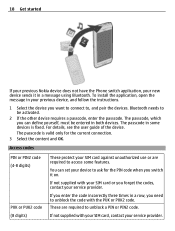
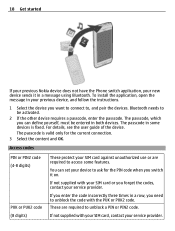
...codes
PIN or PIN2 code (4-8 digits)
PUK or PUK2 code (8 digits)
These protect your SIM card against unauthorized use or are required to unblock a PIN or PIN2 code. These are required to access some devices is valid only for the PIN code... entered in both devices. The passcode is fixed. If you enter the code incorrectly three times in some features.
To install the application, open the ...
User Guide - Page 19
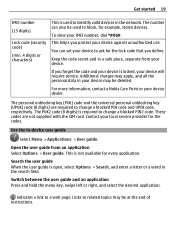
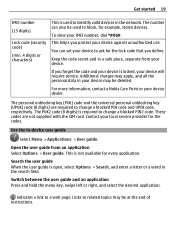
...apply, and all the personal data in your device to block, for the lock code that you protect your local service provider for every application. The number can ...blocked PIN code and UPIN code, respectively. To view your device.
The PUK2 code (8 digits) is required to a web page.
This is not available for the codes. Get started 19
IMEI number (15 digits)
Lock code (security code) ...
User Guide - Page 31
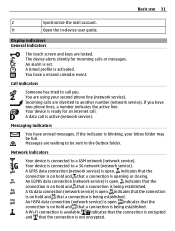
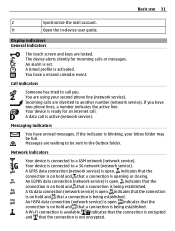
...call is available. If you . Messages are locked. A GPRS data connection (network service) is ...that a connection is being established.
Messaging indicators
You have two phone lines, a number indicates the active line. A Wi-Fi ...network service) is activated. Display indicators General indicators
The touch screen and keys are waiting to another number (network service). You...
User Guide - Page 42
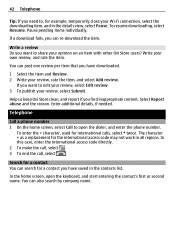
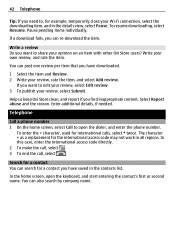
..., select Resume. You can search for the international access code may not work in the contacts list. Telephone
Call a phone number 1 On the home screen, select Call to open the keyboard, and start entering ... other Ovi Store users? Enter additional details, if needed.
In the home screen, open the dialer, and enter the phone number. If you want to share your review, rate the item, and ...
User Guide - Page 50
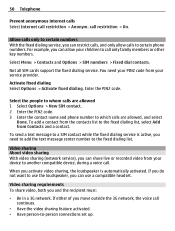
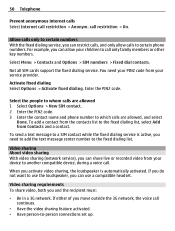
...; Have the video sharing feature activated. • Have person-to which calls are allowed 1 Select Options > New SIM contact. 2 Enter the PIN2 code. 3 Enter the contact name and phone number to -person connections set up. Video sharing requirements To share video, both you activate video sharing, the loudspeaker is active, you need...
User Guide - Page 51
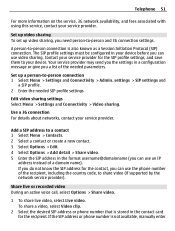
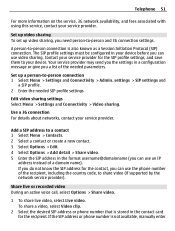
...in your service provider.
To share a video, select Video clip.
2 Select the desired SIP address or phone number that is stored in a configuration message or give you a list of the needed SIP profile settings.
... service, contact your device before you can use the phone number of the recipient, including the country code, to share video (if supported by the network service provider).
If the...
User Guide - Page 52
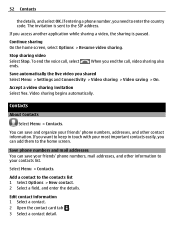
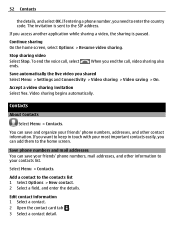
... information.
Continue sharing On the home screen, select Options > Resume video sharing.
Contacts
About Contacts
Select Menu > Contacts.
Add a contact to enter the country code. If you end the call , select ends.
. When you access another application while sharing a video, the sharing is sent to your friends' phone numbers, addresses, and other information...
User Guide - Page 101


..., select Snooze.
Time management 101
Tip: To view the time and date when the screen and keys are locked, press and hold the alarm, and from the pop-up menu, select Delete alarm.... Remove an alarm Select and hold the menu key. Activate turning control for snoozing Select Menu > Settings and Phone > ...
User Guide - Page 105
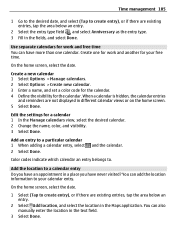
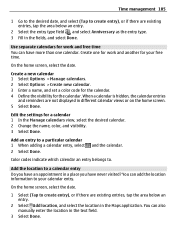
...Options > Manage calendars. 2 Select Options > Create new calendar.
3 Enter a name, and set a color code for the calendar.
4 Define the visibility for a calendar 1 In the Manage calendars view, select the desired ... . You can also manually enter the location in different calendar views or on the home screen.
5 Select Done.
You can add the location information to a particular calendar 1 When...
User Guide - Page 113
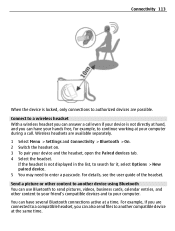
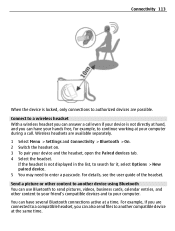
... your friend's compatible devices and to continue working at a time. For details, see the user guide of the headset. Connectivity 113
When the device is locked, only connections to authorized devices are available separately. 1 Select Menu > Settings and Connectivity > Bluetooth > On. 2 Switch the headset on. 3 To pair your device and the...
User Guide - Page 125
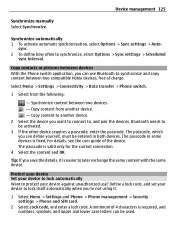
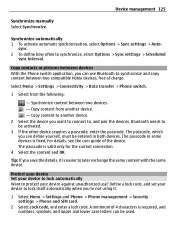
... Want to protect your device to another device. - Copy content to lock itself automatically when you save the details, it .
1 Select Menu > Settings and Phone > Phone management > Security settings > Phone and SIM card.
2 Select Lock code, and enter a lock code. Tip: If you 're not using it is valid only for the current connection. 4 Select the content and...
User Guide - Page 126
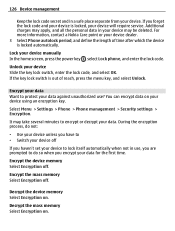
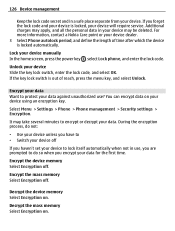
..., and all the personal data in your device may take several minutes to lock itself automatically when not in a safe place separate from your device will require service.
If the key lock switch is locked automatically. If you encrypt your device manually In the home screen, press the power key , select Lock phone, and enter the lock code.
User Guide - Page 127


...locking 1 Select Menu > Settings and Phone > Phone management > Security
settings > Phone and SIM card > Remote phone locking > Enabled. 2 Enter the text message content. It can be used. 3 Enter the same text again to your device remotely using your cell phone... to prevent unauthorized use your product or you need the lock code.
The device vibrates three times and switches off.
Select...
User Guide - Page 128
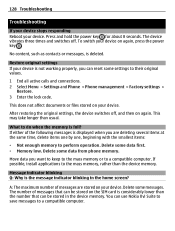
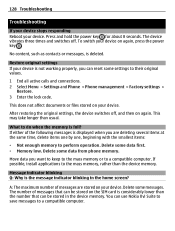
...Message indicator blinking Q: Why is displayed when you can be stored in the home screen? You can use Nokia Ovi Suite to save messages to a compatible computer.
... End all active calls and connections. 2 Select Menu > Settings and Phone > Phone management > Factory settings >
Restore. 3 Enter the lock code. If possible, install applications to do when the memory is deleted.
...
User Guide - Page 133
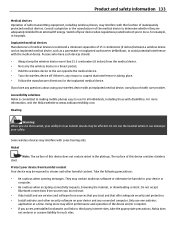
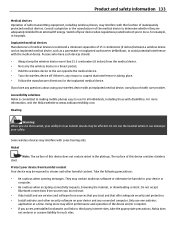
... security software on your device from sources that interference is committed to making mobile phones easy to viruses and other harmful content. They may contain malicious software or... and safety information 133
Medical devices Operation of radio transmitting equipment, including wireless phones, may interfere with disabilities. Accessibility solutions Nokia is taking place. • Follow...
User Guide - Page 138
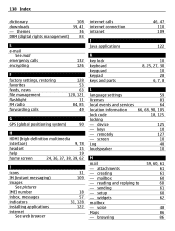
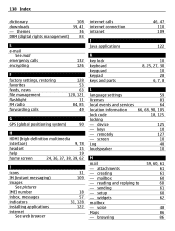
...system)
90
H
HDMI (high-definition multimedia
interface)
9, 78
headset
15
help
19
home screen
24, 36, 37, 38, 39, 62
I
icons IM (instant messaging) images
...
Java applications
122
K
key lock keyboard keyguard keypad keys and parts
10 8, 25, 27, 30
10 28 6, 7, 8
L
language settings licenses local events and services location information lock code locking - keys - sending - device...
User Guide - Page 140
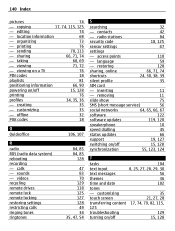
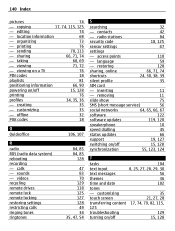
..., 74, 115, 125
- calls - customizing
35
touch screen
21, 27, 28
transferring content 17, 74, 79, ...68
- sending
70, 113
- viewing on a TV
76
PIN codes
18
playlists
81
positioning information
66, 90
powering on /off ...security code
18, 125
sensor settings
47
settings
- taking
68, 69
- sounds - videos recycling remote drives remote lock remote locking restoring...
Similar Questions
What Muist I Do To Keep My Stuff Safe On My Nokia E7 When Updating Software?
(Posted by 0839436546 11 years ago)
My E7 Home Screen Does Not Change After Installing The Theme
(Posted by Anonymous-102343 11 years ago)
Problems I Do Not Know My Lock Code To Unlock My Nokia E7
(Posted by franciscojavierngomo 11 years ago)
My Mobile(nokia C6-00) Went Disorder By Not Getting Both Sensor And Locking Sys
MY MOBILE(NOKIA C6-00) WENT DISORDER BY NOT GETTING BOTH SENSOR AND LOCKING SYSTEM(TOUCH & KEY B...
MY MOBILE(NOKIA C6-00) WENT DISORDER BY NOT GETTING BOTH SENSOR AND LOCKING SYSTEM(TOUCH & KEY B...
(Posted by 2010sauhardyaricky 11 years ago)
Need An Unlock Code For Nokia X3-00 Rm-540 Phone For Use In Africa
Need an unlock code for Nokia X3-00 RM-540 Phone for use in Africa.My email its [email protected]
Need an unlock code for Nokia X3-00 RM-540 Phone for use in Africa.My email its [email protected]
(Posted by knan43 11 years ago)

