Nokia X3-00 Support Question
Find answers below for this question about Nokia X3-00.Need a Nokia X3-00 manual? We have 2 online manuals for this item!
Question posted by knan43 on May 20th, 2012
Need An Unlock Code For Nokia X3-00 Rm-540 Phone For Use In Africa
Need an unlock code for Nokia X3-00 RM-540 Phone for use in Africa.My email its [email protected]
Current Answers
There are currently no answers that have been posted for this question.
Be the first to post an answer! Remember that you can earn up to 1,100 points for every answer you submit. The better the quality of your answer, the better chance it has to be accepted.
Be the first to post an answer! Remember that you can earn up to 1,100 points for every answer you submit. The better the quality of your answer, the better chance it has to be accepted.
Related Nokia X3-00 Manual Pages
Nokia X3-00 User Guide in US English - Page 2


...your device
25
Basic settings
25
Personalize your phone
27
Safety
4 Connect
30
Get started
...your device
14 Gallery
53
Network services
15 Print images
54
Access codes
15 Memory card
55
Switch the device on and off
16
Standby...
Support
22 Maps and GPS
68
My Nokia
22 Extra services
69
Download content
22
Software updates using your PC 23 Organize
70
Software updates ...
Nokia X3-00 User Guide in US English - Page 7
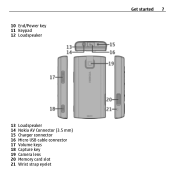
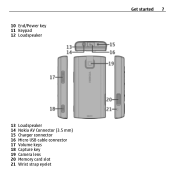
10 End/Power key 11 Keypad 12 Loudspeaker
Get started 7
13 Loudspeaker 14 Nokia AV Connector (3.5 mm) 15 Charger connector 16 Micro USB cable connector 17 Volume keys 18 Capture key 19 Camera lens 20 Memory card slot 21 Wrist strap eyelet
Nokia X3-00 User Guide in US English - Page 9


Get started 9
3 Line up the battery contacts, and insert the battery. Replace the back cover.
Insert and remove the memory card Use only compatible microSD cards approved by Nokia for memory cards, but some brands may damage the card and the device and corrupt data stored on the card. Incompatible cards may not...
Nokia X3-00 User Guide in US English - Page 11


...wall outlet.
2 Connect the charger to charge the battery for a specific length of time, and you can use the device while it may affect the quality of a computer and to a USB port of reception. Get...battery has been partially charged at the factory. If the device indicates a low charge, do not need to the device. 3 When the battery is charging. You can be made. Charging the device ...
Nokia X3-00 User Guide in US English - Page 13


... Connector, pay special attention to the device. Do not connect any headset, other than those approved by Nokia for use with this may be affected. Do not use the headset, your safety. Do not connect products that create an output signal as shown in the picture and tighten it can endanger your ability...
Nokia X3-00 User Guide in US English - Page 14


... safety instructions. These are not affiliated with Nokia, and Nokia does not endorse or assume liability for security or content. Do not switch the device on when wireless device use on the GSM 850, 900, 1800,... others, including copyrights. 14 Switch it on
Switch it on
Learn how to switch on your phone, and how to the user guide for other important information about networks. If you to any ...
Nokia X3-00 User Guide in US English - Page 15


... PIN (UPIN) code, supplied with the SIM (USIM) card. For more information, contact a Nokia Care point or your phone. Check with your service provider for details about fees in succession, you must have service from your device menu.
If you make specific arrangements with some SIM (USIM) cards, is required when using the call...
Nokia X3-00 User Guide in US English - Page 16


... may be prompted to get the configuration settings from your service provider (network service). For more information, contact your location. Enter the PIN code If requested, enter the code PIN code (displayed as ****). Switch the device on and off
Switch on your device for the browser, select
Menu > Settings > Security > Security module sett...
Nokia X3-00 User Guide in US English - Page 20


... keypad Select Unlock, and press * within 3.5 seconds. If requested, enter the lock code. Further features are Automatic keyguard and Security keyguard.
When you want to the previous menu level, select Back. See "Phone settings," p. 25. To save the change the menu view, select Options > Main menu view.
Answer a call , the keypad locks automatically...
Nokia X3-00 User Guide in US English - Page 21


... emergency call while the device is displayed. When the Flight profile is active, is locked and in the lock code field and select 'Call'.
Support and updates
Nokia helps you must first activate the phone function by changing profiles. You can find the model number of your device in the Flight profile, you...
Nokia X3-00 User Guide in US English - Page 23


... Nokia Software Updater application, see www.nokia.com/ softwareupdate, or in Latin America, www.nokia-latinoamerica.com/nsu.
Software updates over the air directly to your phone ...the following:
1 Download and install the Nokia Software Updater application to connect your service provider. The Nokia Software Updater
application guides you need a compatible PC, broadband internet access,...
Nokia X3-00 User Guide in US English - Page 25


... the device on .
To set the language of your device, select Phone language and a language. Automatic keyguard - Set the device to use. This option may vary.
Voice recognition - Allow software updates from your... and no function has been used. Set the device to request the security code to display help text . Set the device to unlock the keypad. Confirm SIM actions -
Nokia X3-00 User Guide in US English - Page 31


...> Bluetooth. 2 Select My phone's name, and enter a name... device, and select Add. 7 Enter a passcode (up to unlock it your device 31
When the wireless device is in the remote...If the device has been locked, enter the lock code to 16 characters) on the other functions of ... mode. Do not accept Bluetooth connectivity from sources you can use a compatible connected accessory, such as a car kit, to...
Nokia X3-00 User Guide in US English - Page 32


... > Connectivity > Packet data > Packet data conn. To activate the phone for Nokia Ovi Suite or Nokia PC Suite Printing & media - to use the USB data cable for data transfer or image printing, connect the data cable and select the mode: PC Suite -
Establish a packet data connection when needed -
to connect to a PC that allows cellular...
Nokia X3-00 User Guide in US English - Page 33


...
Synchronization - Phone switch - Data transfer - Install Nokia Ovi Suite... maps.
1 Use a compatible USB data cable to ...Nokia account. Create a backup of your device. 2 Connect the USB storage to the adapter cable. 3 Select Menu > Gallery and the USB device to set up your PC. Before you start a backup, you will be guided through the process. Select Connect, and you need...
Nokia X3-00 User Guide in US English - Page 69


... precise location measurement, and you insert another SIM card in your local Nokia website. GPS should never rely solely on location data from the GPS receiver and cellular radio networks for the full navigation system. To use a network connection. You need a compatible external GPS receiver that supports Bluetooth wireless technology.
The navigation licence...
Nokia X3-00 User Guide in US English - Page 76


...and OMA DRM 2.0.
Recycle packaging and user guides at www.nokia.com/werecycle, or with a mobile device, www.nokia.mobi/werecycle.
Product and safety information
Digital rights management Content owners...Nokia phone are recyclable. If certain DRM software fails to protect the content, content owners may ask that defines your rights to use the content.
Other transfer methods may also need...
Nokia X3-00 User Guide in US English - Page 79


... believe that will help you protect your Nokia device. For additional information, refer to the nearest Nokia authorized service center or dealer for assistance. If your Nokia battery with the hologram on each side ... should see 1, 2, 3 and 4 dots on the label is not an authentic Nokia battery, you should refrain from another angle.
2 When you angle the hologram left, right, down and up...
Nokia X3-00 User Guide in US English - Page 83


...nokia.com/ phones/declaration_of_conformity/.
© 2010 Nokia.
Nokia tune is 2.0 watts/kilogram (W/kg) averaged over 10 grams of tissue. Reproduction, transfer, distribution, or storage of part or all of the contents in this document in any of the products described in this RM-540 product is in all persons, regardless of Nokia Corporation. Tests for mobile... limits for use only the ...
Nokia X3-00 User Guide in US English - Page 84


... example, when using your operator for these products may not cause harmful interference, and (2) this equipment. The availability of particular products and applications and services for more details. The availability of the FCC rules. Model number: X3-00 TO THE MAXIMUM EXTENT PERMITTED BY APPLICABLE LAW, UNDER NO CIRCUMSTANCES SHALL NOKIA OR ANY OF...
Similar Questions
How To Calculate Unlock Code For A Nokia 6750-b Using Imei Number?
It was so hard to get the unlock codes for this model, plz help.
It was so hard to get the unlock codes for this model, plz help.
(Posted by Psahha 9 years ago)
Need A Restriction Codes For Nokia X3-00 Rm-540 Phone For Use In India
(Posted by ptlpanah 10 years ago)
How Can I Unlock The Security Code Of My Nokia X3-00 Rm-540?
how can i fix the sicurity code of my nokiax3-00 RM-540? can i get it free?
how can i fix the sicurity code of my nokiax3-00 RM-540? can i get it free?
(Posted by khencristoria 10 years ago)
Hi There I Need Unlock Code For Nokia X3 Rm-540 Currently Locked On O2 United
kingdom
kingdom
(Posted by gemaplewood 11 years ago)

