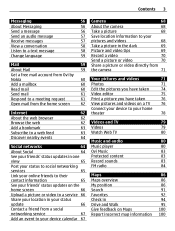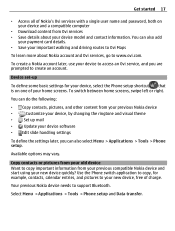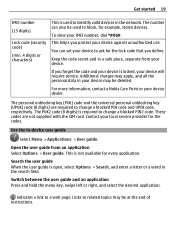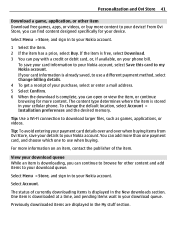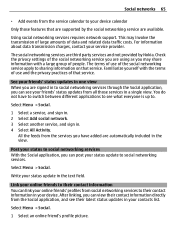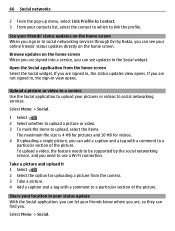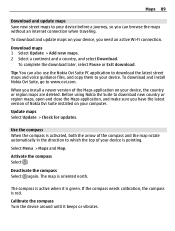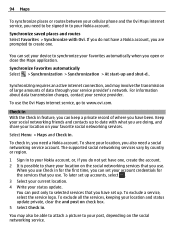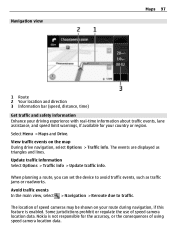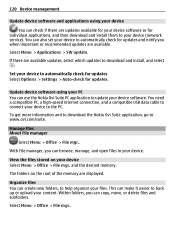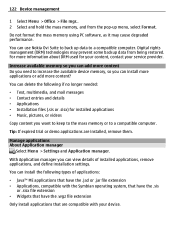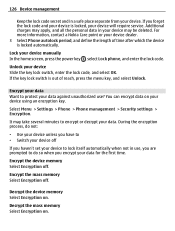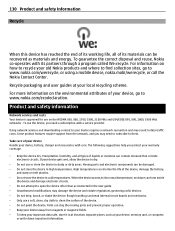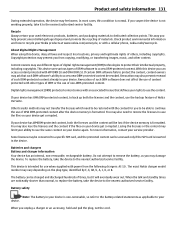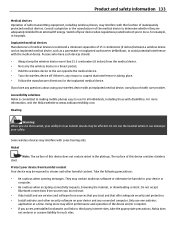Nokia E7-00 Support Question
Find answers below for this question about Nokia E7-00.Need a Nokia E7-00 manual? We have 1 online manual for this item!
Question posted by 0839436546 on April 7th, 2013
What Muist I Do To Keep My Stuff Safe On My Nokia E7 When Updating Software?
The person who posted this question about this Nokia product did not include a detailed explanation. Please use the "Request More Information" button to the right if more details would help you to answer this question.
Current Answers
Answer #1: Posted by TommyKervz on April 7th, 2013 9:54 AM
Greeting - Here is a step by step link to doind your desired.
Please note that a nokia pc suite should work for all if not most nokia phones including e7.
Related Nokia E7-00 Manual Pages
Similar Questions
My E7 Home Screen Does Not Change After Installing The Theme
(Posted by Anonymous-102343 11 years ago)
By Using Phone From Internet How Can I Update Software In My Nokia C2 01?
(Posted by Durlobhtassa20 11 years ago)
Want To Down Load Nokia E7 Device Software To My Cellphone
(Posted by AMcNeil 11 years ago)
Software Update
i need to update the software the phone says to connect to pc i did but i cant perform how do i do i...
i need to update the software the phone says to connect to pc i did but i cant perform how do i do i...
(Posted by Kiranlata 11 years ago)