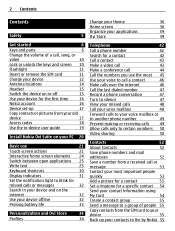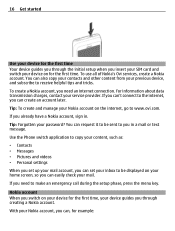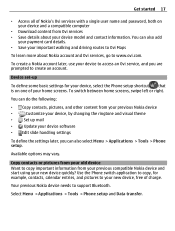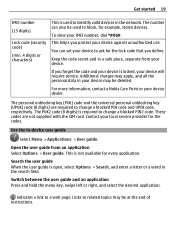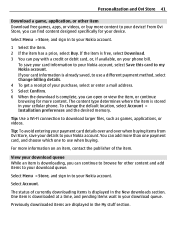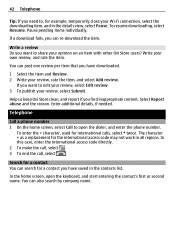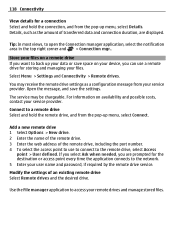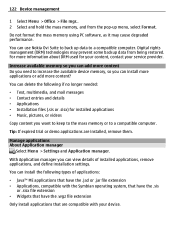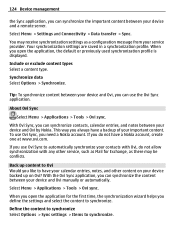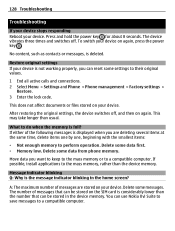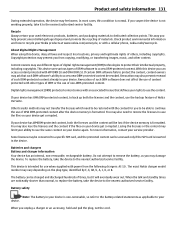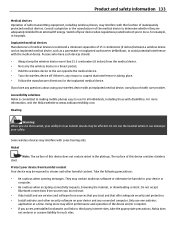Nokia E7-00 Support and Manuals
Get Help and Manuals for this Nokia item

Most Recent Nokia E7-00 Questions
Nokia E7-00 How To Improve Pictures
(Posted by arieTassa 9 years ago)
Why Does My Nokia E7 Switch To Loudspeaker During A Normal Voice Call
(Posted by Anonymous-142036 9 years ago)
How To Reinstall Firmware On Nokia E7 Using Pc Suite
(Posted by xyLIVA 9 years ago)
How To Install Android On Nokia E7-00
(Posted by cnbase 9 years ago)
Nokia E7-00 Videos
Popular Nokia E7-00 Manual Pages
Nokia E7-00 Reviews
We have not received any reviews for Nokia yet.