Nokia E7-00 Support Question
Find answers below for this question about Nokia E7-00.Need a Nokia E7-00 manual? We have 1 online manual for this item!
Question posted by cnbase on June 21st, 2014
How To Install Android On Nokia E7-00
The person who posted this question about this Nokia product did not include a detailed explanation. Please use the "Request More Information" button to the right if more details would help you to answer this question.
Current Answers
There are currently no answers that have been posted for this question.
Be the first to post an answer! Remember that you can earn up to 1,100 points for every answer you submit. The better the quality of your answer, the better chance it has to be accepted.
Be the first to post an answer! Remember that you can earn up to 1,100 points for every answer you submit. The better the quality of your answer, the better chance it has to be accepted.
Related Nokia E7-00 Manual Pages
User Guide - Page 2
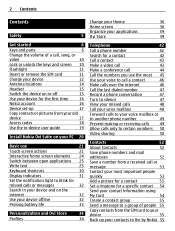
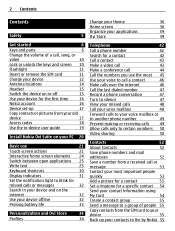
...pictures from your old
device
17
Access codes
18
Use the in-device user guide
19
Install Nokia Ovi Suite on your PC 20
Basic use
21
Touch screen actions
21
Interactive home screen ...34
Change your theme
36
Home screen
36
Organize your applications
39
Ovi Store
39
Telephone
42
Call a phone number
42
Search for a contact
42
Call a contact
43
Make a video call
43
Make a ...
User Guide - Page 5
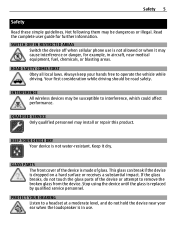
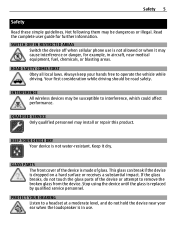
... simple guidelines. SWITCH OFF IN RESTRICTED AREAS
Switch the device off when cellular phone use . ROAD SAFETY COMES FIRST Obey all local laws.
Keep it may be... impact.
Always keep your ear when the loudspeaker is replaced by qualified service personnel.
Not following them may install or repair this product. If the glass breaks, do not hold the device near medical equipment, fuel, ...
User Guide - Page 17
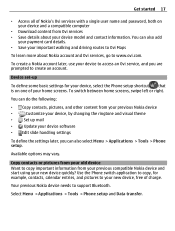
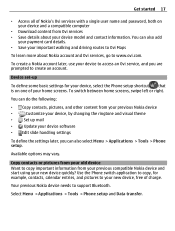
... and password, both on one of charge. To create a Nokia account later, use your device software
• Edit slide handling settings
To define the settings later, you are prompted to access an Ovi service, and you can also select Menu > Applications > Tools > Phone setup. Available options may vary.
Select Menu > Applications > Tools...
User Guide - Page 18
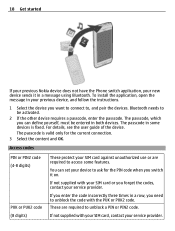
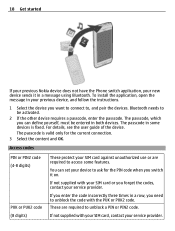
...your SIM card against unauthorized use or are required to unblock a PIN or PIN2 code. To install the application, open the message in a message using Bluetooth. For details, see the user guide ... can set your new device sends it on. 18 Get started
If your previous Nokia device does not have the Phone switch application, your device to ask for the current connection.
3 Select the content...
User Guide - Page 20


...device mass memory appears as a removable disk on your PC.
2 On your computer, select Install Nokia Ovi Suite. Download the latest version of your device to your computer. If your computer ...to Mass storage. Select Open folder to your computer. 20 Install Nokia Ovi Suite on your PC
Install Nokia Ovi Suite on your PC
With the Nokia Ovi Suite PC application, you are using Windows XP or ...
User Guide - Page 21


... image or alarm, and from the popup menu, select the appropriate option. To learn more about Nokia Ovi Suite, go to www.ovi.com/suite. Basic use 21
3 Follow the displayed instructions. 4 When the installation is complete, if you are using Windows XP or Windows Vista
on your computer, check that the...
User Guide - Page 41
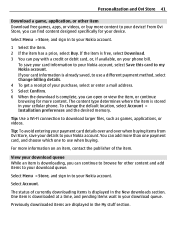
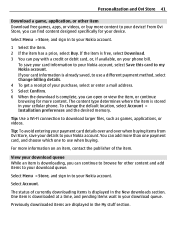
...-Fi connection to your download queue While an item is displayed in your phone bill. To save your details to your Nokia account.
1 Select the item. 2 If the item has a price, select Buy. To change the default location, select Account > Installation preferences and the desired memory.
One item is stored in to your...
User Guide - Page 46
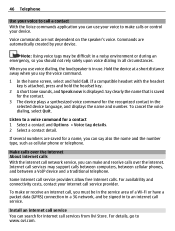
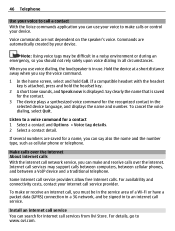
... When you use .
Note: Using voice tags may support calls between computers, between cellular phones, and between a VoIP device and a traditional telephone. Say clearly the name that is...contact 1 Select a contact and Options > Voice tag details. 2 Select a contact detail.
Install an internet call service providers allow free internet calls. If several numbers are automatically created by your...
User Guide - Page 76


... printer. Print a picture you can view pictures and videos on a standard definition TV 1 Connect a Nokia Video Connectivity Cable to the video input of the browsing view, select . Tip: You can print your...to a compatible HD TV.
To edit the TV-out settings, select Menu > Settings and Phone > Accessories > TV-Out. Pictures and videos retain the original video and audio quality. 76...
User Guide - Page 80
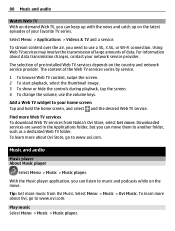
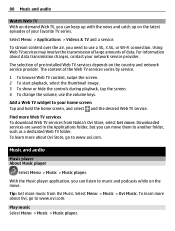
...> Ovi Music.
Using Web TV services may involve the transmission of large amounts of pre-installed Web TV services depends on the country and network service provider. The selection of data.
Find...3G, 3.5G, or Wi-Fi connection. To learn more . Tip: Get more music from Nokia's Ovi Store, select Get more about data transmission charges, contact your network service provider.
To ...
User Guide - Page 89
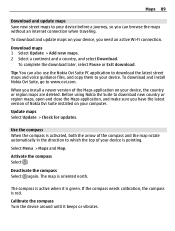
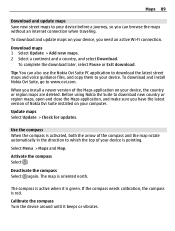
... compass needs calibration, the compass is oriented north. To complete the download later, select Pause or Exit download.
The map is red.
To download and install Nokia Ovi Suite, go to which the top of the Maps application on your computer. Deactivate the compass Select again. Calibrate the compass Turn the device...
User Guide - Page 116


...stereo, to which you can save your device to a compatible computer that has Nokia Ovi Suite installed. Connect your device with your device to a compatible USB memory stick or ..., you can synchronize your device to a compatible computer that does not
have
Ovi Suite installed. Some home entertainment systems and printers can connect your computer, activate the appropriate USB mode...
User Guide - Page 117


...you can use the Connection manager application to close some or all network connections. After installing a policy, a VPN connection method is displayed as a mass memory. In the ... network connection If several applications are using an internet connection, you want to , for mobile VPN at www.nokia.com. Select Menu > Settings and Connectivity > Connection mgr.. VPN connections Select Menu >...
User Guide - Page 120
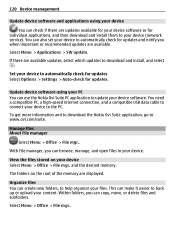
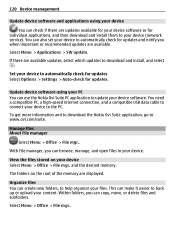
... your device to www.ovi.com/suite. To get more information and to download the Nokia Ovi Suite application, go to automatically check for updates Select Options > Settings > Auto-check for individual applications, and then download and install them to your device (network service). View the files stored on the root of...
User Guide - Page 122
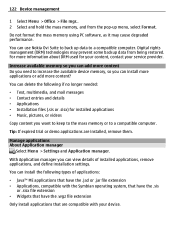
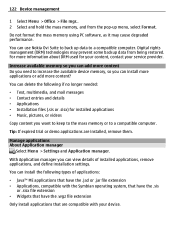
... operating system, that have the .sis
or .sisx file extension • Widgets that have the .wgz file extension
Only install applications that are installed, remove them.
For more content? You can use Nokia Ovi Suite to a compatible computer. Increase available memory so you can add more content Do you need to a compatible computer...
User Guide - Page 123


If you remove an application, you can only reinstall it, if you can remove installed applications that you are sitting by your computer or on the go with a removed application. Use Nokia Ovi Suite to open files created with your cellular phone? With the Sync application, you have a backup of the removed application. You...
User Guide - Page 128
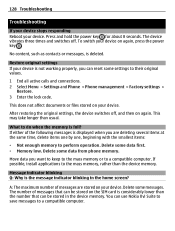
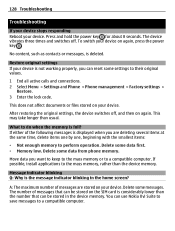
... > Settings and Phone > Phone management > Factory settings >
Restore. 3 Enter the lock code. If possible, install applications to a compatible computer. The number of messages that can use Nokia Ovi Suite to ...
• Not enough memory to a compatible computer.
Delete some data from phone memory.
Delete some messages.
Restore original settings If your device on the SIM ...
User Guide - Page 129


... active connections and calls. 3 Select Menu > Settings and Phone > Phone management > Factory settings >
Delete data and restore. 4... videos, notes, messages, mail, presentations, games and other installed applications have a contact twice in use.
• Decrease the..., or otherwise want to dispose of your device, Nokia recommends that all personal information and content from your personal...
User Guide - Page 133
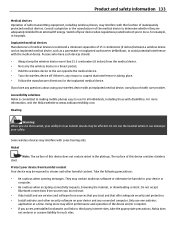
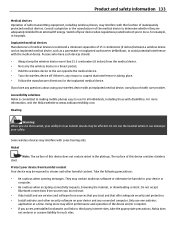
... to suspect that offer adequate security and protection. • Install antivirus and other security software on your device from sources that you trust and that interference is committed to making mobile phones easy to use one antivirus
application at www.nokiaaccessibility.com. Accessibility solutions Nokia is taking place. • Follow the manufacturer directions for...
User Guide - Page 134


...designed not to exceed the limits for exposure to meet the requirements for use at www.nokia.com. These guidelines were developed by the Federal Communications Commission (USA) and Industry Canada....standard during product certification for body-worn operation should not contain metal and should install the device in progress. Only qualified personnel should position the device the above...
Similar Questions
What Kinds Of Software Needs To Install Nokia X3-00 Apps
(Posted by mariaammy81 9 years ago)
What Muist I Do To Keep My Stuff Safe On My Nokia E7 When Updating Software?
(Posted by 0839436546 11 years ago)
My E7 Home Screen Does Not Change After Installing The Theme
(Posted by Anonymous-102343 11 years ago)

