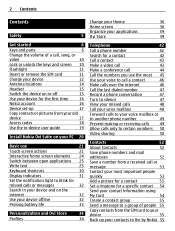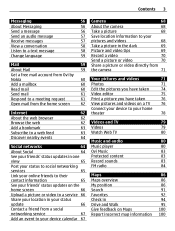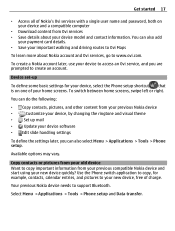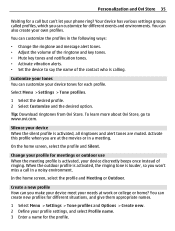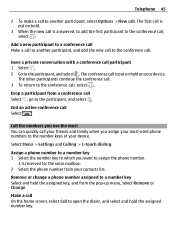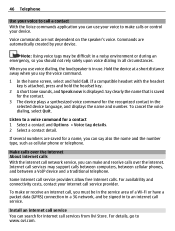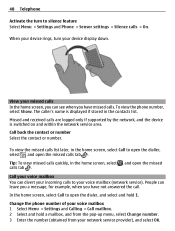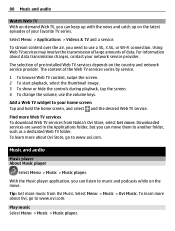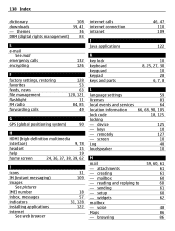Nokia E7-00 Support Question
Find answers below for this question about Nokia E7-00.Need a Nokia E7-00 manual? We have 1 online manual for this item!
Question posted by Anonymous-102343 on March 10th, 2013
My E7 Home Screen Does Not Change After Installing The Theme
Current Answers
Answer #1: Posted by tintinb on March 11th, 2013 8:32 PM
http://www.easy-battery.com/mobile-phone-battery/nokia-e7-00.php
Please refer to the manual for more information.
http://www.helpowl.com/manuals/Nokia/E700/107801
If you have more questions, please don't hesitate to ask here at HelpOwl. Experts here are always willing to answer your questions to the best of our knowledge and expertise.
Regards,
Tintin
Related Nokia E7-00 Manual Pages
Similar Questions
X2-01
I want to begain install the pdf reader on e7 but durion the instalation the bulit in problem..