Nokia E7-00 Support Question
Find answers below for this question about Nokia E7-00.Need a Nokia E7-00 manual? We have 1 online manual for this item!
Current Answers
Answer #1: Posted by techygirl on April 20th, 2014 11:13 PM
This answer was accepted by the poster of the original question.
Related Nokia E7-00 Manual Pages
User Guide - Page 2
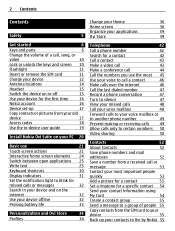
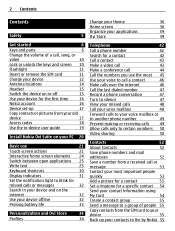
...your theme
36
Home screen
36
Organize your applications
39
Ovi Store
39
Telephone
42
Call a phone number
42
Search for a contact
42
Call a contact
43
Make a video call
43
...Contacts
52
Save phone numbers and mail
addresses
52
Save a number from a received call or
message
53
Contact your most important people
quickly
53
Add a picture for a contact
53
Set a ringtone for...
User Guide - Page 10
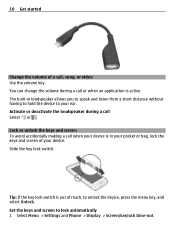
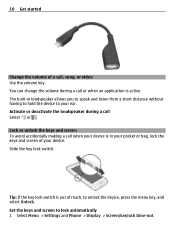
...screen of your device. Activate or deactivate the loudspeaker during a call when your ear. Set the keys and screen to your device is active. Lock or unlock the keys and screen...listen from a short distance without having to hold the device to lock automatically 1 Select Menu > Settings and Phone > Display > Screen/keylock time-out. Slide the key lock switch. You can change the volume ...
User Guide - Page 16
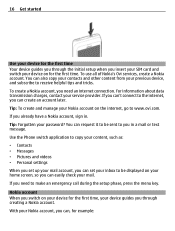
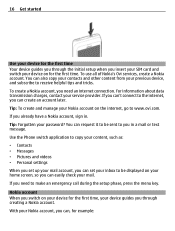
Use the Phone switch application to copy your content, such as: • Contacts • Messages • Pictures and videos • Personal settings When you set your inbox to receive helpful tips and tricks. With your Nokia account, you can create an account later. Tip: Forgotten your service provider. You can set up your mail account...
User Guide - Page 17
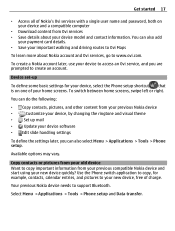
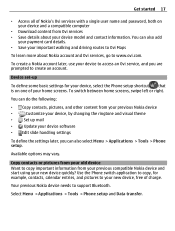
...slide handling settings
To define the settings later, you are prompted to create an account. Available options may vary. Use the Phone switch application to copy, for your device, select the Phone setup ...started 17
• Access all of Nokia's Ovi services with a single user name and password, both on one of your device model and contact information.
You can also add
your payment...
User Guide - Page 18
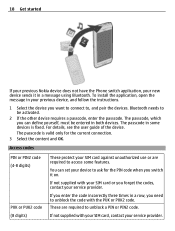
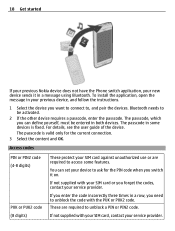
...are required to unblock the code with the PUK or PUK2 code.
The passcode, which you can set your device to ask for the PIN code when you need to access some devices is valid only... to unblock a PIN or PIN2 code. 18 Get started
If your previous Nokia device does not have the Phone switch application, your new device sends it on. The passcode is fixed. Access codes
PIN or PIN2 code...
User Guide - Page 30
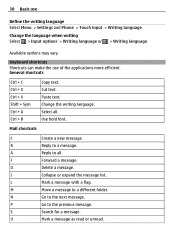
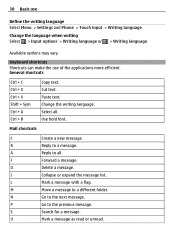
... a message.
U
Mark a message as read or unread. R
Reply to the previous message.
Keyboard shortcuts Shortcuts can make the use
Define the writing language Select Menu > Settings and Phone > Touch input > Writing language. Paste text.
P
Go to a message.
N
Go to a different folder.
Use bold font. M
Move a message to the next message.
30 Basic...
User Guide - Page 31
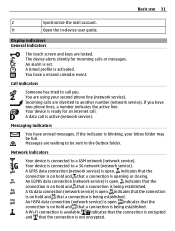
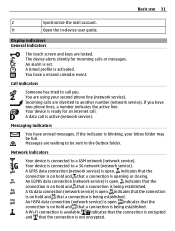
The device alerts silently for an internet call. You have unread messages. If the indicator is blinking, your second phone line (network service). Your device is open . An alarm is activated. A timed profile is set.
Call indicators
Someone has tried to a 3G network (network service).
A GPRS data connection (network service) is connected to...
User Guide - Page 32
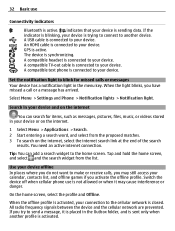
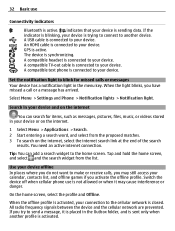
... from the proposed matches. 3 To search on the internet
You can add a search widget to your device.
Select Menu > Settings and Phone > Notification lights > Notification light. The device is active. A compatible text phone is connected to send a message, it may still access your calendar, contacts list, and offline games if you have missed...
User Guide - Page 33
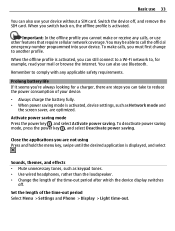
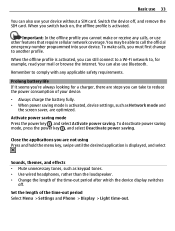
... Remember to comply with any calls, or use other features that require cellular network coverage.
Set the length of the time-out period after which the device display switches
off , and ...8226; Always charge the battery fully. • When power saving mode is activated, device settings, such as keypad tones. • Use wired headphones, rather than the loudspeaker. • Change ...
User Guide - Page 35
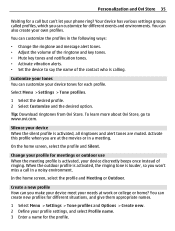
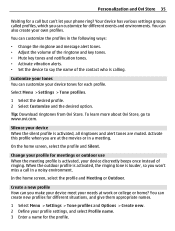
... Mute key tones and notification tones. • Activate vibration alerts. • Set the device to www.ovi.com.
Select Menu > Settings > Tone profiles.
1 Select the desired profile. 2 Select Customize and the..., select the profile and Silent.
Activate this profile when you make your device meet your phone ring? Tip: Download ringtones from Ovi Store. You can 't let your needs at the...
User Guide - Page 45
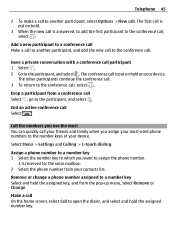
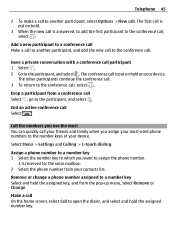
...
The first call is put on hold the assigned number key.
Select Menu > Settings and Calling > 1-touch dialing. Remove or change a phone number assigned to a number key Select and hold .
3 When the new call ... your most You can quickly call your friends and family when you want to assign the phone number.
1 is answered, to add the first participant to the conference call participant 1 Select...
User Guide - Page 49


...calls, select Outgoing calls or International calls. Forward all voice calls to another phone number. Select Menu > Settings and Calling > Call forwarding > Voice calls.
With call forwarding cannot be ...service provider.
Call restriction affects all calls are abroad. To edit the settings, you need the restriction password from your voice mailbox Select All voice calls > Activate > To ...
User Guide - Page 50
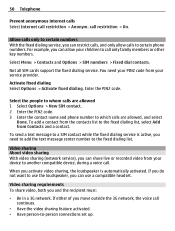
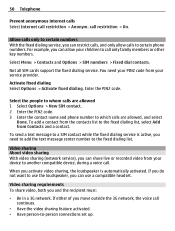
...fixed dialing service, you can use the loudspeaker, you can allow calls to -person connections set up.
To add a contact from the contacts list to the fixed dialing list, select Add... call continues.
• Have the video sharing feature activated. • Have person-to certain phone numbers. Video sharing About video sharing With video sharing (network service), you can restrict calls, ...
User Guide - Page 51
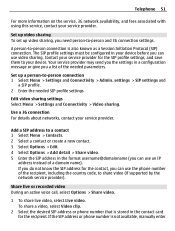
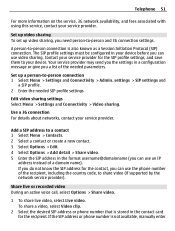
... SIP address in your service provider.
If the SIP address or phone number is not available, manually enter Set up video sharing To set up a person-to -person and 3G connection settings. Edit video sharing settings Select Menu > Settings and Connectivity > Video sharing. The SIP profile settings must be configured in the format username@domainname (you need...
User Guide - Page 52
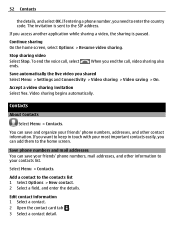
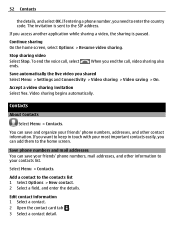
..., you shared Select Menu > Settings and Connectivity > Video sharing > Video saving > On. Accept a video sharing invitation Select Yes. Video sharing begins automatically. Save phone numbers and mail addresses You can save and organize your contacts list.
Continue sharing On the home screen, select Options > Resume video sharing.
Edit contact ...
User Guide - Page 53


... from a received message 1 Select Menu > Messaging. 2 Select Inbox and a message. 3 Select the phone number and Save to Contacts. 4 Select whether you ? Save a number from a person whose phone number is not yet saved in a new or existing contact list entry.
Set a contact as favorites.
The contact is calling you want to
Contacts. 4 Select whether...
User Guide - Page 55
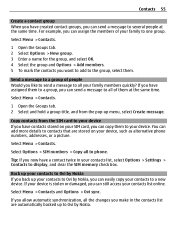
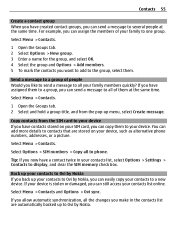
....
Back up your contacts to Ovi by Nokia If you back up your device, such as alternative phone numbers, addresses, or a picture. Select Menu > Contacts and Options > Ovi sync. Send a message... group, you can easily copy your contacts to your contacts list, select Options > Settings > Contacts to phone. If you allow automatic synchronization, all the changes you can send a message to several...
User Guide - Page 58


...in the corresponding application.
Listen to and received from the pop-up menu, select Save. The item can set your text messages aloud.
1 Select Menu > Messaging. 2 Select Inbox. 3 Select and hold the item... Inbox view, select Options > Message view > Inbox. Select Menu > Settings > Phone > Speech.
Reply to view saved pictures, open in the Inbox view Open a message, and select .
User Guide - Page 118
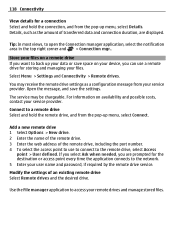
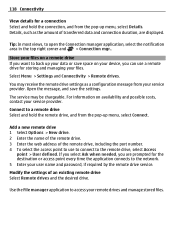
... on your device, you can use to connect to the network. 5 Enter your user name and password, if required by the remote drive service. Add a new remote drive 1 Select Options > New ... the application connects to the remote drive, select Access
point > User defined. Select Menu > Settings and Connectivity > Remote drives.
Connect to back up menu, select Details.
Details, such as ...
User Guide - Page 133
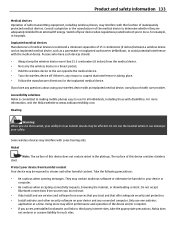
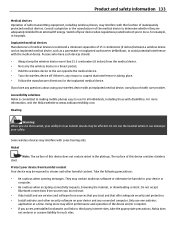
...Product and safety information 133
Medical devices Operation of radio transmitting equipment, including wireless phones, may interfere with an implanted medical device, consult your health care provider. Consult ...and software from sources you trust and that interference is committed to making mobile phones easy to avoid potential interference with some hearing aids. Some wireless devices may...
Similar Questions
What Muist I Do To Keep My Stuff Safe On My Nokia E7 When Updating Software?
(Posted by 0839436546 11 years ago)
My E7 Home Screen Does Not Change After Installing The Theme
(Posted by Anonymous-102343 11 years ago)
How To Set Password To Lock Memory Card, Inbox & Phone
(Posted by jaya2789 11 years ago)
Password Protection For E7 Phone
how do i get a password protection on my phone to stop others using it
how do i get a password protection on my phone to stop others using it
(Posted by carolpoole4 11 years ago)
Setting Password..can I Set Password To Inbox For Nokia X3-00
(Posted by Labadeshraddha 12 years ago)


