Nokia E7-00 Support Question
Find answers below for this question about Nokia E7-00.Need a Nokia E7-00 manual? We have 1 online manual for this item!
Question posted by xyLIVA on July 10th, 2014
How To Reinstall Firmware On Nokia E7 Using Pc Suite
The person who posted this question about this Nokia product did not include a detailed explanation. Please use the "Request More Information" button to the right if more details would help you to answer this question.
Current Answers
There are currently no answers that have been posted for this question.
Be the first to post an answer! Remember that you can earn up to 1,100 points for every answer you submit. The better the quality of your answer, the better chance it has to be accepted.
Be the first to post an answer! Remember that you can earn up to 1,100 points for every answer you submit. The better the quality of your answer, the better chance it has to be accepted.
Related Nokia E7-00 Manual Pages
User Guide - Page 2
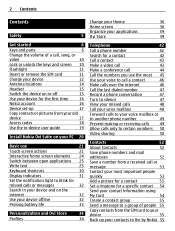
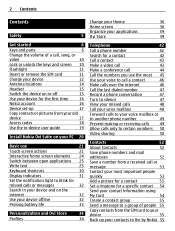
... pictures from your old
device
17
Access codes
18
Use the in-device user guide
19
Install Nokia Ovi Suite on your PC 20
Basic use
21
Touch screen actions
21
Interactive home screen elements...
Allow calls only to certain numbers 50
Video sharing
50
Contacts
52
About Contacts
52
Save phone numbers and mail
addresses
52
Save a number from a received call or
message
53
Contact ...
User Guide - Page 18
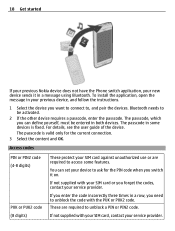
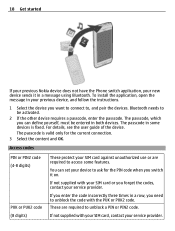
...you enter the code incorrectly three times in both devices.
To install the application, open the message in a message using Bluetooth.
These are required to be entered in a row, you want to connect to unblock the code with your... with the PUK or PUK2 code. 18 Get started
If your previous Nokia device does not have the Phone switch application, your new device sends it on.
User Guide - Page 20


... content on your device, and keep it in the top right corner, and select
> Mass storage.
20 Install Nokia Ovi Suite on your PC
Install Nokia Ovi Suite on your PC
With the Nokia Ovi Suite PC application, you are using Windows XP or Windows Vista on your computer, set the USB mode on your device, select the
notification area...
User Guide - Page 21


... with the user interface, tap or tap and hold the touch screen. To learn more about Nokia Ovi Suite, go to Nokia Ovi Suite. Basic use 21
3 Follow the displayed instructions. 4 When the installation is complete, if you are using Windows XP or Windows Vista
on your computer, check that the USB mode of your device...
User Guide - Page 60


Get a free mail account from Ovi by Nokia With Nokia's Ovi Mail, you can use your device or PC to access your mail. The anti- Select Menu > Applications > Mail.
Use your PC to access your device to read and reply to www.ovi.com, and sign in data traffic costs. Add a mailbox Select New mailbox, and follow...
User Guide - Page 74


... the displayed instructions. Back up your pictures Want to make sure that you taken pictures or recorded videos with Nokia Ovi Suite.
1 Use a compatible USB data cable to connect your device to a computer. 2 Open Nokia Ovi Suite on your computer? To later view your computer, and follow the displayed instructions.
Copy your pictures or videos...
User Guide - Page 79
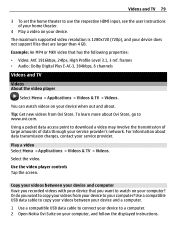
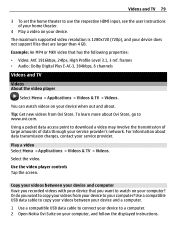
... about data transmission charges, contact your computer, and follow the displayed instructions. Copy your videos between your device and a computer.
1 Use a compatible USB data cable to connect your device to a computer. 2 Open Nokia Ovi Suite on your device when out and about Ovi Store, go to www.ovi.com.
To learn more about...
User Guide - Page 82
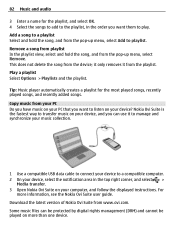
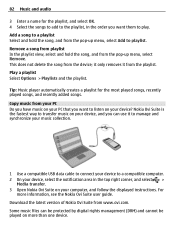
.... 3 Open Nokia Ovi Suite on more information, see the Nokia Ovi Suite user guide. Play a playlist Select Options > Playlists and the playlist. For
more than one device. Some music files can use it from the...management (DRM) and cannot be played on your PC that you want them to play.
Download the latest version of Nokia Ovi Suite from the device; Copy music from the pop-up...
User Guide - Page 83
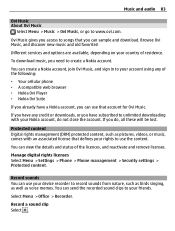
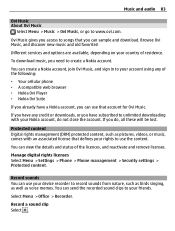
... to create a Nokia account. If you can use your rights to use that defines your device recorder to songs that you have any of residence. You can send the recorded sound clips to your country of the following:
• Your cellular phone • A compatible web browser • Nokia Ovi Player • Nokia Ovi Suite
If you need...
User Guide - Page 89
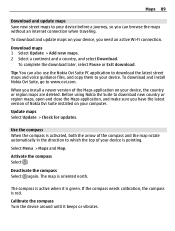
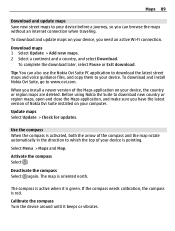
... the download later, select Pause or Exit download. To download and install Nokia Ovi Suite, go to your device.
Deactivate the compass Select again. If the compass...the Maps application, and make sure you have the latest version of Nokia Ovi Suite installed on your device, you can also use the Nokia Ovi Suite PC application to download the latest street maps and voice guidance files, ...
User Guide - Page 116


... the USB mode For best results when copying content or synchronizing your device with Ovi Suite and use other device. In this mode, you can connect your device to other devices, such... and Connectivity > USB and from the following:
Nokia Ovi Suite - The mass memory in this mode, you open the Ovi Suite application. Connect your device to a PC. Connect your device to which you can change...
User Guide - Page 117


... Menu > Settings and Connectivity > Connection mgr.. If you can see your device can use the Connection manager application to close some or all network connections. In the active data connections... target folder. You need a virtual private network (VPN) connection to, for mobile VPN at www.nokia.com. VPN policies define how data is displayed.
indicates a packet data connection,...
User Guide - Page 120
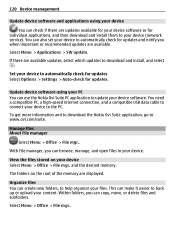
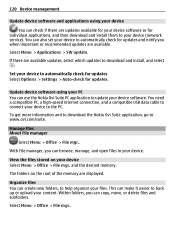
... updates, select which updates to download and install, and select .
120 Device management
Update device software and applications using your PC You can use the Nokia Ovi Suite PC application to update your device software. You need a compatible PC, a high-speed internet connection, and a compatible USB data cable to connect your files. This can make it easier...
User Guide - Page 121
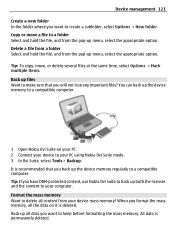
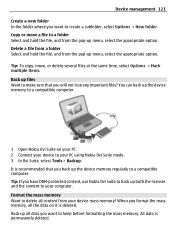
... delete all content from the pop-up files Want to make sure that you back up all the data on your PC. 2 Connect your device to your PC using Nokia Ovi Suite mode. 3 In Ovi Suite, select Tools > Backup. Copy or move , or delete several files at the same time, select Options > Mark multiple items. Back...
User Guide - Page 122
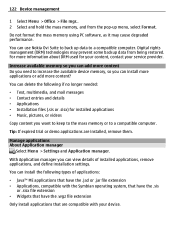
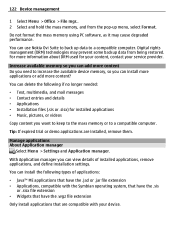
Do not format the mass memory using PC software, as it may prevent some backup data from the pop-up data to a ...8226; Widgets that have the .wgz file extension
Only install applications that are installed, remove them. With Application manager you can use Nokia Ovi Suite to back up menu, select Format. For more content?
You can install the following if no longer needed:
• ...
User Guide - Page 123


...and from the pop-up installation files to a compatible PC, then file manager to remove the installation files from the device memory. Use Nokia Ovi Suite to back up menu, select
Uninstall. After the synchronization... cellular phone? With
If you remove an application, you can only reinstall it, if you can remove installed applications that you no longer want to keep or use large amounts...
User Guide - Page 128
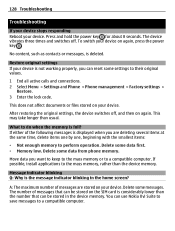
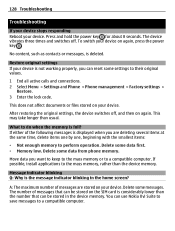
...to their original values.
1 End all active calls and connections. 2 Select Menu > Settings and Phone > Phone management > Factory settings >
Restore. 3 Enter the lock code.
After restoring the original settings, ...data you are stored on your device. A: The maximum number of messages that can use Nokia Ovi Suite to save messages to the mass memory, rather than usual. Press and hold the...
User Guide - Page 130
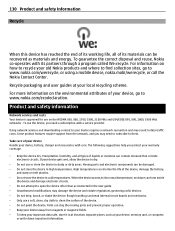
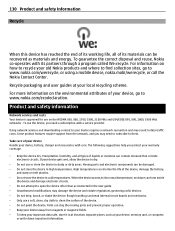
....
For more information on how to recycle your device, go to www.nokia.com/ecodeclaration. Take care of your old Nokia products and where to find collection sites, go to www.nokia.com/werecycle, or using a mobile device, nokia.mobi/werecycle, or call the Nokia Contact Center. Precipitation, humidity, and all of its materials can contain minerals...
User Guide - Page 131
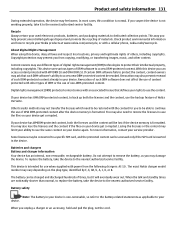
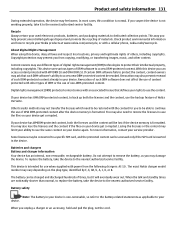
...use... Nokia products at www.nokia.com... your used electronic products...phone, nokia.mobi/werecycle. If your device has WMDRM-protected content, both the licenses and the content, use... Management When using this condition...use of DRM or the use... .
This device uses various types of... continue the use the backup...formatted.
The exact Nokia charger model number may use the same content...
User Guide - Page 133
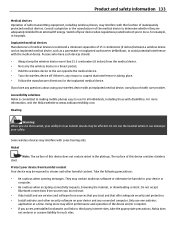
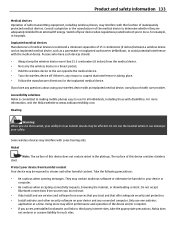
... content. Some wireless devices may contain malicious software or otherwise be harmful to suspect that you use the headset, your device and any reason to your health care provider.
Accessibility solutions Nokia is committed to making mobile phones easy to viruses and other security software on your ability to hear outside sounds may be...
Similar Questions
How To Access To Internet Through Nokia C2-01 Mobile By Using Pc Suite
(Posted by PRAKladyt 10 years ago)
What Muist I Do To Keep My Stuff Safe On My Nokia E7 When Updating Software?
(Posted by 0839436546 11 years ago)
My E7 Home Screen Does Not Change After Installing The Theme
(Posted by Anonymous-102343 11 years ago)
Images
m having problems with my nokiae7...if i take pics with my phone after a while i cnt view them on my...
m having problems with my nokiae7...if i take pics with my phone after a while i cnt view them on my...
(Posted by onkatonyane 11 years ago)

