Nokia E7-00 Support Question
Find answers below for this question about Nokia E7-00.Need a Nokia E7-00 manual? We have 1 online manual for this item!
Question posted by franciscojavierngomo on September 13th, 2012
Problems I Do Not Know My Lock Code To Unlock My Nokia E7
The person who posted this question about this Nokia product did not include a detailed explanation. Please use the "Request More Information" button to the right if more details would help you to answer this question.
Current Answers
There are currently no answers that have been posted for this question.
Be the first to post an answer! Remember that you can earn up to 1,100 points for every answer you submit. The better the quality of your answer, the better chance it has to be accepted.
Be the first to post an answer! Remember that you can earn up to 1,100 points for every answer you submit. The better the quality of your answer, the better chance it has to be accepted.
Related Nokia E7-00 Manual Pages
User Guide - Page 2
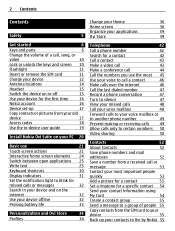
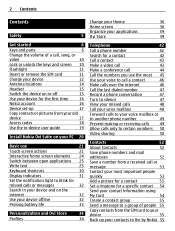
... the volume of a call, song, or
video
10
Lock or unlock the keys and screen 10
Flashlight
11
Insert or remove ... from your old
device
17
Access codes
18
Use the in-device user guide
19
Install Nokia Ovi Suite on your PC 20
Basic...Home screen
36
Organize your applications
39
Ovi Store
39
Telephone
42
Call a phone number
42
Search for a contact
42
Call a contact
43
Make a ...
User Guide - Page 3
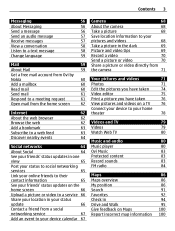
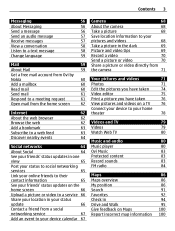
... messages
57
View a conversation
58
Listen to a text message
58
Change language
59
Mail
59
About Mail
59
Get a free mail account from Ovi by
Nokia
60
Add a mailbox
60
Read mail
60
Send mail
61
Respond to a meeting request
61
Open mail from the home screen
62
Internet
62
About...
User Guide - Page 6


6 Get started
Get started
Keys and parts Top
1 Nokia AV connector (3.5 mm) 2 Power key 3 HDMI™ connector 4 Charging indicator 5 USB connector Front
1 Earpiece 2 Light sensor 3 Menu key 4 Front camera
User Guide - Page 10
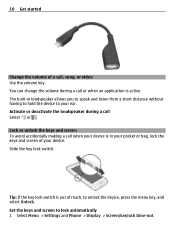
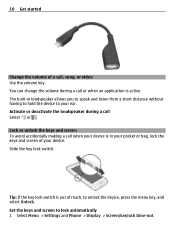
Lock or unlock the keys and screen To avoid accidentally making a call or when an application is active. The built-in your device. Activate or deactivate the loudspeaker during a call when your device is out of your pocket or bag, lock the keys and screen of reach, to lock automatically 1 Select Menu > Settings and Phone > Display...
User Guide - Page 18
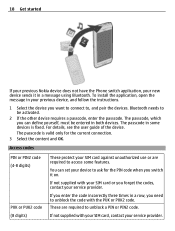
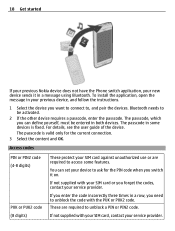
... passcode is fixed.
If not supplied with your SIM card or you forget the codes, contact your previous device, and follow the instructions.
1 Select the device you switch... device requires a passcode, enter the passcode.
18 Get started
If your previous Nokia device does not have the Phone switch application, your new device sends it on.
Bluetooth needs to access some devices...
User Guide - Page 19
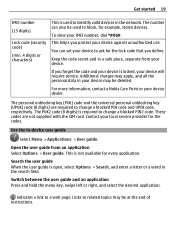
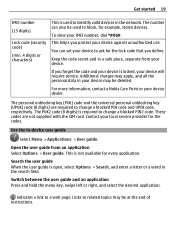
...more information, contact a Nokia Care Point or your IMEI number, dial *#06#. The personal unblocking key (PUK) code and the universal personal unblocking key (UPUK) code (8 digits) are not ... Get started 19
IMEI number (15 digits)
Lock code (security code) (min. 4 digits or characters)
This is used to block, for every application. The PUK2 code (8 digits) is not available for example, ...
User Guide - Page 39


... applications and folders. You
can personalize your applications and hide less used applications more applications? The contacts need to find the latest content that you know that is deleted from the widget, but remains in your contacts list. The contact is designed specifically for your...
User Guide - Page 40
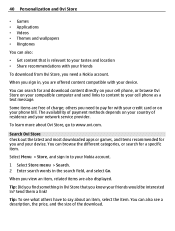
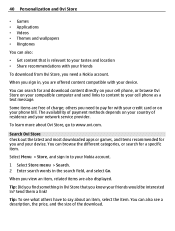
...go to say about an item, select the item.
You can also see what others you need a Nokia account. 40 Personalization and Ovi Store
• Games • Applications • Videos • Themes and...can also:
• Get content that you know your friends would be interested in? You can search for and download content directly on your cell phone, or browse Ovi Store on your compatible ...
User Guide - Page 51
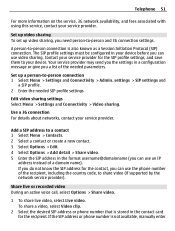
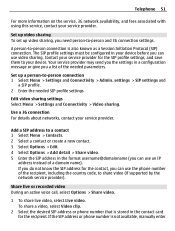
... contact card for the contact, you do not know the SIP address for the recipient.
If you can use the phone number of the needed SIP profile settings.
To share...person-to -person and 3G connection settings. Set up video sharing, you a list of the recipient, including the country code, to a contact 1 Select Menu > Contacts. 2 Select a contact or create a new contact. 3 Select Options...
User Guide - Page 66
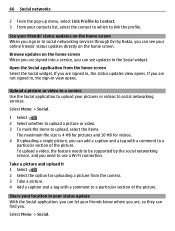
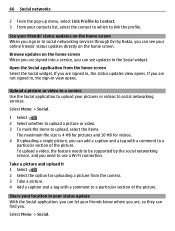
...If you are signed in your status update With the Social application, you can let your friends know where you are signed into a service, you need to social networking services. Upload a picture or... see updates in the Social widget.
To upload a video, the feature needs to be supported by Nokia, you can see your online friends' status updates directly on the home screen When you . Share...
User Guide - Page 117


... policies, contact your device. Close a network connection If several applications are using an internet connection, you can use the Connection manager application to , for mobile VPN at www.nokia.com.
VPN policies define how data is displayed as a mass memory. VPN connections Select Menu > Settings and Connectivity > Settings > VPN. In the active...
User Guide - Page 125
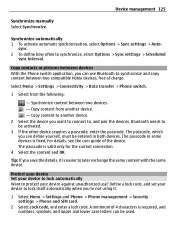
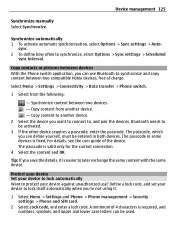
... between devices With the Phone switch application, you 're not using it is fixed. Tip: If you want to connect to synchronize and copy content between two devices. -
Define a lock code, and set your device against unauthorized use Bluetooth to , and pair the devices.
Synchronize content between two compatible Nokia devices, free of charge...
User Guide - Page 126
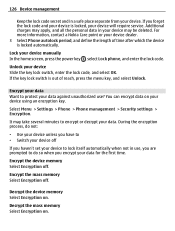
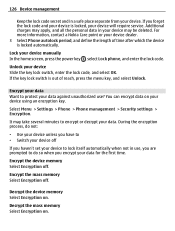
..., contact a Nokia Care point or your data for the first time.
Encrypt the mass memory Select Encryption off . If you encrypt your device dealer. 3 Select Phone autolock period, and define the length of reach, press the menu key, and select Unlock. Lock your device Slide the key lock switch, enter the lock code, and select OK.
Unlock your...
User Guide - Page 127


....
Find more help
Support When you want to learn more help 127
Lock your device remotely Forgot your device at work and want to lock it . 4 Enter the lock code.
Find more about 8 seconds.
You can lock your device remotely using your cell phone, nokia.mobi/support. For additional product support information, see the warranty and reference...
User Guide - Page 128
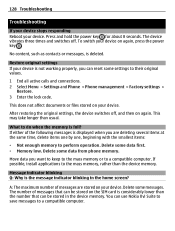
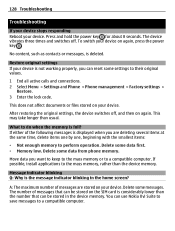
... computer. Restore original settings If your device. If either of messages that can use Nokia Ovi Suite to save messages to the mass memory, rather than usual.
The device vibrates... End all active calls and connections. 2 Select Menu > Settings and Phone > Phone management > Factory settings >
Restore. 3 Enter the lock code. No content, such as contacts or messages, is full? This does ...
User Guide - Page 130
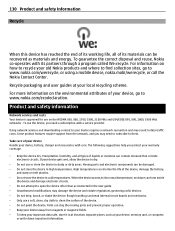
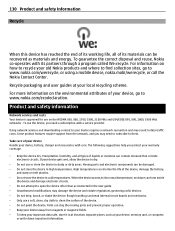
... safety information
Network services and costs Your device is approved for use the device, you need to subscribe to www.nokia.com/werecycle, or using a mobile device, nokia.mobi/werecycle, or call the Nokia Contact Center. To use on how to recycle your device requires a network connection and may need a subscription with its materials...
User Guide - Page 132
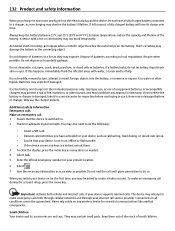
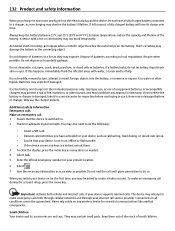
... charge over time. If left unused, a fully charged battery will lose its accessories are locked, unlock them out of the reach of small children. Do not dispose as overcharging may shorten the...it from the electrical plug and the device. Connections in all conditions cannot be asked to create a Nokia account. Never rely solely on the battery. If a battery leaks, do so. Keep them . ...
User Guide - Page 133
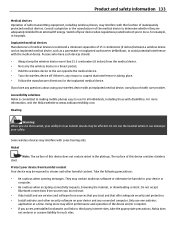
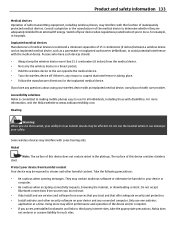
... and safety information 133
Medical devices Operation of radio transmitting equipment, including wireless phones, may be exposed to viruses and other security software on your device and any... solutions Nokia is taking place. • Follow the manufacturer directions for such sites. Do not use services and software from sources that interference is committed to making mobile phones easy ...
User Guide - Page 138
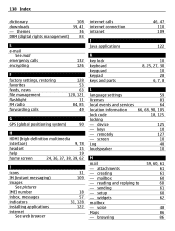
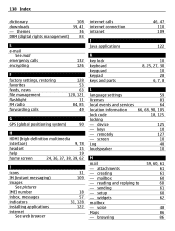
... applications internet
See web browser
31 109
18 57 31, 128 122
internet calls internet connection intranet
46, 47 110 109
J
Java applications
122
K
key lock keyboard keyguard keypad keys and parts
10 8, 25, 27, 30
10 28 6, 7, 8
L
language settings licenses local events and services location information...
User Guide - Page 140
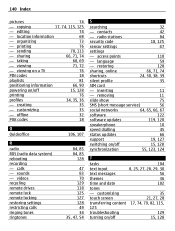
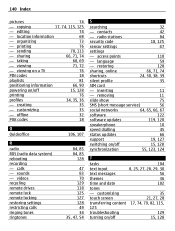
...36
time and date
102
tones
- contacts
42
- sharing
66, 71, 74
- offline
32
PUK codes
18
Q Quickoffice
106, 107
R
radio RDS (radio data system) rebooting recording - access points
110..., 128 taking
68, 69
- organizing
73
- videos recycling remote drives remote lock remote locking restoring settings restricting calls ringing tones ringtones
84, 85 84, 85
128
47 ...
Similar Questions
My E7 Home Screen Does Not Change After Installing The Theme
(Posted by Anonymous-102343 11 years ago)
Images
m having problems with my nokiae7...if i take pics with my phone after a while i cnt view them on my...
m having problems with my nokiae7...if i take pics with my phone after a while i cnt view them on my...
(Posted by onkatonyane 11 years ago)
Lock Code
my screen is locked i introduce the pin and its saying that is wrong.
my screen is locked i introduce the pin and its saying that is wrong.
(Posted by alfabia9 11 years ago)

