Nokia E7-00 Support Question
Find answers below for this question about Nokia E7-00.Need a Nokia E7-00 manual? We have 1 online manual for this item!
Question posted by Sany on February 22nd, 2013
Nokiae7
I have bulitin problem durion the install pdf reader on nokiA E7.
Current Answers
There are currently no answers that have been posted for this question.
Be the first to post an answer! Remember that you can earn up to 1,100 points for every answer you submit. The better the quality of your answer, the better chance it has to be accepted.
Be the first to post an answer! Remember that you can earn up to 1,100 points for every answer you submit. The better the quality of your answer, the better chance it has to be accepted.
Related Nokia E7-00 Manual Pages
User Guide - Page 2
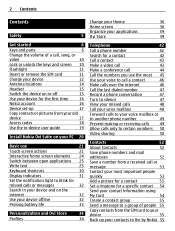
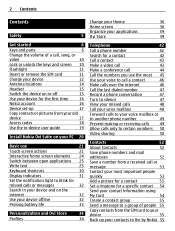
...pictures from your old
device
17
Access codes
18
Use the in-device user guide
19
Install Nokia Ovi Suite on your PC 20
Basic use
21
Touch screen actions
21
Interactive home screen ...34
Change your theme
36
Home screen
36
Organize your applications
39
Ovi Store
39
Telephone
42
Call a phone number
42
Search for a contact
42
Call a contact
43
Make a video call
43
Make a ...
User Guide - Page 5
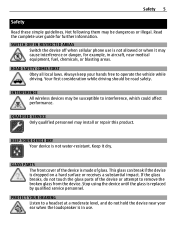
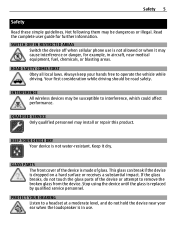
...device or attempt to operate the vehicle while driving. SWITCH OFF IN RESTRICTED AREAS
Switch the device off when cellular phone use is in aircraft, near your hands free to remove the broken glass from the device. Keep it may...Obey all local laws. Safety 5
Safety
Read these simple guidelines. Not following them may install or repair this product.
GLASS PARTS The front cover of glass.
User Guide - Page 10
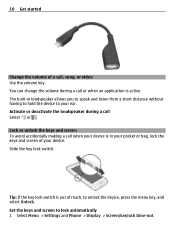
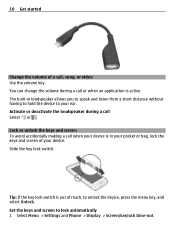
..., and select Unlock. You can change the volume during a call or when an application is out of reach, to lock automatically 1 Select Menu > Settings and Phone > Display > Screen/keylock time-out.
User Guide - Page 16
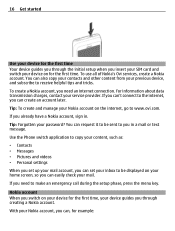
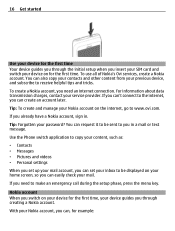
... use all of Nokia's Ovi services, create a Nokia account. With your Nokia account, you can , for the first time. You can create an account later. To create a Nokia account, you need an internet connection. If you can't connect to www.ovi.com. Nokia account When you set your mail. Use the Phone switch application to receive...
User Guide - Page 17
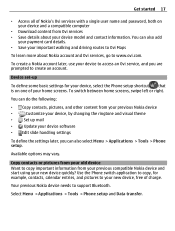
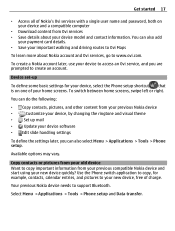
... on your device and a compatible computer
• Download content from your previous compatible Nokia device and start using your new device quickly?
Device set-up mail
•
Update your old device Want to support Bluetooth. Select Menu > Applications > Tools > Phone setup and Data transfer. You can do the following:
• Copy contacts...
User Guide - Page 18
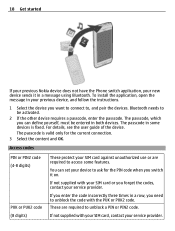
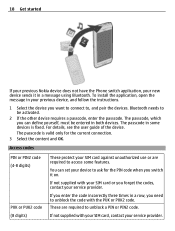
...
You can define yourself, must be activated.
2 If the other device requires a passcode, enter the passcode.
To install the application, open the message in both devices. For details, see the user guide of the device. The passcode is....
3 Select the content and OK. 18 Get started
If your previous Nokia device does not have the Phone switch application, your new device sends it on.
User Guide - Page 30
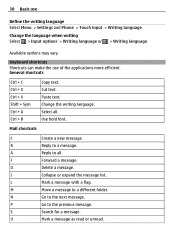
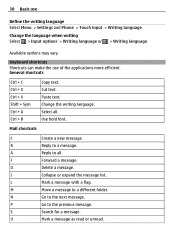
Keyboard shortcuts Shortcuts can make the use
Define the writing language Select Menu > Settings and Phone > Touch input > Writing language. Cut text. Change the writing language. R
Reply to the next message. I
Collapse or expand the message list.
Change the language when ...
User Guide - Page 31
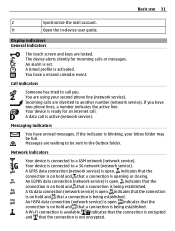
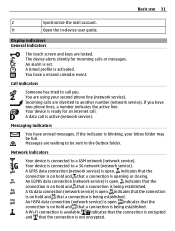
An alarm is open . You have two phone lines, a number indicates the active line. Call indicators
Someone has tried to.... The device alerts silently for an internet call you have a missed calendar event.
Your device is blinking, your second phone line (network service). An EGPRS data connection (network service) is activated.
Basic use 31
Z
Synchronize the mail account...
User Guide - Page 32
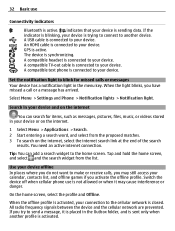
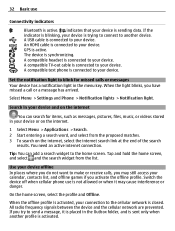
... profile.
Use your device. The device is connected to your device offline In places where you have missed a call or a message has arrived. A compatible text phone is synchronizing.
When the offline profile is activated, your device.
32 Basic use is activated. A USB cable is connected to your connection to your device...
User Guide - Page 33
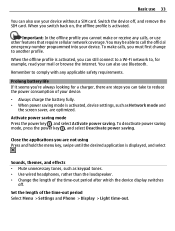
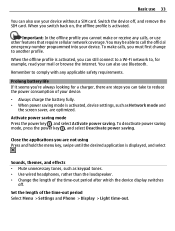
..., such as keypad tones. • Use wired headphones, rather than the loudspeaker. • Change the length of the time-out period Select Menu > Settings and Phone > Display > Light time-out.
When you are optimized. To make calls, you cannot make or receive any applicable safety requirements.
User Guide - Page 35
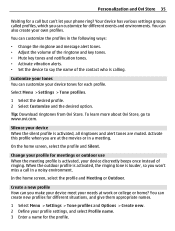
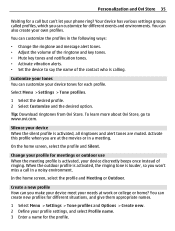
... tones You can create new profiles for different situations, and give them appropriate names.
1 Select Menu > Settings > Tone profiles and Options > Create new. 2 Define your phone ring? Select Menu > Settings > Tone profiles.
1 Select the desired profile. 2 Select Customize and the desired option. Activate this profile when you won't miss a call but...
User Guide - Page 40
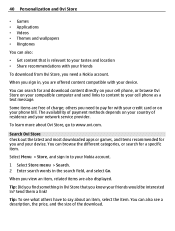
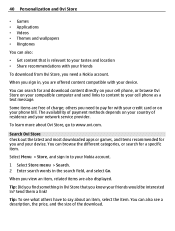
... can browse the different categories, or search for and download content directly on your cell phone, or browse Ovi Store on your Nokia account. 1 Select Store menu > Search. 2 Enter search words in ?
Send them... about Ovi Store, go to your tastes and location • Share recommendations with your phone bill.
You can search for a specific item. Search Ovi Store Check out the latest...
User Guide - Page 41
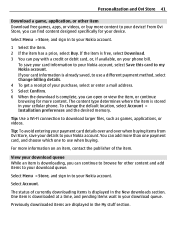
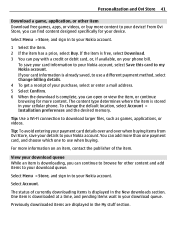
... items from Ovi Store, save your card information to your cellular phone. To change the default location, select Account > Installation preferences and the desired memory. Tip: Use a Wi-Fi connection... When the download is displayed in the My stuff section. Select Menu > Store, and sign in your Nokia account.
1 Select the item. 2 If the item has a price, select Buy. Personalization and Ovi ...
User Guide - Page 42
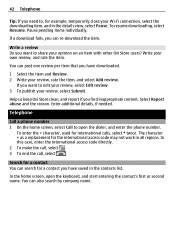
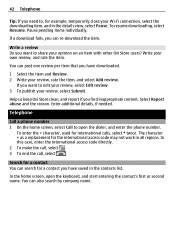
... find inappropriate content.
In the home screen, open the dialer, and enter the phone number. To resume downloading, select Resume. Enter additional details, if needed.
Write your own review, ...and rate the item. Telephone
Call a phone number 1 On the home screen, select Call to edit your review, select Edit review. 3...
User Guide - Page 43


... that you don't see in the search field. 2 Select the contact. 3 In the contact card, select Voice call. 4 If the contact has more than one phone number, select the desired number. For a face-to them? Call a contact Select Menu > Contacts. 1 To search for a contact, enter the first letters or characters of...
User Guide - Page 45
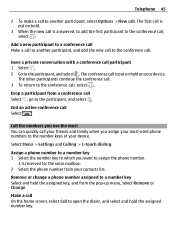
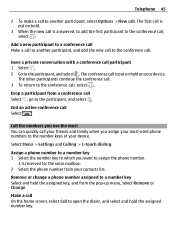
... select . The conference call your friends and family when you assign your most You can quickly call is put on your device.
Remove or change a phone number assigned to the conference call Select .
Have a private conversation with a conference call On the home screen, select Call to open the dialer, and select...
User Guide - Page 46
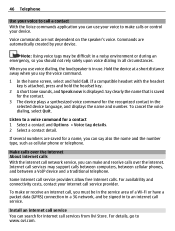
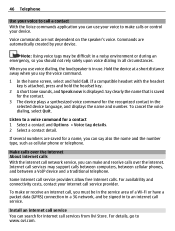
..., so you say also the name and the number type, such as cellular phone or telephone.
Internet call service providers allow free internet calls.
Install an internet call service You can make and receive calls over the internet About...hold Call. Note: Using voice tags may support calls between computers, between cellular phones, and between a VoIP device and a traditional telephone.
User Guide - Page 47


... Recorder application, you can see information about the calls you can record phone conversations.
1 During an active voice call, select Menu > Office > Recorder. 2 To start the installation, select the installation widget. 3 Follow the displayed instructions.
When an internet call service has been installed, a tab for the internet call service. 2 To start recording, select . 3 To...
User Guide - Page 48
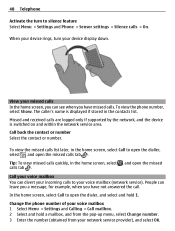
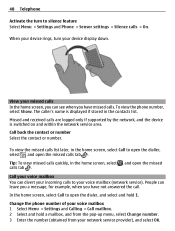
...list later, in the home screen, select Call to open the missed calls tab . Change the phone number of your voice mailbox 1 Select Menu > Settings and Calling > Call mailbox. 2 Select and... View your incoming calls to silence feature Select Menu > Settings and Phone > Sensor settings > Silence calls > On. To view the phone number, select Show. Call back the contact or number Select the ...
User Guide - Page 133
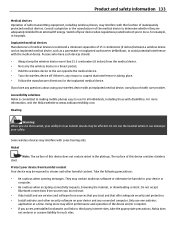
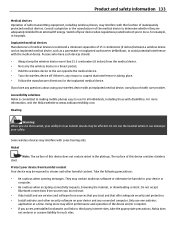
..., including wireless phones, may interfere with the function of this device does not contain nickel in the platings.
Accessibility solutions Nokia is committed to making mobile phones easy to viruses...that you access preinstalled bookmarks and links to do not trust.
• Only install and use the headset, your health care provider. Implanted medical devices Manufacturers of medical...
Similar Questions
What Muist I Do To Keep My Stuff Safe On My Nokia E7 When Updating Software?
(Posted by 0839436546 11 years ago)
My E7 Home Screen Does Not Change After Installing The Theme
(Posted by Anonymous-102343 11 years ago)
My Mobile(nokia C6-00) Went Disorder By Not Getting Both Sensor And Locking Sys
MY MOBILE(NOKIA C6-00) WENT DISORDER BY NOT GETTING BOTH SENSOR AND LOCKING SYSTEM(TOUCH & KEY B...
MY MOBILE(NOKIA C6-00) WENT DISORDER BY NOT GETTING BOTH SENSOR AND LOCKING SYSTEM(TOUCH & KEY B...
(Posted by 2010sauhardyaricky 11 years ago)
How I Can Change Picture Resolution In Nokia C5 03 Mobile Phone
HOW I CAN CHANGE PICTURE RESOLUTION IN NOKIA C5-03 MOBILE PHONE
HOW I CAN CHANGE PICTURE RESOLUTION IN NOKIA C5-03 MOBILE PHONE
(Posted by josekp 11 years ago)

