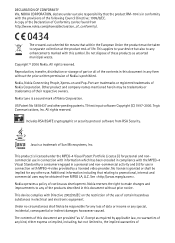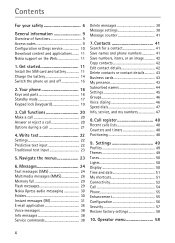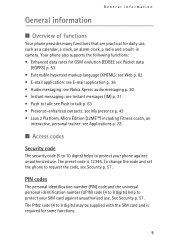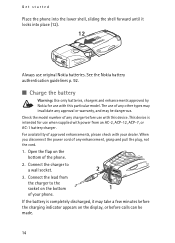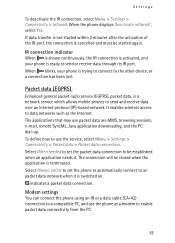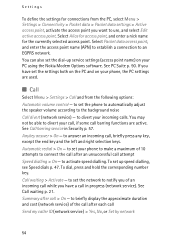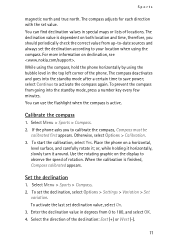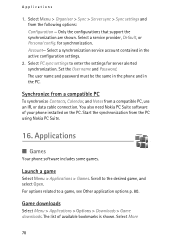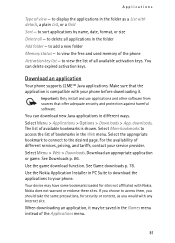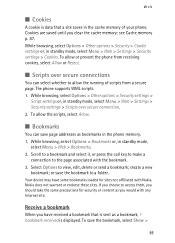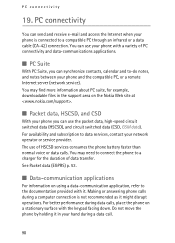Nokia 5140i Support Question
Find answers below for this question about Nokia 5140i.Need a Nokia 5140i manual? We have 1 online manual for this item!
Question posted by dawes on March 1st, 2013
Nokia 5140i
Current Answers
Answer #1: Posted by tintinb on March 1st, 2013 5:42 PM
1. Connect the USB data cable of your phone to your computer
2. Click Start/Windows logo
3. Open My Computer/Computer
4. Locate the drive for your mobile device
5. Open the drive and copy the files that you wish to transfer by pressing the Ctrl + C
6. Paste the copied files to the Drive C:/D: of your computer by pressing the Ctrl + V
Refer to the manual for more information.
http://www.helpowl.com/manuals/Nokia/5140i/138269
If you have more questions, please don't hesitate to ask here at HelpOwl. Experts here are always willing to answer your questions to the best of our knowledge and expertise.
Regards,
Tintin
Related Nokia 5140i Manual Pages
Similar Questions
I have a Nokia mobile phone model 6070 the display is not working when I try to switch on it
I got the data cable but now it tells me either one of two things. My Windows program are to advance...
I have brought a nokia 7205 intrigue mobile phone from USA. To make it work, I approached many servi...
HOW I CAN CHANGE PICTURE RESOLUTION IN NOKIA C5-03 MOBILE PHONE
I have a problem with my mobile phone he wrote contact Serves