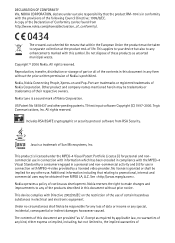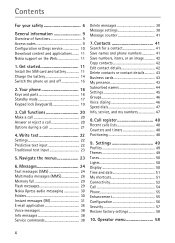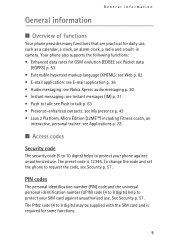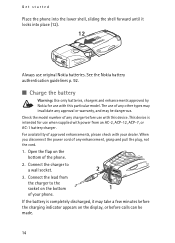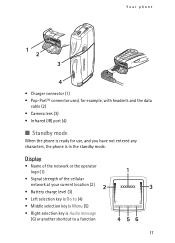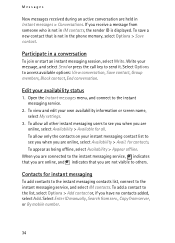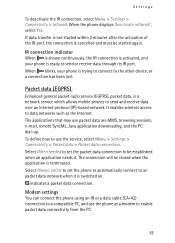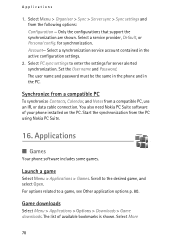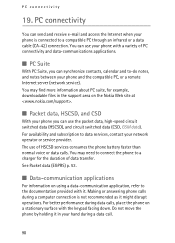Nokia 5140i Support Question
Find answers below for this question about Nokia 5140i.Need a Nokia 5140i manual? We have 1 online manual for this item!
Question posted by dawes on March 13th, 2013
Nokia 5140i Broken Screen
I got the data cable but now it tells me either one of two things. My Windows program are to advance for cable or it does not recognize the device when I plug in my phone. Companies not to helpfull because phone and old model.
Current Answers
Answer #2: Posted by brilliantV on March 13th, 2013 8:09 AM
Did you install proper drivers for your phone. If not please do so..it may be the reason why your phone is not being detected.
Hope this helps!
You can visit my blog
http://thegreatlittleblog.blogspot.in/
It has everything must read articles, humour, info, amazing pics, how to.....
Give it a try coz its worth it!
Related Nokia 5140i Manual Pages
Similar Questions
No Display In Mobile Phone
I have a Nokia mobile phone model 6070 the display is not working when I try to switch on it
I have a Nokia mobile phone model 6070 the display is not working when I try to switch on it
(Posted by Swagatdash1978 3 years ago)
What Material I Needed To Connect Mobile Internet With Computer With Data Cable
through nokia x2-01
through nokia x2-01
(Posted by alkonon 10 years ago)
Copy Contacts From Phone To Sim With Broken Screen
(Posted by Anonymous-115033 10 years ago)
Nokia 5140i
My Nokia 5140i screen is cracked and I cannot see anything. Need to download all my photo's and cont...
My Nokia 5140i screen is cracked and I cannot see anything. Need to download all my photo's and cont...
(Posted by dawes 11 years ago)
Problem Of Mobile Phone
I have a problem with my mobile phone he wrote contact Serves
I have a problem with my mobile phone he wrote contact Serves
(Posted by compta2011 12 years ago)