Nikon S1000pj Support Question
Find answers below for this question about Nikon S1000pj - Coolpix Digital Camera.Need a Nikon S1000pj manual? We have 2 online manuals for this item!
Question posted by Shannoncumming on August 14th, 2012
No Power
I have a new Nikon j1 and two newly charged batteries. The camera will not turn on.
Current Answers
There are currently no answers that have been posted for this question.
Be the first to post an answer! Remember that you can earn up to 1,100 points for every answer you submit. The better the quality of your answer, the better chance it has to be accepted.
Be the first to post an answer! Remember that you can earn up to 1,100 points for every answer you submit. The better the quality of your answer, the better chance it has to be accepted.
Related Nikon S1000pj Manual Pages
S1000pj User's Manual - Page 9


......11 The d Button...12 Switching Between Tabs...12 Help Displays...13 The P (Projector) Button...13
First Steps ...14
Charging the Battery ...14 Inserting the Battery into the Camera 16
Removing the Battery ...17 Turning On and Off the Camera...17 Setting Display Language, Date and Time 18 Inserting Memory Cards ...20 Removing Memory Cards...20
A Basic Photography...
S1000pj User's Manual - Page 12
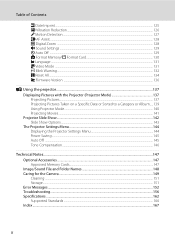
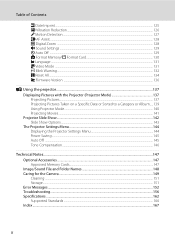
... Date Imprint...125 g Vibration Reduction...126 U Motion Detection ...127 h AF Assist ...128 u Digital Zoom ...128 i Sound Settings ...129 k Auto Off ...129 l Format Memory/m Format Card 130... Show Options...143 The Projector Settings Menu ...144 Displaying the Projector Settings Menu 144 Power Saving...145 Auto Off ...145 Tone Compensation...146
Technical Notes...147 Optional Accessories ...147...
S1000pj User's Manual - Page 13


...read it easier to as a "memory card." • The setting at the time of a Nikon COOLPIX S1000pj digital camera. Introduction
Introduction
About This Manual
Thank you for picture storage, deletion, or viewing.
1 Symbols and...read before use , and keep it where all new pictures will apply only to help you enjoy taking pictures with this camera can be stored in bold. This icon marks...
S1000pj User's Manual - Page 14


... held liable for contact information. http://imaging.nikon.com/
Use Only Nikon Brand Electronic Accessories
Nikon COOLPIX cameras are engineered and proven to the attention of the Nikon representative in your area.
Nikon will not be held liable for use of third-party rechargeable Li-ion batteries not bearing the Nikon holographic seal could interfere with normal operation of...
S1000pj User's Manual - Page 27


... not used for the battery charger on the Battery Charger
• The supplied battery charger is not suited to the camera.
15
Charge the battery indoors with the Rechargeable Li-ion Battery EN-EL12. • Be sure to 95 °F) before using the battery.
• If the battery is faulty. C AC Power Supply
To power the camera continuously for extended periods, use...
S1000pj User's Manual - Page 33


...
Turn off or open the battery-...turn the camera off the camera - Be sure to make copies of data or in the "lock" position, unlock it by sliding the switch to the "write" position to record or delete pictures, or to or deleted from , the memory card.
B The Write Protect Switch
Memory cards are inserted into the COOLPIX S1000pj...; Use only Secure Digital memory cards. •...
S1000pj User's Manual - Page 34


... display the
shooting menu. The camera enters A (auto) mode. Prepare to turn on the camera. Recharge or replace with a fully charged battery.
12
Number of exposures remaining
Number of Exposures Remaining
The number of pictures that can be stored depends on the capacity of digital cameras.
1 Press the power switch to charge or replace the battery.
Auto mode
4 Check the...
S1000pj User's Manual - Page 62


... Portrait Mode
• Flash cannot be used . • Exposure compensation (A 34) is enabled. • Digital zoom is not available. • When pressing the d button to display F (smart portrait) menu, Image ...cannot be used when Blink proof is set to On, the auto power off function (A 129) is activated and the camera turns off when either of the situations indicated below persists and no other...
S1000pj User's Manual - Page 85


...only the portion visible in the monitor. More on Playback/In-Camera Editing
B Notes on a different model of digital camera.
• Editing functions are available. Editing function used
Editing function...Image mode setting of P 16:9 (3968) (A 99) cannot be edited.
• The COOLPIX S1000pj editing functions are not available for use as separate files (A 148). Skin softening
The quick ...
S1000pj User's Manual - Page 97


..., software, including Nikon Transfer, ViewNX for viewing transferred pictures, and Panorama Maker for the latest information on installing the software, refer to prevent the camera from turning off unexpectedly.
• If the AC Adapter EH-62F (available separately) is used, COOLPIX S1000pj can be installed from a
home electrical outlet.
Do not use a fully charged battery to the...
S1000pj User's Manual - Page 101
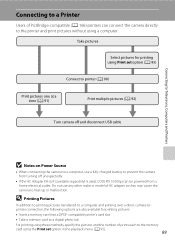
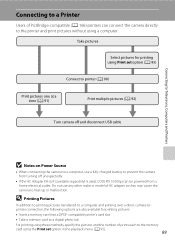
... Adapter EH-62F (available separately) is used, COOLPIX S1000pj can be powered from a home electrical outlet. D Printing Pictures
In addition to printing pictures transferred to a computer and printing over a direct camera-toprinter connection, the following options are also available for printing using a computer. Do not use a fully charged battery to the printer and print pictures without...
S1000pj User's Manual - Page 141


... 30 minutes during slide show playback, and 30 minutes when the AC adapter is turned on. Shutter sound Turn shutter sound On (default setting) or Off.
Once the camera has entered standby mode, the power-on lamp will turn off and the camera will remain on for
projector mode.
129 C Canceling Standby Mode
Cancel standby mode...
S1000pj User's Manual - Page 151


... display)
Approx. 20 × 15 cm (8 × 6 in the projector settings menu (A 144). Once the camera has entered standby mode, the power-on lamp will blink, and if no operations are performed for another three minutes, the camera turns off (A 145) in .; equivalent to 30-inch display)
Approx. 80 × 60 cm (32 ×...
S1000pj User's Manual - Page 157


...camera will turn off
When the specified period of projection brightness to save power even when Off is selected. The Projector Settings Menu
Power Saving
P button (projector mode) M d (Projector menu) M z (Projector settings menu) M Power... before the camera enters standby mode is low, the camera automatically adjusts projection brightness to save power.
When the battery is fixed as...
S1000pj User's Manual - Page 162
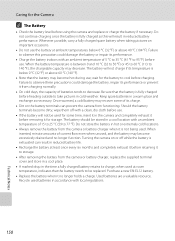
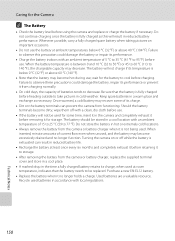
... °F). Purchase a new EN-EL12 battery.
• Replace the battery when it from functioning. Do not store the battery in hot or extremely cold locations.
• Always remove the battery from the camera or battery charger, replace the supplied terminal cover and store in a cool place.
• A marked drop in the time a fully charged battery retains its charge, when used...
S1000pj User's Manual - Page 166


... or edit this file.
- No pictures available for a slide show.
View file using a computer or the devices used to the heat of the projector.
The camera turns off to memory card. File not created with faster write speed. • To play back pictures stored
in the internal memory can be copied to...
S1000pj User's Manual - Page 167
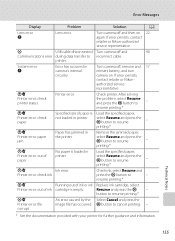
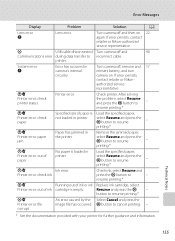
...battery, and turn camera on again. A 22 90 17
* See the documentation provided with your printer for further guidance and information. Error Messages
Display Lens error Q
P Communications error
System error Q
PR Printer error: check printer status. Printer error.
If error persists, contact retailer or Nikonauthorized service representative.
If error persists, contact retailer or Nikon...
S1000pj User's Manual - Page 168


... has charged. 31
• Camera and computer are connected via A/V cable.
84
• Monitor turns off automatically to save power. 129,
145
• The camera has become hot due to the heat of common problems below before the clock has 18,
recording are connected via USB cable. 85
• Camera and TV are not correct.
Backup battery...
S1000pj User's Manual - Page 169


... as described above may result in smart portrait mode, and the camera recognizes human faces, remote control operation is charging. A 10, 28
12
22 31
Technical Notes
157
Pressing the power switch also turns off the camera.
• Battery of any data not recorded to internal memory or the memory card at the distance within approximately...
S1000pj User's Manual - Page 174


... actual picture)
Storage
Technical Notes
Media
• Internal memory (approx. 36 MB) • SD (Secure Digital) memory cards
File system
DCF, Exif 2.2, and DPOF compliant
File formats Image size (pixels)
Still pictures: ...ISO 80 to ∞ (W); Specifications
Nikon COOLPIX S1000pj Digital Camera
Type
Compact digital camera
Effective pixels Image sensor
12.1 million 1/2.3-in.
Similar Questions
Nikon Coolpix Camera Turns Off When I Connect It To Tv
(Posted by GAGcwa 9 years ago)
Coolpix L3. Red Blur Hand
Red blur hand is always on, even outdoors in full sunlite on tripod. What does it mean, is it necess...
Red blur hand is always on, even outdoors in full sunlite on tripod. What does it mean, is it necess...
(Posted by phammond42690 10 years ago)
Why Does Screen Stay Black On Coolpix S100, It Steal Takes Pics & Flashs.
I just want to know how to fix. If it has a reset button.
I just want to know how to fix. If it has a reset button.
(Posted by julianaheaslet 10 years ago)

