Nikon COOLPIX S4000 Support Question
Find answers below for this question about Nikon COOLPIX S4000.Need a Nikon COOLPIX S4000 manual? We have 2 online manuals for this item!
Question posted by brkdFranfr on November 12th, 2013
Why Doesn't My Coolpix Camera Turning Green
The person who posted this question about this Nikon product did not include a detailed explanation. Please use the "Request More Information" button to the right if more details would help you to answer this question.
Current Answers
There are currently no answers that have been posted for this question.
Be the first to post an answer! Remember that you can earn up to 1,100 points for every answer you submit. The better the quality of your answer, the better chance it has to be accepted.
Be the first to post an answer! Remember that you can earn up to 1,100 points for every answer you submit. The better the quality of your answer, the better chance it has to be accepted.
Related Nikon COOLPIX S4000 Manual Pages
S4000 User's Manual - Page 13


... be stored in this manual thoroughly before the internal memory can be helpful
when using
the camera. This manual was written to
the camera. C Internal Memory and Memory Cards
Pictures taken with your purchase of a Nikon COOLPIX S4000 digital camera. This icon indicates that may differ from monitor display samples so that should be formatted or...
S4000 User's Manual - Page 14


... contact information:
http://imaging.nikon.com/
Use Only Nikon Brand Electronic Accessories
Nikon COOLPIX cameras are engineered and proven to operate within the operational and safety requirements of this ...-ion batteries not bearing the Nikon holographic seal could interfere with this Nikon digital camera are designed to frequently asked questions (FAQs), and general advice on important ...
S4000 User's Manual - Page 31
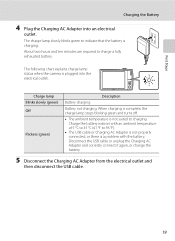
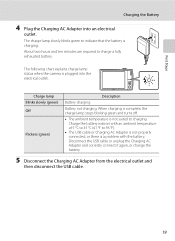
...camera is plugged into an electrical
outlet.
When charging is complete, the charge lamp stops blinking green and turns off.
• The ambient temperature is charging. Charge lamp Blinks slowly (green) Off
Flickers (green... not charging. Charge the battery indoors with the battery. The charge lamp slowly blinks green to 95 °F).
• The USB cable or Charging AC Adapter is not ...
S4000 User's Manual - Page 32


... Battery Charger
• Connecting the COOLPIX S4000 to the camera. Do not use another make or model of AC adapter other than EH-62D. When the camera is connected to the camera from an electrical outlet and taking ...available separately; To use .
• The Charging AC Adapter EH-68P can also be turned on AC Power Supply
• If the AC Adapter EH-62D (available separately; Failure ...
S4000 User's Manual - Page 33


... are performed for another
three minutes, the camera will turn off automatically.
• If no operations are performed for a moment and the monitor will turn on lamp will enter standby mode.
• When the monitor has turned off in the setup menu (A 138).
21
The power-on lamp (green) will light for about a minute (default...
S4000 User's Manual - Page 34


...To turn off the daylight saving time option, tap p again.
22
London Casablanca For more information about operating the touch panel, see "Operating the Touch Panel" (A 8).
.
3 Tap Yes. The power-on lamp (green)... and Time
A language-selection dialog is displayed the first time the camera is turned on.
1 Press the power switch to turn on .
2 Tap the desired language. Yes
No
London Casablanca
D...
S4000 User's Manual - Page 37


... the camera is displayed, tap Yes.
Format card? Tap Yes to humidity, dust, or corrosive gases.
25 When the confirmation dialog is turned on the memory card. To start formatting, tap OK.
B The Write Protect Switch
Memory cards are inserted into the COOLPIX S4000 (A 150). Write protect switch
B Memory Cards
• Use only Secure Digital...
S4000 User's Manual - Page 38


... for a moment and the monitor will turn on the camera.
Auto mode
Basic Photography and Playback: ...camera enters A (auto) mode. Battery low. Recharge or replace with a fully charged battery.
11
Number of exposures remaining
Number of Exposures Remaining
The number of digital cameras.
1 Press the power switch to turn on the capacity of
exposures remaining. The power-on lamp (green...
S4000 User's Manual - Page 42
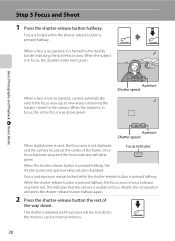
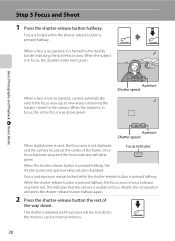
...is not displayed and the camera focuses at the center of
the way down.
When the subject is in focus, the double border turns green. Focus and exposure remain ...green.
1 250 F3.2
Aperture Shutter speed
1 250 F3.2
Aperture Shutter speed
When digital zoom is used, the focus area is framed by the double border indicating the active focus area. When the subject is not recognized, camera...
S4000 User's Manual - Page 53


...selecting the subject.
See "Camera Settings that the focus area glows green. C Functions That is available in the camera's memory even after the...turned off .
41 Press the shutter-release button halfway again to track the selected subject or may be locked. Basic Photography and Playback: A (Auto) Mode
B Notes on Subject Tracking Mode
• Digital zoom is pressed halfway. The camera...
S4000 User's Manual - Page 57


... distance at the shortest distances when F and the zoom indicator glow green with the zoom indicator positioned to light the entire subject at distances of G. When H is turned on. Basic Photography and Playback: A (Auto) Mode
2 Tap o. The camera can focus at which the camera can be unable to the left (wider angle) of less...
S4000 User's Manual - Page 64


... contain very dark objects (for example, sunlit expanses of dark green leaves) or when the background is turned off . Exposure compensation is mostly dark. More on Shooting
C... tap I .
-2 -1 0 +1 +2
• Exposure compensation can also be applied or adjusted by the camera to make pictures
Exposure compensation
brighter or darker.
• To make the picture brighter, tap D to apply ...
S4000 User's Manual - Page 78


...Camera focuses on subject at the center of the maximum wide-angle zoom position, the
camera...pictures of food.
• The camera focused on the zoom position. At...the camera can be modified.
66 Use of a tripod is recommended in the camera's memory even
after the camera is turned off... the maximum wideangle zoom position and G zoom position, the camera can be modified. m
W
n
Off*
p
On
*...
S4000 User's Manual - Page 84


... face, the double border is tapped, the single border changes to a double border and the camera focuses on that face, the double border will turn the camera off, set Smile timer to the center of smiling faces, either turn green for continuous
automatic shooting. When a face framed by a single border is displayed around the face...
S4000 User's Manual - Page 85


...Portrait Mode)
B Notes on Smart Portrait Mode
• Digital zoom is not available. • Under some shooting conditions, the camera may be unable to recognize faces or detect smiles. &#...function (A 149) is activated and the camera turns off when either of the situations indicated below persists and no other than face may be modified though the camera recognizes a face.
D More Information
See...
S4000 User's Manual - Page 141


... SDHC-compliant, the card
reader or similar device must
first be viewed. C Using a Card Reader
The pictures stored on using the camera (A 100).
129
The camera turns off the camera and disconnect the USB cable. Disconnecting the camera Do not turn off automatically if there is no communication with the computer for 30 minutes while the...
S4000 User's Manual - Page 143


... a computer than with an ambient temperature of charging the battery, exit the application.
• The camera turns off while the power-on the computer, such as computer's specifications or settings does not support power supply to the camera. Flickers (green)
• Charge the battery indoors with charging using power supplied by computer option (A 152...
S4000 User's Manual - Page 144


... (A 135)
When printing is used, COOLPIX S4000 can connect the camera directly to the printer and print pictures without...turn the camera off unexpectedly. Follow the procedures below to the memory
132 card using a computer. Take pictures
Select pictures for printing pictures: • Inserting a memory card into a DPOF-compatible printer's card slot • Taking a memory card to a digital...
S4000 User's Manual - Page 159
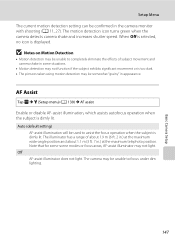
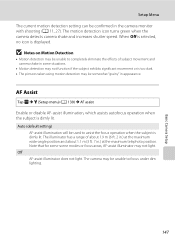
....) at the maximum wide-angle position and about 1.1 m (3 ft. 7 in the camera monitor with shooting (A 11, 27).
Auto (default setting)
AF-assist illumination will be used...camera may not light. Basic Camera Setup
Setup Menu The current motion detection setting can be confirmed in .) at the maximum telephoto position. The motion detection icon turns green when the camera detects camera...
S4000 User's Manual - Page 179
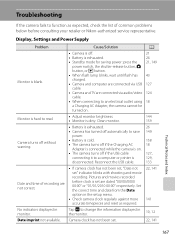
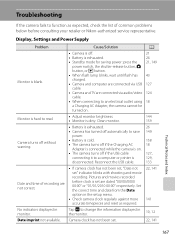
... connected via audio/video cable.
• When connecting to an electrical outlet using a Charging AC Adapter, the camera cannot be
turned on .
• The camera turns off if the Charging AC
18
Adapter is connected while the camera is on .
21 26 21, 149
43 127 124 18
Monitor is hard to read.
• Adjust...
Similar Questions
Nikon Coolpix Camera Turns Off When I Connect It To Tv
(Posted by GAGcwa 10 years ago)
Nikon Camera Screen Turns Green Then Wont Turn Back On
(Posted by suzikepp 10 years ago)
How Do I Know If My Camera Nikon S4000 Is Charging
(Posted by azzydimpa 10 years ago)

