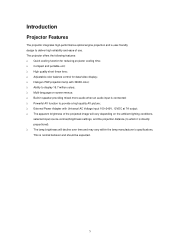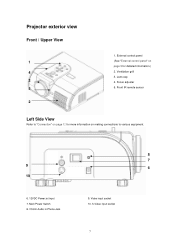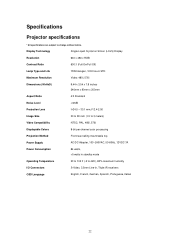Nextar XPJ Support Question
Find answers below for this question about Nextar XPJ.Need a Nextar XPJ manual? We have 1 online manual for this item!
Question posted by jimball29 on February 1st, 2014
What Is The Tip Positive Or Negative
The person who posted this question about this Nextar product did not include a detailed explanation. Please use the "Request More Information" button to the right if more details would help you to answer this question.
Current Answers
Related Nextar XPJ Manual Pages
Similar Questions
The Language Won't Change From Spanish To English
the language won't change from Spanish to English after i change it, all the directions are still in...
the language won't change from Spanish to English after i change it, all the directions are still in...
(Posted by Anonymous-156139 8 years ago)
What Do I Attach To The Yellow Wire?
There are three wires coming out of the radio in a little black box. Yellow, red and black. I presum...
There are three wires coming out of the radio in a little black box. Yellow, red and black. I presum...
(Posted by kippelsv 10 years ago)
Need Update For Nextar Q4/...
As you can see, I need an update fro my Nextar Q4. I tried the odyssey50 site- only to fuindtaht it ...
As you can see, I need an update fro my Nextar Q4. I tried the odyssey50 site- only to fuindtaht it ...
(Posted by lslat 12 years ago)
Replacement Parts
Do you have repacement easel that supports the frame when it is in the upright position? It broke in...
Do you have repacement easel that supports the frame when it is in the upright position? It broke in...
(Posted by joloumch 12 years ago)