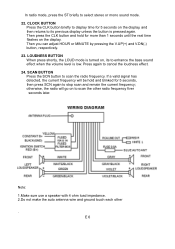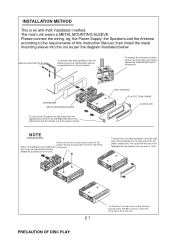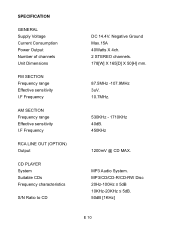Nextar M930 Support and Manuals
Get Help and Manuals for this Nextar item

Most Recent Nextar M930 Questions
Hi My Wife She Buy A Nextar M930
hi gud day my wife she buy a nextar m930 but theres no connector harness ill try to buy the ebay but...
hi gud day my wife she buy a nextar m930 but theres no connector harness ill try to buy the ebay but...
(Posted by Aldwinfernandez00 6 years ago)
Nextar M930 Yellow Memory Wire?
NextarM930 CD installation question about yellow wire connection? Friend hooked red to hot , black t...
NextarM930 CD installation question about yellow wire connection? Friend hooked red to hot , black t...
(Posted by rampanzal 6 years ago)
Cd Player Stops By Itself After 40 Seconds Then Everything Freeze
is the radio have a probleme or is this the installation...i put it in a VW new beetle 2004
is the radio have a probleme or is this the installation...i put it in a VW new beetle 2004
(Posted by racinerene 8 years ago)
I Need A Wiring Harness For A Nextar M930. Are They Available?
(Posted by kerrframes1 9 years ago)
Where I Buy New Plugging
(Posted by Mathiasgodin 9 years ago)
Popular Nextar M930 Manual Pages
Nextar M930 Reviews
We have not received any reviews for Nextar yet.