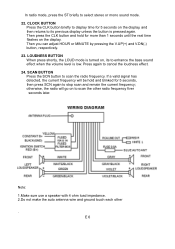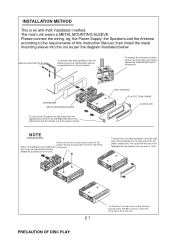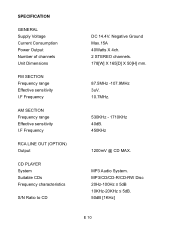Nextar M930 Support Question
Find answers below for this question about Nextar M930.Need a Nextar M930 manual? We have 1 online manual for this item!
Question posted by rampanzal on June 15th, 2017
Nextar M930 Yellow Memory Wire?
NextarM930 CD installation question about yellow wire connection? Friend hooked red to hot , black to ground... CD player wouldn't turn on, so he twisted yellow and red wire together, worked, but blew fuse, drained battery . Need info about proper installation please?
Supporting Images
You can click the images below to enlargeCurrent Answers
Related Nextar M930 Manual Pages
Similar Questions
Hi My Wife She Buy A Nextar M930
hi gud day my wife she buy a nextar m930 but theres no connector harness ill try to buy the ebay but...
hi gud day my wife she buy a nextar m930 but theres no connector harness ill try to buy the ebay but...
(Posted by Aldwinfernandez00 6 years ago)
I Need A Wiring Harness For A Nextar M930. Are They Available?
(Posted by kerrframes1 9 years ago)
What Do I Attach To The Yellow Wire?
There are three wires coming out of the radio in a little black box. Yellow, red and black. I presum...
There are three wires coming out of the radio in a little black box. Yellow, red and black. I presum...
(Posted by kippelsv 10 years ago)
I Have A Nextar X3 Thats Battery Needs To Be Replaced , Where Do They Sell T
(Posted by whoaman 12 years ago)