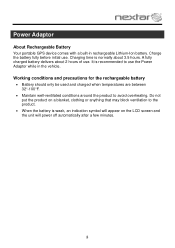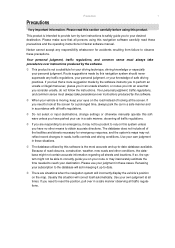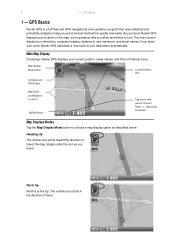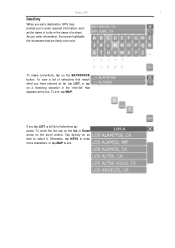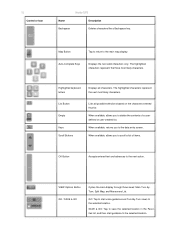Nextar M3-02 Support Question
Find answers below for this question about Nextar M3-02.Need a Nextar M3-02 manual? We have 3 online manuals for this item!
Question posted by whoaman on March 9th, 2012
I Have A Nextar X3 Thats Battery Needs To Be Replaced , Where Do They Sell T
The person who posted this question about this Nextar product did not include a detailed explanation. Please use the "Request More Information" button to the right if more details would help you to answer this question.
Current Answers
Related Nextar M3-02 Manual Pages
Similar Questions
Download Updated Maps For Gps
We are trying to update maps for our nextar GPS M3-02
We are trying to update maps for our nextar GPS M3-02
(Posted by biggmacc4 11 years ago)
Do I Need To Update My Gps System?
Do I need to update my Nextar GPS system? It has freqently sent me to the wrong address.
Do I need to update my Nextar GPS system? It has freqently sent me to the wrong address.
(Posted by horsesandharleys34 11 years ago)
Does The Sd Card On Gps Need To Be Updated Or Is It Always Current Info?
On a recent trip the GPS did not have the current location of my destination. We have had the Q4 s...
On a recent trip the GPS did not have the current location of my destination. We have had the Q4 s...
(Posted by gcbys89 12 years ago)
I Need Help I Have A Nextar M3-02
it says I need to reinstall the main navigation could you help me I have no clue.. I have only had i...
it says I need to reinstall the main navigation could you help me I have no clue.. I have only had i...
(Posted by darlenebranch 12 years ago)