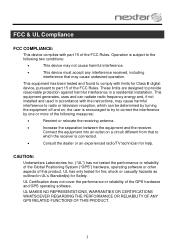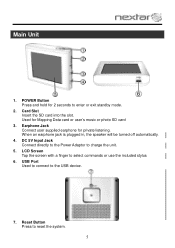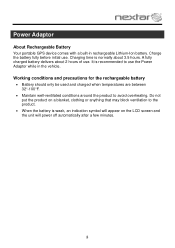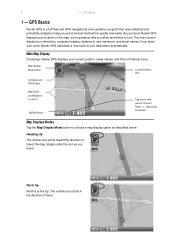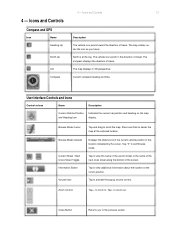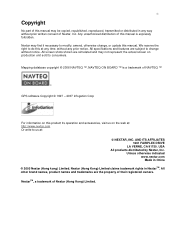Nextar M3-02 Support Question
Find answers below for this question about Nextar M3-02.Need a Nextar M3-02 manual? We have 3 online manuals for this item!
Question posted by gcbys89 on February 23rd, 2012
Does The Sd Card On Gps Need To Be Updated Or Is It Always Current Info?
On a recent trip the GPS did not have the current location of my destination. We have had the Q4 series for a couple of years now.
Current Answers
Related Nextar M3-02 Manual Pages
Similar Questions
Download Updated Maps For Gps
We are trying to update maps for our nextar GPS M3-02
We are trying to update maps for our nextar GPS M3-02
(Posted by biggmacc4 11 years ago)
My Gps Needs Updating
HOW AND WHERE CAN I GO TO UPDATE MY NEXTAR X3I NAVIGATION GPS
HOW AND WHERE CAN I GO TO UPDATE MY NEXTAR X3I NAVIGATION GPS
(Posted by Anonymous-69595 11 years ago)
How Do I Update The Maps For The M3-02 Gps
how do i update the maps on the m3-03 gps unit
how do i update the maps on the m3-03 gps unit
(Posted by jhartung 12 years ago)
I Need Help I Have A Nextar M3-02
it says I need to reinstall the main navigation could you help me I have no clue.. I have only had i...
it says I need to reinstall the main navigation could you help me I have no clue.. I have only had i...
(Posted by darlenebranch 12 years ago)